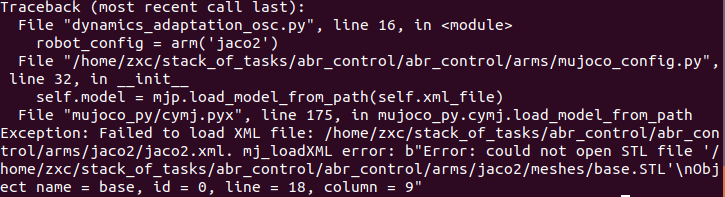The ABR Control library is a python package for the control and path planning of robotic arms in real or simulated environments. ABR Control provides API's for the Mujoco, CoppeliaSim (formerly known as VREP), and Pygame simulation environments, and arm configuration files for one, two, and three-joint models, as well as the UR5 and Kinova Jaco 2 arms. Users can also easily extend the package to run with custom arm configurations. ABR Control auto-generates efficient C code for generating the control signals, or uses Mujoco's internal functions to carry out the calculations. Example scripts showing how to use the ABR Control package are in the docs/examples folder.
ABR also provides an interface and config available for controlling a real Jaco 2 at the ABR_Jaco2 repository.
The ABR Control library depends on NumPy, SymPy, SciPy, CloudPickle, Cython, SetupTools, Nengo, and Matplotlib. We recommend using Anaconda. Note that installing in a clean environment will require compiling of the dependent libraries, and will take a few minutes.
To install ABR Control, clone this repository and run:
sudo apt-get install g++
sudo apt-get install python-dev
sudo apt-get install libfreetype6-dev
conda activate your_environment
pip install -e .ABR Control is tested to work on Python 3.6+, Python 2 is not supported.
To run Mujoco simulations, you will need the mujoco and mujoco-python-viewer packages installed. You can either pip install these yourself or run the repo install with pip install -e .[optional]. Additionally, in Ubuntu 20.04 you may need:
sudo apt install libomesa6-dev
sudo apt install libglew-dev
sudo apt install patchelfIf you would like to use the Pygame API, from your anaconda environment run:
pip install pygameWe support CoppeliaSim <=4.2. You will need to download Vrep and follow the installation instructions.
In addition to simulation of the Kinova Jaco2 in CoppeliaSim and Mujoco, we have an API for controlling the real arm. For installation instructions, see the ABR_Jaco2 repository.
The ABR Control repo is comprised of four parts: 1) arms, 2) controllers, 3) path planners, and 4) interfaces.
All of the required information about an arm model is kept in that arm's config file. To use the ABR Control library with a new arm, the user must provide a new config. For CoppeliaSim, Pygame, or a real arm, the config must contain the transformation matrices (written using SymPy expressions) from the robot's origin reference frame to each link's centre-of-mass (COM) and joints. These are specified sequentially, e.g. origin -> link0 COM, link0 COM -> joint0, joint0 -> link1 COM, etc. The arm config file and any simulation code is kept in a folder named the same as the arm in the abr_control/arms/ directory.
When using Mujoco the process is a bit different. Mujoco handles the calculation of all the kinematics and dynamics functions, and only requires an xml config be made describing the kinematic chain. The Mujoco API page describes this in detail.
Detailed models can be created by importing 3D modeling stl files and using the mesh object type in the <geom> tag. An example of this is the abr_control/arms/jaco2/jaco2.xml. For users building their own models, you may specify the location of the xml with the folder parameter. For more details, please refer to the Mujoco documentation linked above and use the xml files in this repository as examples.
For a detailed walk-through of how the ur5 mujoco model was built, see this tutorial
The ABR Control configuration base class uses the SymPy transform matrices to provide functions that will calculate the transforms, Jacobian, Jacobian derivative, inertia matrices, gravity forces, and centripetal and Coriolis effects for each joint and COM. There is also a base config class written for mujoco that has wrappers for these function so that they can be accessed in the same way. This way your code should work between various simulators with minimal changes required. The different config files can be instantiated as:
Pygame and CoppeliaSim:
from abr_control.arms import jaco2 as arm
# ur5, onelink, twolink, and threelink also available to import
robot_config = arm.Config()Mujoco:
from abr_control.arms import mujoco_config as arm
# 'ur5', 'onelink', 'twolink', and 'threelink' also available as arm_model's
arm_model = 'jaco2'
robot_config = arm.MujocoConfig(arm_model)ABR Jaco2 (real arm):
import abr_jaco2
robot_config = abr_jaco2.Config()The transforms can then be accessed from the instantiated robot config:
# calculate the following given the arm state at joint_angles
robot_config.Tx('joint3', q=joint_angles) # the (x, y, z) position of joint3
robot_config.M(q=joint_angles) # calculate the inertia matrix in joint space
robot_config.J('EE', q=joint_angles) # the Jacobian of the end-effectorBy default, the use_cython parameter is set to True to allow for real-time control by generating optimized Cython code for each of the robot configuration functions. This can take a little bit of time to generate these functions, but they are saved in ~.cache/abr_control/arm_name/saved_functions where they will be loaded from for future runs. Note that a hash is saved for the config, so if any changes are made the functions will be regenerated during the next use. The cython optimization can be turned off on instantiation:
from abr_control.arms import ur5
robot_config = ur5.Config(use_cython=False)Below are results from running the operational space controller with different controllers with use_cython=True and False.
Controllers make use of the robot configuration files to generate control signals that accomplish a given task (for most controllers this is reaching a target). The ABR Control library provides implementations of several primary controllers, including operational space, generalized coordinates (joint) space, sliding, and floating control.
When using an operational space controller (OSC), it is possible to also pass in secondary controllers to operate in the null space of the operational space controller. These secondary controllers can be set up to achieve secondary goals such as avoiding joint limits and obstacles, damping movement, or maintaining a configuration near a specified resting state. Additionally, the OSC can be set to control any combination of the 6 controllable degrees of freedom of the end-effector. These are the end-effectors x, y, z position, and a, b, g orientation.
There is also an implementation of nonlinear adaptive control in the controllers/signals folder, as well as examples in Mujoco, PyGame, and CoppeliaSim showing how this class can be used to overcome unexpected forces acting on the arm. See the docs/examples folder for various use cases and examples of these controllers.
In the controllers/path_planners folder there is a generalized path planner that can be used in conjunction with the controllers to provide filtered via points to your target state. This can greatly improve the stability of an arm's motion. The path planner can generate up to a 12 dimensional path that follows velocity and acceleration limitations. The path planner determines these limits and the shape of the path to take by the position and velocity profiles passed on __init__.
The path planner has a generate_path() function that takes in start and target positions, and a maximum velocity to travel. Optionally, start and target velocities (default 0 and 0) and orientations can be passed in. The path planner will generate a trajectory from your desired start to target positions (and optionally orientations). It will also discretize the path over time such that it will be moving at the set start velocity at the beginning of the path, and will reach your target position and orientation while moving at your target velocity in that moment. The path planner will use the velocity profile to accelerate from your start_velocity up to your max_velocity, and back down to your target_velocity. If the path to travel is too short to reach the maximum velocity, the path planner will reach the maximum velocity it can before it needs to begin decelerating to converge to your target state, while maintaining the desired path shape. For longer paths the path planner will output a constant velcoity of max_velocity once that speed is reached, until it is time to decelerate.
The orientation path is planned using spherical linear interpolation (SLERP) to generate a set of orientations from a start to a target orientation. The time profile will match that of the path planner (ie: a linear velocity profile will have a linear step in orientation over time, with a constant change in orientation, whereas a gaussian velocity profile will have a bell shaped profile with the largest steps occurring during the middle of the movement, with an acceleration and deceleration at the start and end, respectively.)
The position profiles can be thought of as the general shape the path should follow. They contain a step(t) function that outputs a 3D position in the domain of [0, 1]. [0, 0, 0] and [1, 1, 1] are restricted to be the start and end of the path, which correspond to times 0 and 1, respectively. For a straight-line path this would be a straight line from [0, 0, 0] to [1, 1, 1]. The path planner will rotate the position profile to align with the direction of your target_position-start_position, then translate and transform it to start and end at the start and target positions.
More complex shapes are available such as ellipse and sin curves are readily available, and custom ones can be added with relative ease. For example, an ellipse profile can be followed, with an additional parameter than can adjust the stretching along the horizontal axis
The velocity profiles are decoupled from the position profiles so that arbitrary low frequency shapes can be defined, and the planned path will follow those shapes while maintaining physically limited velocity and acceleration profiles. The velocity profiles have a generate() function that outputs a list of velocities from a set start to target velocity. The various velocity_profiles vary in their acceleration curves. For example, the velocity_profiles.Linear() class has a constant acceleration from start to target.
In comparison, the velocity_profiles.Gaussian() class has a smoothly changing velocity that follows a gaussian curve.
For communications to and from the system under control, an interface API is used. The functions available in each class vary depending on the specific system, but must provide connect, disconnect, send_forces and get_feedback methods.
A control loop using these four files looks like:
import numpy as np
from abr_control.arms import ur5 as arm
from abr_control.controllers import OSC, Damping
from abr_control.controllers.path_planners import PathPlanner
from abr_control.controllers.path_planners.position_profiles import Linear
from abr_control.controllers.path_planners.velocity_profiles import Gaussian
from abr_control.interfaces import CoppeliaSim
from abr_control.utils import transformations
# Sim step size
dt = 0.005
# Initialize our robot config
robot_config = arm.Config()
# Damp the movements of the arm
damping = Damping(robot_config, kv=10)
# Create opreational space controller controlling all 6 DOF
ctrlr = OSC(
robot_config,
kp=100, # position gain
ko=250, # orientation gain
null_controllers=[damping],
vmax=None, # [m/s, rad/s]
# control all DOF [x, y, z, alpha, beta, gamma]
ctrlr_dof=[True, True, True, True, True, True],
)
# Create our interface
interface = CoppeliaSim(robot_config, dt=dt)
interface.connect()
# Create a path planner with a linear shape and gaussian velocity curve
path_planner = PathPlanner(
pos_profile=Linear(),
vel_profile=Gaussian(dt=dt, acceleration=2)
)
# Get our starting state
feedback = interface.get_feedback()
hand_xyz = robot_config.Tx("EE", feedback["q"])
starting_orientation = robot_config.quaternion("EE", feedback["q"])
# Generate a target
target_orientation = np.random.random(3)
target_orientation /= np.linalg.norm(target_orientation)
# convert our orientation to a quaternion
target_orientation = [0] + list(target_orientation)
target_position = [-0.4, -0.3, 0.6]
starting_orientation = transformations.euler_from_quaternion(
starting_orientation, axes='rxyz')
target_orientation = transformations.euler_from_quaternion(
target_orientation, axes='rxyz')
# Generate our 12D path
path_planner.generate_path(
start_position=hand_xyz,
target_position=target_position,
start_orientation=starting_orientation,
target_orientation=target_orientation,
start_velocity=0,
target_velocity=0,
max_velocity=2
)
count = 0
# Step through the planned path, with the OSC trying to
# bring the end-effector to the filtered target state
while count < path_planner.n_timesteps:
# get arm feedback
feedback = interface.get_feedback()
hand_xyz = robot_config.Tx("EE", feedback["q"])
next_target = path_planner.next()
pos = next_target[:3]
vel = next_target[3:6]
orient = next_target[6:9]
u = ctrlr.generate(
q=feedback["q"],
dq=feedback["dq"],
target=np.hstack([pos, orient]),
target_velocity=np.hstack([vel, np.zeros(3)])
)
# apply the control signal, step the sim forward
interface.send_forces(u)
count += 1
interface.disconnect()NOTE that when using the Mujoco interface it is necessary to instantiate and connect the interface before instantiating the controller. Some parameters only get parsed from the xml once the arm config is linked to the mujoco interface, which happens upon connection. See Section 1 above for the difference in arm instantiation for a Mujoco sim.
The ABR Control repo comes with several examples that demonstrate the use of the different interfaces and controllers. You can find the examples in the docs/examples folder.
By default all of the PyGame examples run with the three-link MapleSim arm. You can also run the examples using the two-link Python arm by changing the import statement at the top of the example scripts.
To run the CoppeliaSim examples, have the most recent CoppeliaSim version open. By default, the CoppeliaSim examples all run with the UR5 or Jaco2 arm model. To change this, change which arm folder is imported at the top of the example script. The first time you run an example you will be promted to download the arm model. Simply select yes to download the file and the simulation will start once the download completes.
To run the Mujoco examples, you will be promted to download any mesh or texture files, if they are used in the xml config, similarly to the CoppeliaSim arm model. Once the download completes the simulation will start. If you are using the forked Mujoco-Py repository (See Optional Installation section) you can exit the simulation with the ESC key and pause with the spacebar.