ROS 2 packages for the KUKA LBR, including communication to the real robot via the Fast Robot Interface (FRI) and Gazebo simulation support. Included are the iiwa7, iiwa14, med7, and med14.
| LBR IIWA 7 R800 | LBR IIWA 14 R820 | LBR Med 7 R800 | LBR Med 14 R820 |
|---|---|---|---|
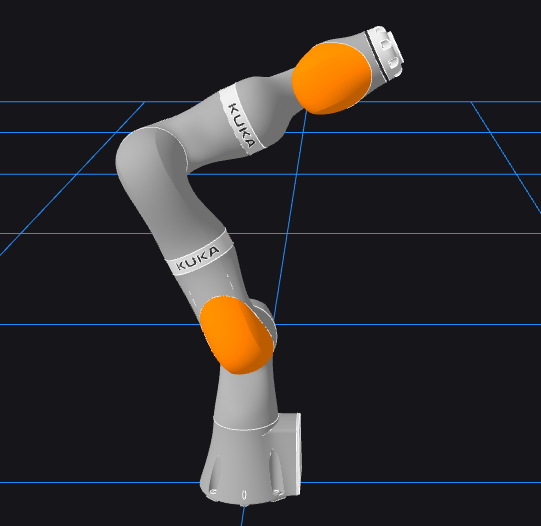 |
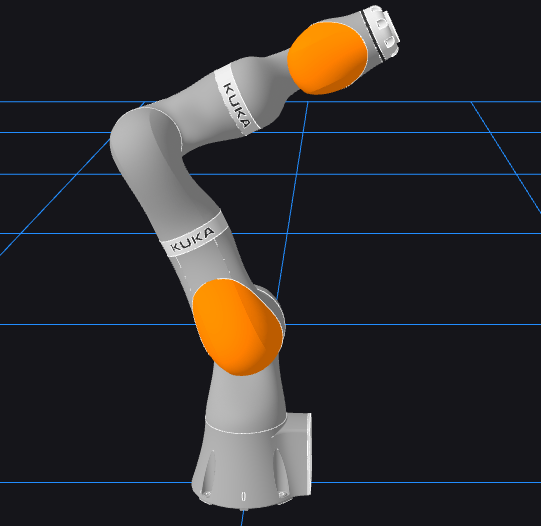 |
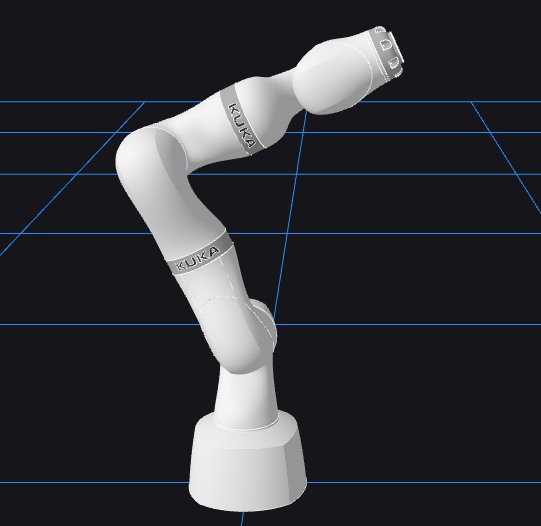 |
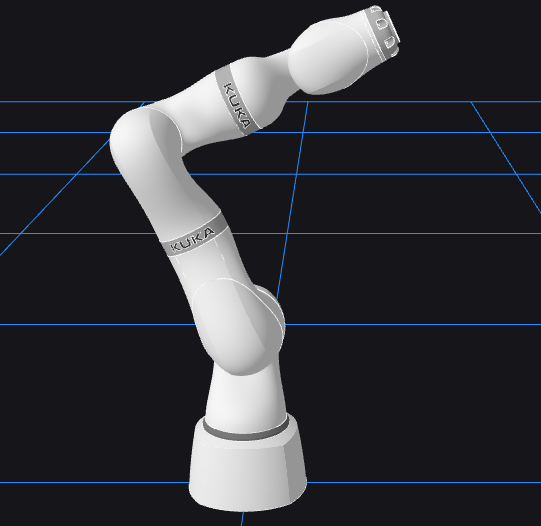 |
Full documentation available on Read the Docs.
-
Install ROS 2 development tools
sudo apt install ros-dev-tools
-
Create a workspace, clone, and install dependencies
source /opt/ros/humble/setup.bash export FRI_CLIENT_VERSION=1.15 mkdir -p lbr-stack/src && cd lbr-stack vcs import src --input https://raw.githubusercontent.com/lbr-stack/lbr_fri_ros2_stack/humble/lbr_fri_ros2_stack/repos-fri-${FRI_CLIENT_VERSION}.yaml rosdep install --from-paths src -i -r -y
-
Build
colcon build --symlink-install
-
Launch the simulation via
source install/setup.bash ros2 launch lbr_bringup bringup.launch.py \ model:=iiwa7 # [iiwa7, iiwa14, med7, med14] \ sim:=true # [true, false] \ rviz:=true # [true, false] \ moveit:=true # [true, false]
Tip
List all arguments for the launch file via ros2 launch lbr_bringup bringup.launch.py -s
Now, run the demos. To get started with the real robot, checkout the Hardware Setup.
If you enjoyed using this repository for your work, we would really appreciate ❤️ if you could leave a ⭐ and / or cite it, as it helps us to continue offering support.
@misc{huber2023lbrstack,
title={LBR-Stack: ROS 2 and Python Integration of KUKA FRI for Med and IIWA Robots},
author={Martin Huber and Christopher E. Mower and Sebastien Ourselin and Tom Vercauteren and Christos Bergeles},
year={2023},
eprint={2311.12709},
archivePrefix={arXiv},
primaryClass={cs.RO}
}
We would like to acknowledge all contributors 🚀
lbr_fri_ros2_stack
fri
We would further like to acknowledge following supporters:
| Logo | Notes |
|---|---|
 |
This work was supported by core and project funding from the Wellcome/EPSRC [WT203148/Z/16/Z; NS/A000049/1; WT101957; NS/A000027/1]. |
 |
This project has received funding from the European Union's Horizon 2020 research and innovation programme under grant agreement No 101016985 (FAROS project). |
| Built at RViMLab. | |
| Built at CAI4CAI. | |
| Built at King's College London. |














