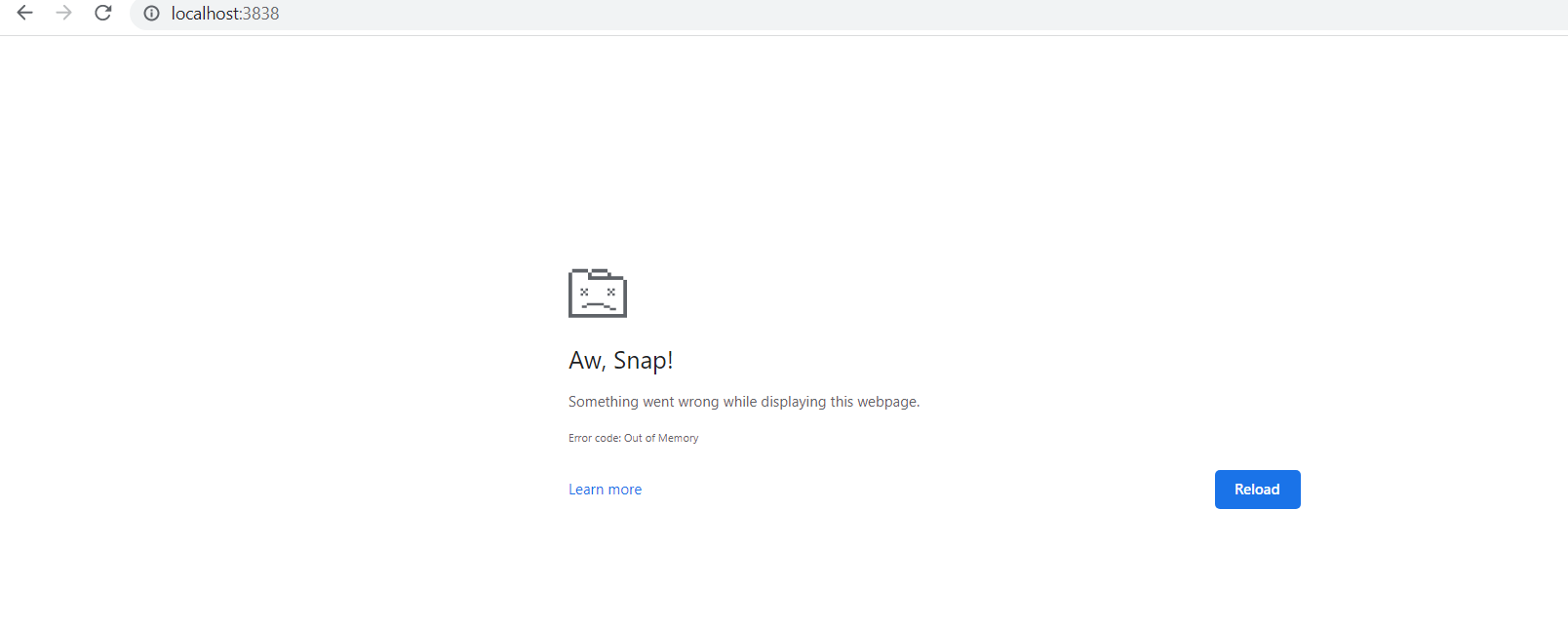Omics Playground is a comprehensive self-service analytics platform for the visualization, analytics and exploration of Big Omics Data. It allows biologists to apply a multitude of state-of-the-art analysis tools to their own data to explore and discover underlying biology without coding.
The detailed documentation on how to load data and how to use the functionalities of omics playground can be found here for text-based tutorials, or here for video tutorials.
The platform consists of two main components. The first component is off-line and addresses the data importing and preprocessing, which includes preparing the input data, filtering, normalising and precomputing of statistics for some analyses. The second part is composed of the online interface, which supports the real-time visualisation and interaction with users. The interface is subdivided into Basic and Expert modes to provide a customisable experience suited to each user's background.
The docker image and the installation script will contain some example data sets. To analyze your own data you can use the upload function, or create/modify the scripts in the scripts/folder. Creating a custom script is much more flexible and allows, if necessary, batch correction, quality filtering and/or translation of probe names.
More detailed information and feature explanation of Omics Playground is available in the online documentation.
You can either run the platform from the source code, or download the docker image. Running Omics Playground from the docker file is the easiest way.
The docker file of the platform is available on Docker Hub. Follow the steps below to set up a running platform from the docker file:
Pull the docker image using the command:
docker pull bigomics/omicsplaygroundWarning. The docker image requires about 5GB-8GB hard disk space. Note: download version v1.0 if you want the exact version of the NAR/GAB publication, otherwise docker will download the latest version by default.
Now run the docker with:
docker run --rm -p 4000:3838 bigomics/omicsplayground- Then open
http://localhost:4000in your browser to access the platform.
Omics Playground relies on 3 basic components that do the work on the background: playbase, bigdash, bigloaders. Thus, it is necessary install them manually within the R environmnet:
remotes::install_github('bigomics/playbase')
remotes::install_github('bigomics/bigdash')
remotes::install_github('bigomics/bigLoaders')On top of these, a python interpreter is also necessary for the interactive plots. This can be aslo easily installed all within R via:
install.packages("reticulate")
reticulate::install_miniconda()Then, everything is ready for installing omicsplayground:
git clone https://github.com/bigomics/omicsplayground.gitNote: download version v1.0 if you want the exact version of the NAR/GAB publication, otherwise GitHub will download the latest version by default.
Next, install all necessary R packages and dependencies by running from the omicsplayground folder:
cd omicsplayground
Rscript dev/requirements.RFinally, you can run the omicsplayground platform. You can do this with the Makefile located in the root omicsplayground folder:
make runOr you can launch the platform from within an R session:
shiny::runApp('components/app/R', launch.browser=TRUE)
If you have Shiny Server installed you can create a link to the
shiny folder in the system-wide shiny-server apps folder or in your
ShinyApps user folder.