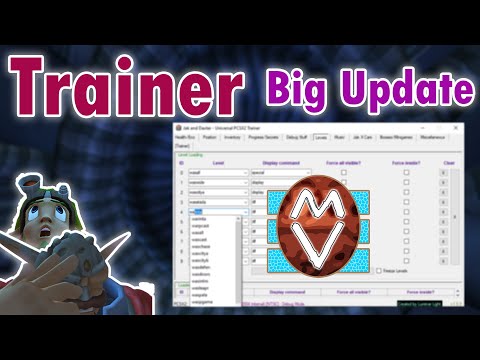Create great PC game cheat trainers in C# with this easy to use library! This library is available on NuGet, includes XML IntelliSense docs and this code repo provides new build releases every commit. For support please check the wiki tab in this repo and the CSharp-Game-Trainers repo for coding samples.
-
For legacy Windows operating systems, check out memory_legacy.dll
-
For MacOS operating systems, check out memory.dylib
- Check if process is running (ID or name) and open, all in 1 function.
- 32bit and 64bit games supported.
- AoB scanning with full & partial masking.
- Example: "?? ?? ?? ?5 ?? ?? 5? 00 ?? A9 C3 3B ?? 00 50 00"
- Inject DLLs and create named pipes to communicate with them.
- See this wiki article for more info.
- Write to addresses with many different value types.
- Example: byte, 2bytes, bytes, float, int, string, double or long
- Optional external .ini file for code storage.
- Address structures are flexible. Can use modules, offsets and/or pointers.
- Example: "game.exe+0x12345678,0x12,0x34,0x56"
- Freeze values (infinte loop writing in threads)
- Bind memory addresses to UI elements