Comments (7)
I see the same error when run in x64. Try to run probject on any CPU will fix my problem.
from memory.dll.
Did you adjust the target framework?
from memory.dll.
This version add Aob Signature scan. It have to run on 4.7.1 NET Framework or higher (4.7.2)
from memory.dll.
Thanks for your replies. Yes running "Any CPU" already and .NET framework version is targeted correctly (I used 4.5 with 1.2.15 but am forced to bump up to 4.7.1 or 4.7.2 when using the new version). I tested using an older version of Memory.dll with the latest .NET framework version and it worked great.
I managed to solve it:
I created a whole new project with the latest .NET version just to test and same issue. I notice however in the debugger that when it isn't working the mLib library has 0 modules and no pHandle so it's not even able to hook into the exe.
I've gone through the commits binary search styles and compiled each and tested and found the issue starts occurring with this commit: bc9a557
The refactoring of this method screwed up how I hook into the process using this code
int gameProcId = mLib.getProcIDFromName("myexe.exe");
if (gameProcId != 0)
{
mLib.OpenProcess(gameProcId.ToString());
}
The tooltip for OpenProcess for both 1.2.15 and 1.2.17 says it accepts either a process name or a process ID and that worked in 1.2.15 but if you look at the source for 1.2.17 it's clear it only is checking process names so with the process ID it fails to open.
Why I go about loading in that odd way you may wonder and which also leads to a second bug is because I recall it's due to the fact OpenProcess would return false for me despite the hook working so I had to first check for ProcessID instead. I delved deeper and it seems the error I got with 1.2.16 is infact related to this. After debugging I found what was happening is that the first time Debug.WriteLine was called (these are scattered around in Memory.dll) it would cause that nasty "Unrecongized configuration section" exception, but the subsequent times Debug.WriteLine is called it works fine. You can see with 1.2.16 the exception is uncaught when hitting Debug.WriteLine for the first time:
In 1.2.16 that happened in the code above where the exception was unhandled so I saw it but with 1.2.17 it was caught so everything looked okay apart from the 0 values. In OpenProcess the very last call is a Debug.WriteLine method to say it successfully hooked, that would cause that exception and the method would return false even though it loaded properly and therefore the need for the round about code I shared above.
I tried messing around with app.config and that exception managed to morph into "Configuration system failed to initialize" but I couldn't get rid of it. Again it's only the first Debug.WriteLine that causes this, and if that's caught after that it works fine. The issue also occurs when using Debug.WriteLine in my own application so it's not to do with Memory.dll I assume it's just some strange thing with how .NET is installed on this machine or something.
So to sum up fixing GetProcess to actually allow loading from processId would be great as that was the main cause of the issue. Thanks for your time.
from memory.dll.
If you would use the process ID as an integer rather than string yes it would open it
Lines 262 to 317 in 81ad145
Yes it looks like the XML comments do not match the defined behavior the string overload should only take process name not process ID anymore.
Change your code to either use the process name or get rid of the .ToString() on the integer.
mLib.OpenProcess("myexe.exe");
or
mLib.OpenProcess(gameProcId);
The string overload for OpenProcess takes the name and gets the process ID from the name then calls the overload that just takes an integer (the process ID)
That Exception your getting in regards to Debug.WriteLine I would check your applications app.config for the section its asking Also make sure your running the application as Administrator.
from memory.dll.
This code part work for me:
using Memory;
Mem MemLib = new Mem();
MemLib.OpenProcess(MyGameProcess.Id);
MemLib.readFloat("0x123456");
"0x123456" is in STRING
from memory.dll.
If you have questions on how a function works, ask in our Discord.
from memory.dll.
Related Issues (20)
- WriteMemory with the option bytes crashes the game
- Discord Link Has Expired HOT 1
- Will writeMemory function cause Crash? HOT 1
- OpenProcess Always Returned NULL
- Have you translated the following C + + code?VirtualAlloc
- Add GetModuleToPointer HOT 2
- Fix GetCode now work in 32bit&64bit HOT 1
- Using custom AoB scan regions causes no results. HOT 1
- I am astonished HOT 1
- Can we hook functions with this library? HOT 1
- UNIT64 error HOT 1
- Is Cheat Engine and Cheat Table Support added ? HOT 7
- I have a reading error HOT 2
- Not a bug but I have a question HOT 1
- WriteMemory function doesn't work in specifical condition HOT 2
- I am having some issues! HOT 5
- How can i change opcode values inline, or load a full auto assembler script from cheat engine HOT 1
- issue HOT 1
- Estouro no AoBScan memory.dll C# / Overflow in AoBScan memory.dll C#
- Can't use memory read/write functions on addresses within module that has name containing "main" HOT 3
Recommend Projects
-
 React
React
A declarative, efficient, and flexible JavaScript library for building user interfaces.
-
Vue.js
🖖 Vue.js is a progressive, incrementally-adoptable JavaScript framework for building UI on the web.
-
 Typescript
Typescript
TypeScript is a superset of JavaScript that compiles to clean JavaScript output.
-
TensorFlow
An Open Source Machine Learning Framework for Everyone
-
Django
The Web framework for perfectionists with deadlines.
-
Laravel
A PHP framework for web artisans
-
D3
Bring data to life with SVG, Canvas and HTML. 📊📈🎉
-
Recommend Topics
-
javascript
JavaScript (JS) is a lightweight interpreted programming language with first-class functions.
-
web
Some thing interesting about web. New door for the world.
-
server
A server is a program made to process requests and deliver data to clients.
-
Machine learning
Machine learning is a way of modeling and interpreting data that allows a piece of software to respond intelligently.
-
Visualization
Some thing interesting about visualization, use data art
-
Game
Some thing interesting about game, make everyone happy.
Recommend Org
-
Facebook
We are working to build community through open source technology. NB: members must have two-factor auth.
-
Microsoft
Open source projects and samples from Microsoft.
-
Google
Google ❤️ Open Source for everyone.
-
Alibaba
Alibaba Open Source for everyone
-
D3
Data-Driven Documents codes.
-
Tencent
China tencent open source team.


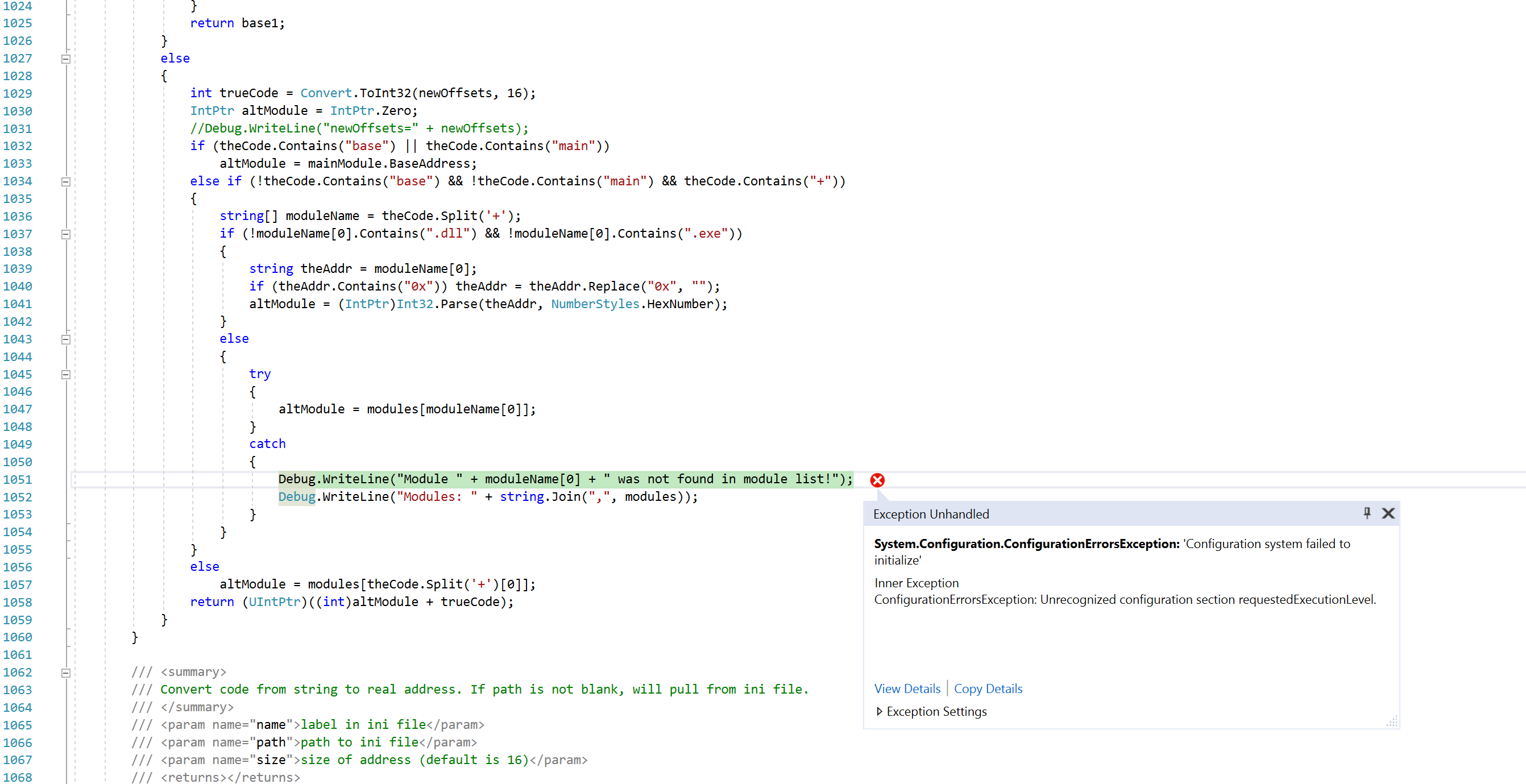
from memory.dll.