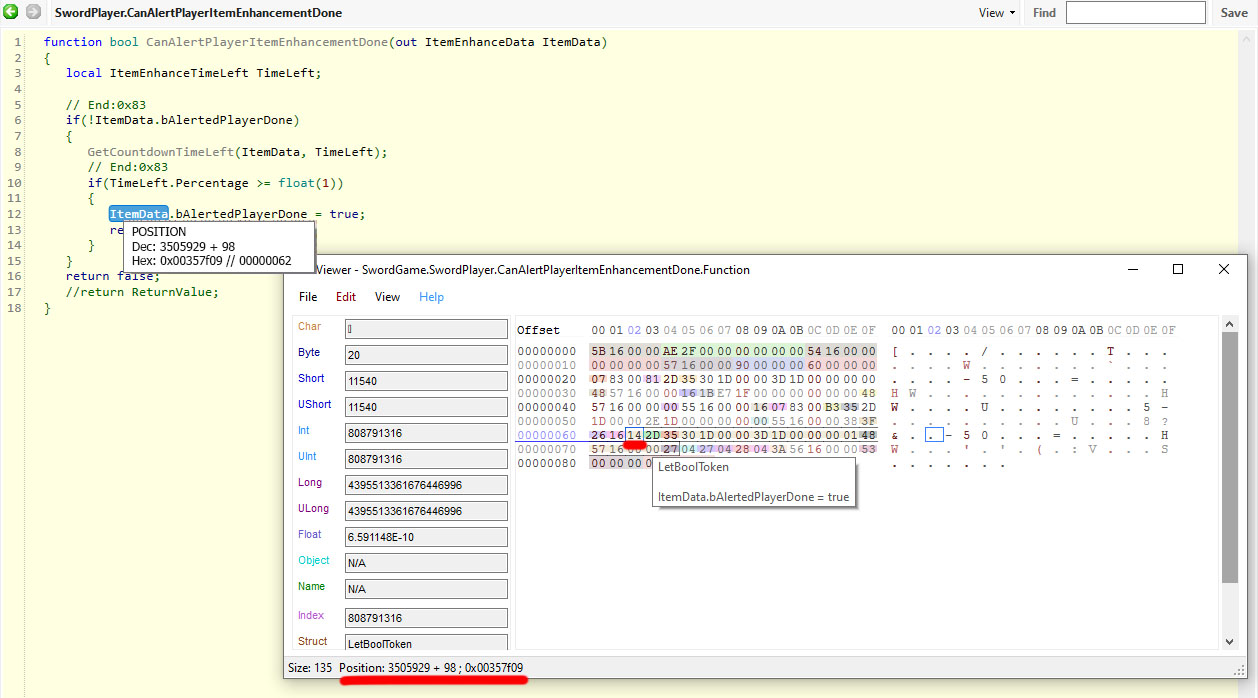UE Explorer is an easy-to-use browser and decompiler for Unreal Engine packages (.upk, .u).
You can download and install UE Explorer for Windows using one of the following sources:
- winget:
winget install "ue explorer" - EliotVU: https://eliotvu.com/portfolio/download/21/ue-explorer
- GitHub: https://github.com/UE-Explorer/UE-Explorer/releases
- UnrealScript decompilation with high accurracy
- Package classes tree
- Package dependencies tree
- Package content tree
- Hex Viewer with rich defined-structures to help with debugging and/or hex-modding
- Specialized tokens output to help with hex-modding
- Code export
- ... TODO
It has support for:
- Unreal Engine 1
- Unreal Engine 2, UE2.5
- Unreal Engine 3
- UE2X and UE4/5 have not been supported as of yet.
However many games may have modified the engine to some extent.
A list of games that have been confirmed to work can be viewed here.
The project is built on the .NET Framework 4.8 WinForms library using C#.
If you want to contribute to the app you can do so by doing one of the following:
- Open an issue
- Or make a pull-request by creating a fork of this repository, create a new branch and commit your changes to that particular branch, so that I can easily merge your changes.
This is the repository for the UI which is using UELib to do most of its Unreal related work.
See the UELib for more.