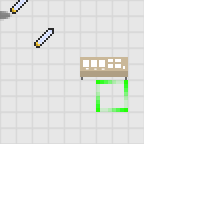Phaser Quest is a reproduction of Mozilla's Browserquest using the following tools:
- The Phaser framework for the client
- Socket.io and Node.js for the server and client-server communication
🔥 If you are interested in this project, you may also be interested in Westward, an open source Javascript MMORPG that I am working on! 🚀
The game canvas and the game states are created in js/client/main.js. The Home state is started first, and will display the home page
of the game. The Game state is started upon calling startGame() from the Home state.
js/client/game.js contains the Game object, which corresponds to the Game state and contains the bulk of the client code.
Game.init() is automatically called first by Phaser, to initialize a few variables. Game.preload() is then called, to load the
assets that haven't been loaded in the Home state. When all assets are loaded, Phaser calls Game.create() where the basics of the game
are set up. At the end of Game.create(), a call is made to Client.requestData() (from js/client/client.js) to request initialization
data from the server. Upon reception of this data, Game.initWorld() is called, which finishes starting the game. The main update loop of the client is Game.update().
server.js is the Node.js server that supports the game. Most of the server-side game logic however is located in js/server/GameServer.js. Every 200ms, GameServer.updatePlayers() is called, and sends updates to all clients (if there are updates to send, as determined by the custom interest management system). Client-side, these updates are processed by Game.updateWorld() and Game.updateSelf().
The code used for the custom binary protocol for the exchange of update packets can be found in js/client/Decoder.js, js/server/Encoder.js and js/CODec.js.
For the client, everything is included in the code (phaser.js, easystar.min.js, ...). You will need npm to install the Node.js packages required for the server. To run the server, you'll need to have Node.js installed, as well as MongoDB.
Clone the repository. Inside the newly created directory, run npm install to install the Node.js packages listed in package.json. Make sure that you have MongoDB running, then run node server.js to start the game server.
By default, it'll listen to connections on port 8081; you can change that behaviour by using the -p flag (e.g. node server.js -p 80).
By default, it'll attempt to connect to MongoDB on port 27017; you can change that behaviour by using the --mongoPort flag (e.g. node server.js --mongoPort 25000).
Here you will find a step-by-step guide how to run and manage the application locally.
Alternatively, you can use the Dockerfile to create a container with all the necessary components already installed (thanks to Martin kramer for the corresponding pull request). You need to have Docker installed. Then, in the directory where you clones the project, run:
docker-compose build
docker-compose up -d
The default port when using the Docker way is 80, so you need to navigate to <IP_of_your_Docker_machine>:80 to be able to access the game (e.g. 192.168.99.100:80).
In assets/maps/, you can find phaserquest_map.tmx, which is the Tiled file of the map of the game, to be edited with the Tiled Map Editor. One you have made modifications in the Tiled file, you need to export it as a JSON file. But that file will contain a lot of layers, a legacy from how the original Browserquest map was designed. A lot of layers will translate to a very poor performance with Phaser, which is a shame since most of these layers contain only a few tiles. The solution is to "flatten" them to cram as many tiles as possible in the same layers. You can do so by running formatMap() from js/server/format.js. It will look for a map.json file in assets/maps and output two new files, the flattened map files for the client and the server.
Note: It is recommended to use Tiled in version 1.1.6 or lower, which can be found here:
- https://github.com/bjorn/tiled/releases/tag/v1.1.6
- https://sourceforge.net/projects/tiled/files/v1.1.6/
Map JSON format has changed in Tiled in higher versions. Cause of that provided tmx map won't be exported to JSON format supported by format.js script.
I have written and will keep writing articles about some development aspects of the game. The full list of existing articles is available here.
Here is the detail of the topics covered so far:
- Clients synchronization
- Latency estimation
- Interest management (the "AOI" stuff you might encounter in the code)
- Custom Binary Protocol
If you want to support me to make more open-source projects like Phaser Quest, consider having a look at my donation page. In particular, take a minute to have a look at my Patreon page, where you can find a listing of rewards for various levels of recurring contributions!