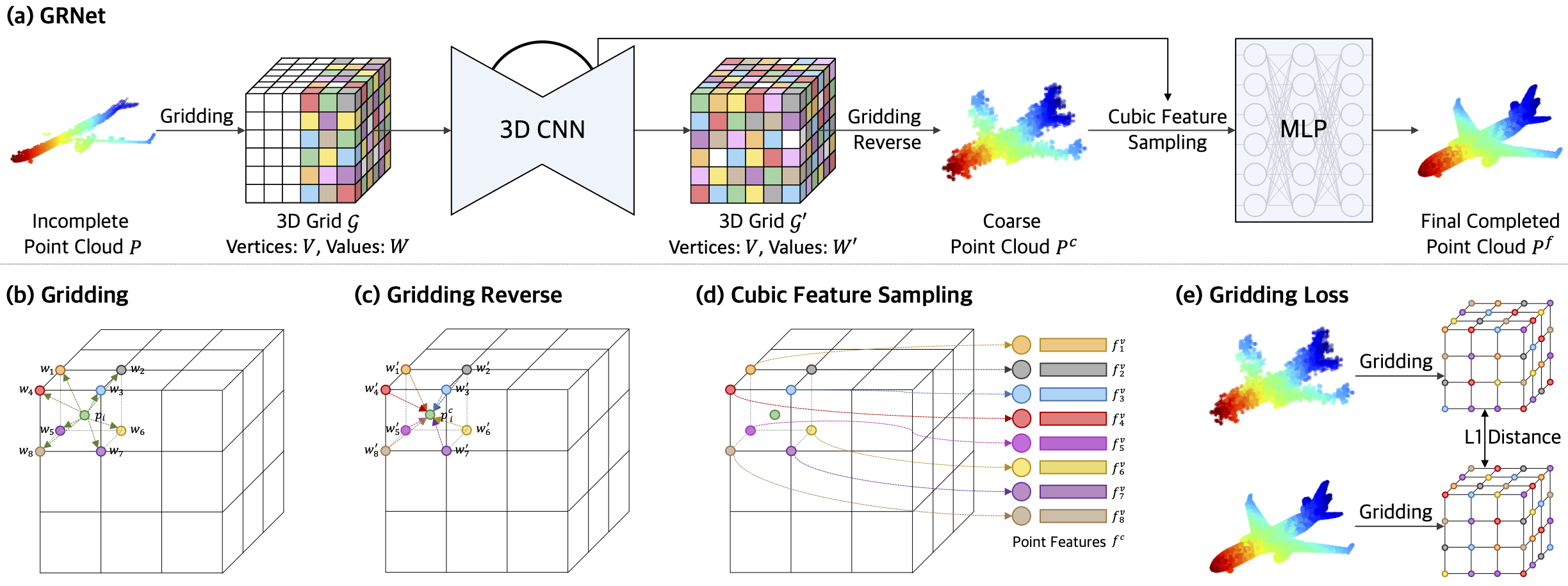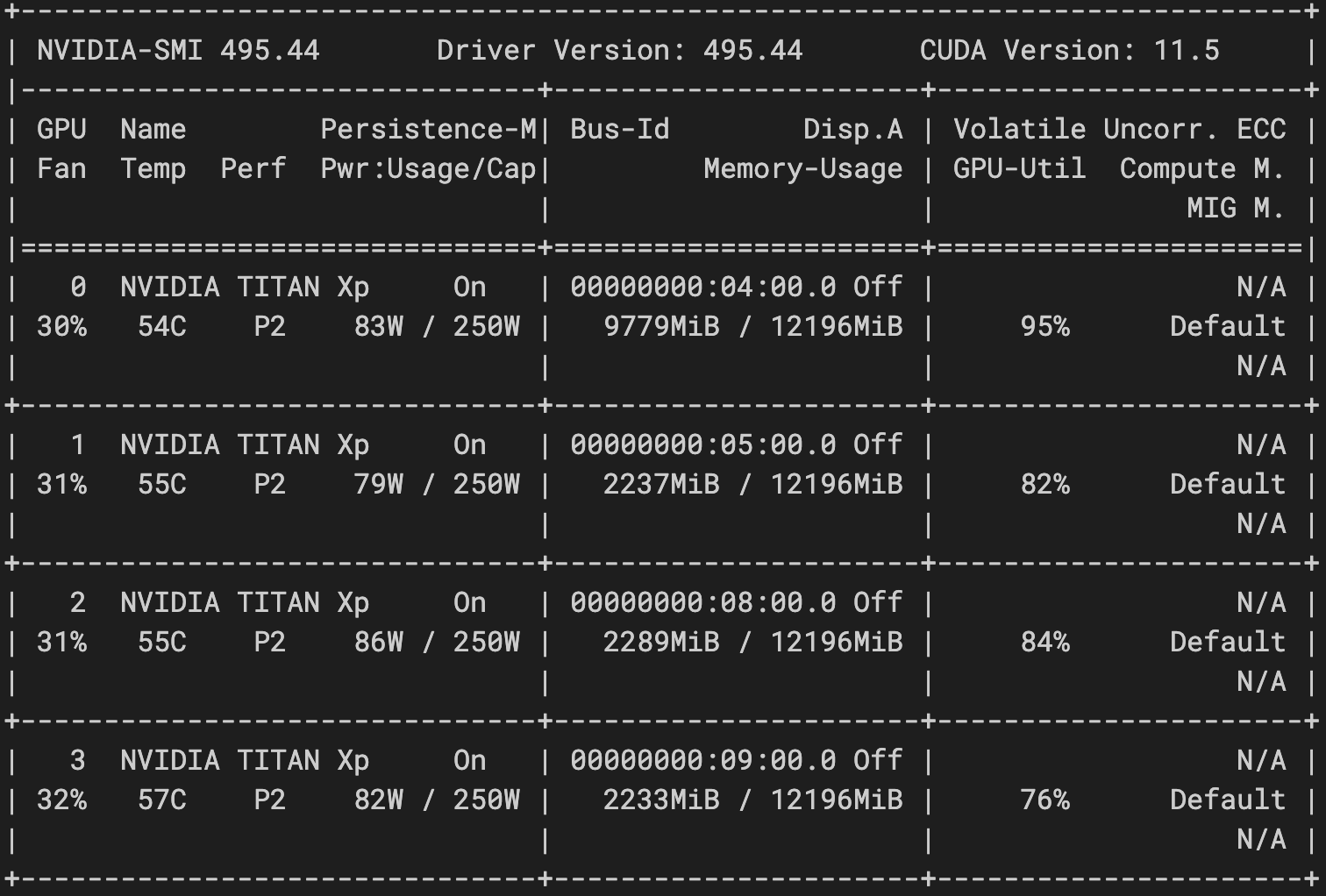I try to Build Pytorch Extensions..
I've tried changing the Cuda and torch versions several times. Failed to Build Extension.
My enviroment is PyTorch = 1.7.0, CUDA = 11.0 and GCC = 6.3.0
thanks for check my issue.
errors occur as follows:
(grnet_latest) C:\Users\USER\Desktop\GRNet\extensions\chamfer_dist>python setup.py install --user
running install
C:\Users\USER\anaconda3\envs\grnet_latest\lib\site-packages\setuptools\command\install.py:34: SetuptoolsDeprecationWarning: setup.py install is deprecated. Use build and pip and other standards-based tools.
warnings.warn(
C:\Users\USER\anaconda3\envs\grnet_latest\lib\site-packages\setuptools\command\easy_install.py:156: EasyInstallDeprecationWarning: easy_install command is deprecated. Use build and pip and other standards-based tools.
warnings.warn(
running bdist_egg
running egg_info
writing chamfer.egg-info\PKG-INFO
writing dependency_links to chamfer.egg-info\dependency_links.txt
writing top-level names to chamfer.egg-info\top_level.txt
reading manifest file 'chamfer.egg-info\SOURCES.txt'
writing manifest file 'chamfer.egg-info\SOURCES.txt'
installing library code to build\bdist.win-amd64\egg
running install_lib
running build_ext
C:\Users\USER\anaconda3\envs\grnet_latest\lib\site-packages\torch\utils\cpp_extension.py:274: UserWarning: Error checking compiler version for cl: [WinError 2] 지정된 파일을 찾을 수 없습니다
warnings.warn('Error checking compiler version for {}: {}'.format(compiler, error))
building 'chamfer' extension
Emitting ninja build file C:\Users\USER\Desktop\GRNet\extensions\chamfer_dist\build\temp.win-amd64-3.8\Release\build.ninja...
Compiling objects...
Allowing ninja to set a default number of workers... (overridable by setting the environment variable MAX_JOBS=N)
[1/1] C:\Program Files\NVIDIA GPU Computing Toolkit\CUDA\v11.0\bin\nvcc -Xcompiler /MD -Xcompiler /wd4819 -Xcompiler /wd4251 -Xcompiler /wd4244 -Xcompiler /wd4267 -Xcompiler /wd4275 -Xcompiler /wd4018 -Xcompiler /wd4190 -Xcompiler /EHsc -Xcudafe --diag_suppress=base_class_has_different_dll_interface -Xcudafe --diag_suppress=field_without_dll_interface -Xcudafe --diag_suppress=dll_interface_conflict_none_assumed -Xcudafe --diag_suppress=dll_interface_conflict_dllexport_assumed -IC:\Users\USER\anaconda3\envs\grnet_latest\lib\site-packages\torch\include -IC:\Users\USER\anaconda3\envs\grnet_latest\lib\site-packages\torch\include\torch\csrc\api\include -IC:\Users\USER\anaconda3\envs\grnet_latest\lib\site-packages\torch\include\TH -IC:\Users\USER\anaconda3\envs\grnet_latest\lib\site-packages\torch\include\THC "-IC:\Program Files\NVIDIA GPU Computing Toolkit\CUDA\v11.0\include" -IC:\Users\USER\anaconda3\envs\grnet_latest\include -IC:\Users\USER\anaconda3\envs\grnet_latest\include "-IC:\Program Files (x86)\Microsoft Visual Studio\2019\Professional\VC\Tools\MSVC\14.29.30133\ATLMFC\include" "-IC:\Program Files (x86)\Microsoft Visual Studio\2019\Professional\VC\Tools\MSVC\14.29.30133\include" "-IC:\Program Files (x86)\Windows Kits\NETFXSDK\4.8\include\um" "-IC:\Program Files (x86)\Windows Kits\10\include\10.0.19041.0\ucrt" "-IC:\Program Files (x86)\Windows Kits\10\include\10.0.19041.0\shared" "-IC:\Program Files (x86)\Windows Kits\10\include\10.0.19041.0\um" "-IC:\Program Files (x86)\Windows Kits\10\include\10.0.19041.0\winrt" "-IC:\Program Files (x86)\Windows Kits\10\include\10.0.19041.0\cppwinrt" -c C:\Users\USER\Desktop\GRNet\extensions\chamfer_dist\chamfer.cu -o C:\Users\USER\Desktop\GRNet\extensions\chamfer_dist\build\temp.win-amd64-3.8\Release\chamfer.obj -D__CUDA_NO_HALF_OPERATORS__ -D__CUDA_NO_HALF_CONVERSIONS__ -D__CUDA_NO_HALF2_OPERATORS__ --expt-relaxed-constexpr -DTORCH_API_INCLUDE_EXTENSION_H -DTORCH_EXTENSION_NAME=chamfer -D_GLIBCXX_USE_CXX11_ABI=0 -gencode=arch=compute_86,code=sm_86
FAILED: C:/Users/USER/Desktop/GRNet/extensions/chamfer_dist/build/temp.win-amd64-3.8/Release/chamfer.obj
C:\Program Files\NVIDIA GPU Computing Toolkit\CUDA\v11.0\bin\nvcc -Xcompiler /MD -Xcompiler /wd4819 -Xcompiler /wd4251 -Xcompiler /wd4244 -Xcompiler /wd4267 -Xcompiler /wd4275 -Xcompiler /wd4018 -Xcompiler /wd4190 -Xcompiler /EHsc -Xcudafe --diag_suppress=base_class_has_different_dll_interface -Xcudafe --diag_suppress=field_without_dll_interface -Xcudafe --diag_suppress=dll_interface_conflict_none_assumed -Xcudafe --diag_suppress=dll_interface_conflict_dllexport_assumed -IC:\Users\USER\anaconda3\envs\grnet_latest\lib\site-packages\torch\include -IC:\Users\USER\anaconda3\envs\grnet_latest\lib\site-packages\torch\include\torch\csrc\api\include -IC:\Users\USER\anaconda3\envs\grnet_latest\lib\site-packages\torch\include\TH -IC:\Users\USER\anaconda3\envs\grnet_latest\lib\site-packages\torch\include\THC "-IC:\Program Files\NVIDIA GPU Computing Toolkit\CUDA\v11.0\include" -IC:\Users\USER\anaconda3\envs\grnet_latest\include -IC:\Users\USER\anaconda3\envs\grnet_latest\include "-IC:\Program Files (x86)\Microsoft Visual Studio\2019\Professional\VC\Tools\MSVC\14.29.30133\ATLMFC\include" "-IC:\Program Files (x86)\Microsoft Visual Studio\2019\Professional\VC\Tools\MSVC\14.29.30133\include" "-IC:\Program Files (x86)\Windows Kits\NETFXSDK\4.8\include\um" "-IC:\Program Files (x86)\Windows Kits\10\include\10.0.19041.0\ucrt" "-IC:\Program Files (x86)\Windows Kits\10\include\10.0.19041.0\shared" "-IC:\Program Files (x86)\Windows Kits\10\include\10.0.19041.0\um" "-IC:\Program Files (x86)\Windows Kits\10\include\10.0.19041.0\winrt" "-IC:\Program Files (x86)\Windows Kits\10\include\10.0.19041.0\cppwinrt" -c C:\Users\USER\Desktop\GRNet\extensions\chamfer_dist\chamfer.cu -o C:\Users\USER\Desktop\GRNet\extensions\chamfer_dist\build\temp.win-amd64-3.8\Release\chamfer.obj -D__CUDA_NO_HALF_OPERATORS__ -D__CUDA_NO_HALF_CONVERSIONS__ -D__CUDA_NO_HALF2_OPERATORS__ --expt-relaxed-constexpr -DTORCH_API_INCLUDE_EXTENSION_H -DTORCH_EXTENSION_NAME=chamfer -D_GLIBCXX_USE_CXX11_ABI=0 -gencode=arch=compute_86,code=sm_86
nvcc fatal : Unsupported gpu architecture 'compute_86'
ninja: build stopped: subcommand failed.
Traceback (most recent call last):
File "C:\Users\USER\anaconda3\envs\grnet_latest\lib\site-packages\torch\utils\cpp_extension.py", line 1516, in _run_ninja_build
subprocess.run(
File "C:\Users\USER\anaconda3\envs\grnet_latest\lib\subprocess.py", line 516, in run
raise CalledProcessError(retcode, process.args,
subprocess.CalledProcessError: Command '['ninja', '-v']' returned non-zero exit status 1.
The above exception was the direct cause of the following exception:
Traceback (most recent call last):
File "setup.py", line 11, in <module>
setup(name='chamfer',
File "C:\Users\USER\anaconda3\envs\grnet_latest\lib\site-packages\setuptools\__init__.py", line 153, in setup
return distutils.core.setup(**attrs)
File "C:\Users\USER\anaconda3\envs\grnet_latest\lib\distutils\core.py", line 148, in setup
dist.run_commands()
File "C:\Users\USER\anaconda3\envs\grnet_latest\lib\distutils\dist.py", line 966, in run_commands
self.run_command(cmd)
File "C:\Users\USER\anaconda3\envs\grnet_latest\lib\distutils\dist.py", line 985, in run_command
cmd_obj.run()
File "C:\Users\USER\anaconda3\envs\grnet_latest\lib\site-packages\setuptools\command\install.py", line 74, in run
self.do_egg_install()
File "C:\Users\USER\anaconda3\envs\grnet_latest\lib\site-packages\setuptools\command\install.py", line 116, in do_egg_install
self.run_command('bdist_egg')
File "C:\Users\USER\anaconda3\envs\grnet_latest\lib\distutils\cmd.py", line 313, in run_command
self.distribution.run_command(command)
File "C:\Users\USER\anaconda3\envs\grnet_latest\lib\distutils\dist.py", line 985, in run_command
cmd_obj.run()
File "C:\Users\USER\anaconda3\envs\grnet_latest\lib\site-packages\setuptools\command\bdist_egg.py", line 164, in run
cmd = self.call_command('install_lib', warn_dir=0)
File "C:\Users\USER\anaconda3\envs\grnet_latest\lib\site-packages\setuptools\command\bdist_egg.py", line 150, in call_command
self.run_command(cmdname)
File "C:\Users\USER\anaconda3\envs\grnet_latest\lib\distutils\cmd.py", line 313, in run_command
self.distribution.run_command(command)
File "C:\Users\USER\anaconda3\envs\grnet_latest\lib\distutils\dist.py", line 985, in run_command
cmd_obj.run()
File "C:\Users\USER\anaconda3\envs\grnet_latest\lib\site-packages\setuptools\command\install_lib.py", line 11, in run
self.build()
File "C:\Users\USER\anaconda3\envs\grnet_latest\lib\distutils\command\install_lib.py", line 107, in build
self.run_command('build_ext')
File "C:\Users\USER\anaconda3\envs\grnet_latest\lib\distutils\cmd.py", line 313, in run_command
self.distribution.run_command(command)
File "C:\Users\USER\anaconda3\envs\grnet_latest\lib\distutils\dist.py", line 985, in run_command
cmd_obj.run()
File "C:\Users\USER\anaconda3\envs\grnet_latest\lib\site-packages\setuptools\command\build_ext.py", line 79, in run
_build_ext.run(self)
File "C:\Users\USER\anaconda3\envs\grnet_latest\lib\distutils\command\build_ext.py", line 340, in run
self.build_extensions()
File "C:\Users\USER\anaconda3\envs\grnet_latest\lib\site-packages\torch\utils\cpp_extension.py", line 653, in build_extensions
build_ext.build_extensions(self)
File "C:\Users\USER\anaconda3\envs\grnet_latest\lib\distutils\command\build_ext.py", line 449, in build_extensions
self._build_extensions_serial()
File "C:\Users\USER\anaconda3\envs\grnet_latest\lib\distutils\command\build_ext.py", line 474, in _build_extensions_serial
self.build_extension(ext)
File "C:\Users\USER\anaconda3\envs\grnet_latest\lib\site-packages\setuptools\command\build_ext.py", line 202, in build_extension
_build_ext.build_extension(self, ext)
File "C:\Users\USER\anaconda3\envs\grnet_latest\lib\distutils\command\build_ext.py", line 528, in build_extension
objects = self.compiler.compile(sources,
File "C:\Users\USER\anaconda3\envs\grnet_latest\lib\site-packages\torch\utils\cpp_extension.py", line 626, in win_wrap_ninja_compile
_write_ninja_file_and_compile_objects(
File "C:\Users\USER\anaconda3\envs\grnet_latest\lib\site-packages\torch\utils\cpp_extension.py", line 1233, in _write_ninja_file_and_compile_objects
_run_ninja_build(
File "C:\Users\USER\anaconda3\envs\grnet_latest\lib\site-packages\torch\utils\cpp_extension.py", line 1538, in _run_ninja_build
raise RuntimeError(message) from e
RuntimeError: Error compiling objects for extension