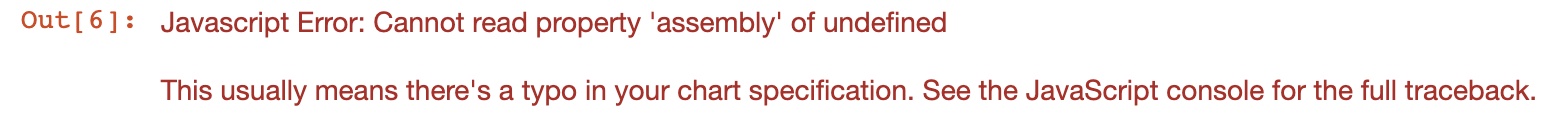gos is a declarative genomics visualization library for Python. It is built on top of the Gosling JSON specification, providing a simplified interface for authoring interactive genomic visualizations.
The gos API is under active development. Feedback is appreciated and welcomed.
pip install gosling[all]See the Documentation Site for more information.
import gosling as gos
data = gos.multivec(
url="https://server.gosling-lang.org/api/v1/tileset_info/?d=cistrome-multivec",
row="sample",
column="position",
value="peak",
categories=["sample 1", "sample 2", "sample 3", "sample 4"],
binSize=5,
)
base_track = gos.Track(data, width=800, height=100)
heatmap = base_track.mark_rect().encode(
x=gos.X("start:G", axis="top"),
xe="end:G",
row=gos.Row("sample:N", legend=True),
color=gos.Color("peak:Q", legend=True),
)
bars = base_track.mark_bar().encode(
x=gos.X("position:G", axis="top"),
y="peak:Q",
row="sample:N",
color=gos.Color("sample:N", legend=True),
)
lines = base_track.mark_line().encode(
x=gos.X("position:G", axis="top"),
y="peak:Q",
row="sample:N",
color=gos.Color("sample:N", legend=True),
)
gos.vertical(heatmap, bars, lines).properties(
title="Visual Encoding",
subtitle="Gosling provides diverse visual encoding methods",
layout="linear",
centerRadius=0.8,
xDomain=gos.GenomicDomain(chromosome="1", interval=[1, 3000500]),
)We have started a gallery of
community examples in gosling/examples/. If you are interested in contributing, please
feel free to submit a PR! Checkout the existing JSON examples
if you are looking for inspiration.
pip install -e '.[dev]'The schema bindings (gosling/schema/) and docs (doc/user_guide/API.rst) are
automatically generated using the following. Please do not edit these
files directly.
# generate gosling/schema/*
python tools/generate_schema_wrapper.py <tag_name>git checkout main && git pull
git commit -m "v0.[minor].[patch]"
git tag -a v0.[minor].[patch] -m "v0.[minor].[patch]"
git push --follow-tagsgos is inspired by and borrows heavily from Altair both in project philosophy
and implementation. The internal Python API is auto-generated from the
Gosling specification using code adapted directly from Altair to generate
Vega-Lite bindings. This design choice guarantees that visualizations are
type-checked in complete concordance with the Gosling specification, and that
the Python API remains consistent with the evolving schema over time. Special thanks to
Jake Vanderplas and others on
schemapi.