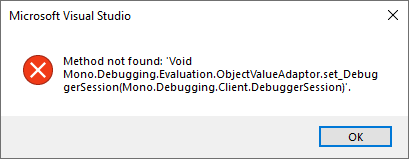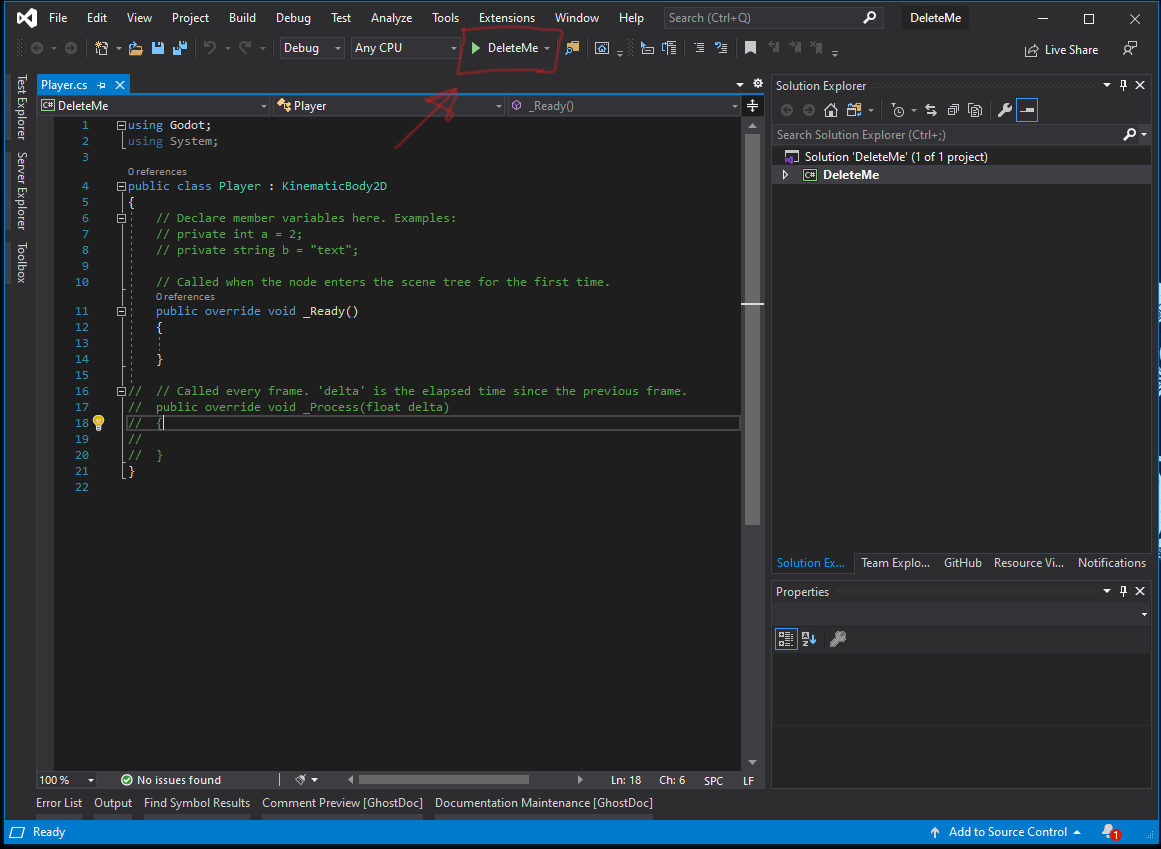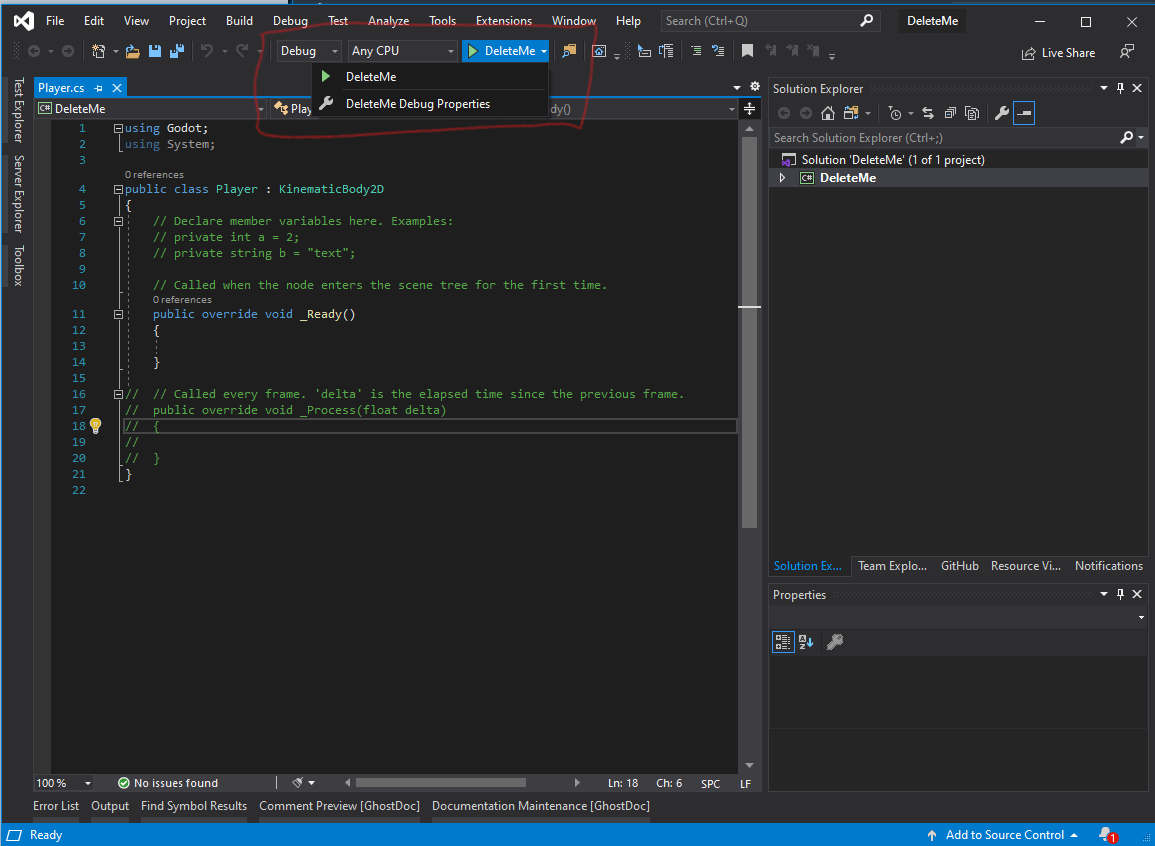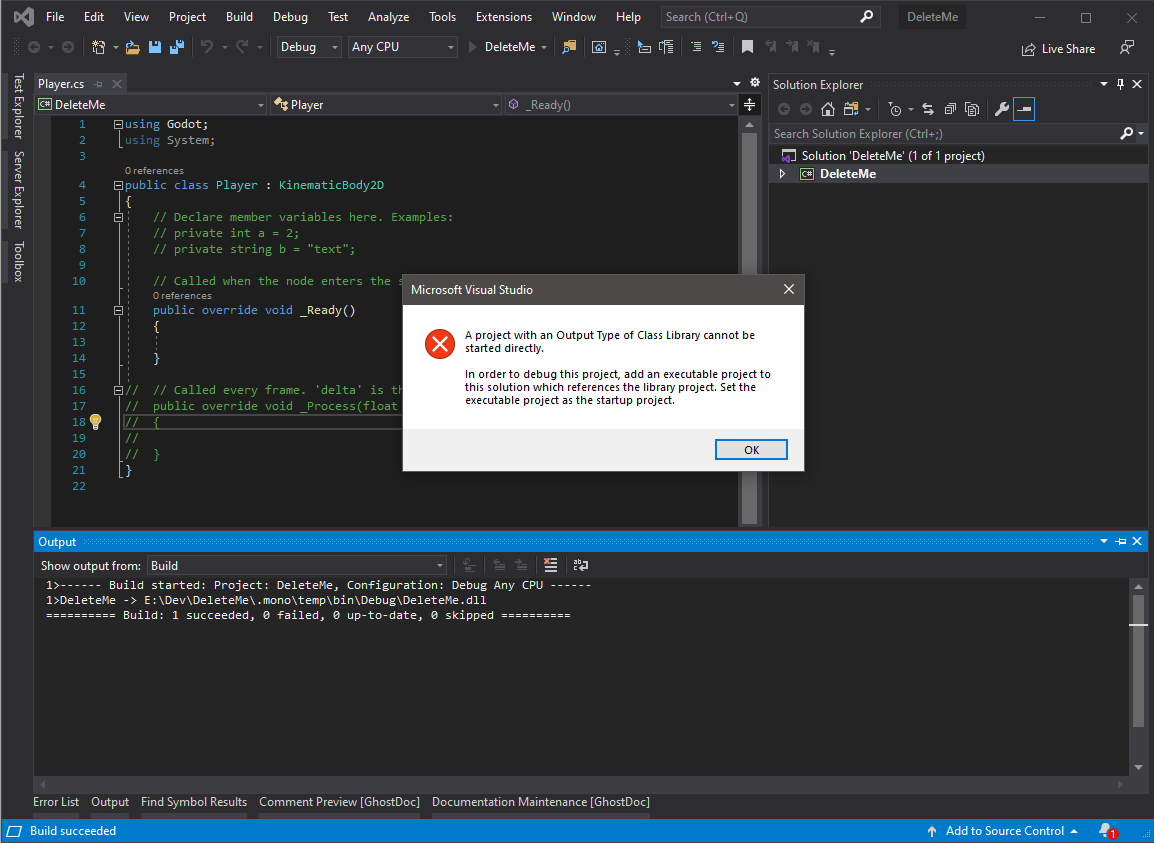Sometimes this plugin will disconnect from the Godot editor even though the Godot editor has remained open. It's unfortunately not very reproducible and if I try again after waiting a while sometimes "Play in Editor" will start working again. If the plugin was disconnected I get this error alert and the following console output:
I have also seen this error come up randomly in a similar manner, usually after I close the running game instance:
Other times the "Play in Editor" functionality of this plugin has occasionally crashed the Godot editor. It doesn't seem to be related to errors in the C# code, and again this project is so minimal that nothing I'm doing should be crashing the editor.
These crashes also aren't very reproducible, and I have found no discernible pattern as to what triggers it so far but it has happened more than once.
Config attempting to parse: 'C:\dev\Godot\_GODOT\Godot_v3.2.3-beta1_mono_win64/GodotSharp/Mono/etc\mono\config'. (in domain Mono, info)
Image addref mscorlib[00000000170FD620] (asmctx DEFAULT) -> C:\dev\Godot\_GODOT\Godot_v3.2.3-beta1_mono_win64/GodotSharp/Mono/lib/mono/4.5/mscorlib.dll[000000001726EA80]: 2 (in domain Mono, info)
Prepared to set up assembly 'mscorlib' (C:\dev\Godot\_GODOT\Godot_v3.2.3-beta1_mono_win64/GodotSharp/Mono/lib/mono/4.5/mscorlib.dll) (in domain Mono, info)
AOT: image 'C:\dev\Godot\_GODOT\Godot_v3.2.3-beta1_mono_win64/GodotSharp/Mono/lib/mono/4.5/mscorlib.dll.dll' not found: The system cannot find the file specified.
(in domain Mono, info)
AOT: image 'C:\dev\Godot\_GODOT\Godot_v3.2.3-beta1_mono_win64/GodotSharp/Mono/lib/mono/aot-cache/amd64/mscorlib.dll.dll' not found: The system cannot find the path specified.
(in domain Mono, info)
Assembly mscorlib[00000000170FD620] added to domain GodotEngine.RootDomain, ref_count=1 (in domain Mono, info)
Assembly mscorlib[00000000170FD620] added to domain GodotEngine.Domain.Scripts, ref_count=2 (in domain Mono, info)
Image addref GodotSharp[00000000170FE430] (asmctx DEFAULT) -> C:/dev/Godot/VehiclePort/.mono/assemblies/Debug/GodotSharp.dll[00000000172EB340]: 3 (in domain Mono, info)
Prepared to set up assembly 'GodotSharp' (C:/dev/Godot/VehiclePort/.mono/assemblies/Debug/GodotSharp.dll) (in domain Mono, info)
Assembly GodotSharp[00000000170FE430] added to domain GodotEngine.Domain.Scripts, ref_count=1 (in domain Mono, info)
Loading reference 0 of C:/dev/Godot/VehiclePort/.mono/assemblies/Debug/GodotSharp.dll asmctx DEFAULT, looking for mscorlib, Version=4.0.0.0, Culture=neutral, PublicKeyToken=b77a5c561934e089 (in domain Mono, info)
Config attempting to parse: ''. (in domain Mono, info)
Assembly Ref addref GodotSharp[00000000170FE430] -> mscorlib[00000000170FD620]: 3 (in domain Mono, info)
Image addref GodotSharpEditor[00000000170FE670] (asmctx DEFAULT) -> C:/dev/Godot/VehiclePort/.mono/assemblies/Debug/GodotSharpEditor.dll[0000000017443A40]: 3 (in domain Mono, info)
Prepared to set up assembly 'GodotSharpEditor' (C:/dev/Godot/VehiclePort/.mono/assemblies/Debug/GodotSharpEditor.dll) (in domain Mono, info)
Assembly GodotSharpEditor[00000000170FE670] added to domain GodotEngine.Domain.Scripts, ref_count=1 (in domain Mono, info)
Loading reference 0 of C:/dev/Godot/VehiclePort/.mono/assemblies/Debug/GodotSharpEditor.dll asmctx DEFAULT, looking for mscorlib, Version=4.0.0.0, Culture=neutral, PublicKeyToken=b77a5c561934e089 (in domain Mono, info)
Assembly Ref addref GodotSharpEditor[00000000170FE670] -> mscorlib[00000000170FD620]: 4 (in domain Mono, info)
Loading reference 2 of C:/dev/Godot/VehiclePort/.mono/assemblies/Debug/GodotSharp.dll asmctx DEFAULT, looking for System, Version=4.0.0.0, Culture=neutral, PublicKeyToken=b77a5c561934e089 (in domain Mono, info)
Image addref System[00000000170FE700] (asmctx DEFAULT) -> C:\dev\Godot\_GODOT\Godot_v3.2.3-beta1_mono_win64/GodotSharp/Mono/lib/mono/4.5/System.dll[0000000017497010]: 2 (in domain Mono, info)
Prepared to set up assembly 'System' (C:\dev\Godot\_GODOT\Godot_v3.2.3-beta1_mono_win64/GodotSharp/Mono/lib/mono/4.5/System.dll) (in domain Mono, info)
Assembly System[00000000170FE700] added to domain GodotEngine.Domain.Scripts, ref_count=1 (in domain Mono, info)
Assembly Ref addref GodotSharp[00000000170FE430] -> System[00000000170FE700]: 2 (in domain Mono, info)
Loading reference 0 of C:\dev\Godot\_GODOT\Godot_v3.2.3-beta1_mono_win64/GodotSharp/Mono/lib/mono/4.5/System.dll asmctx DEFAULT, looking for mscorlib, Version=4.0.0.0, Culture=neutral, PublicKeyToken=b77a5c561934e089 (in domain Mono, info)
Assembly Ref addref System[00000000170FE700] -> mscorlib[00000000170FD620]: 5 (in domain Mono, info)
Loading reference 2 of C:\dev\Godot\_GODOT\Godot_v3.2.3-beta1_mono_win64/GodotSharp/Mono/lib/mono/4.5/System.dll asmctx DEFAULT, looking for System.Configuration, Version=4.0.0.0, Culture=neutral, PublicKeyToken=b03f5f7f11d50a3a (in domain Mono, info)
Image addref System.Configuration[00000000174BBF10] (asmctx DEFAULT) -> C:\dev\Godot\_GODOT\Godot_v3.2.3-beta1_mono_win64/GodotSharp/Mono/lib/mono/4.5/System.Configuration.dll[00000000174CD0A0]: 2 (in domain Mono, info)
Prepared to set up assembly 'System.Configuration' (C:\dev\Godot\_GODOT\Godot_v3.2.3-beta1_mono_win64/GodotSharp/Mono/lib/mono/4.5/System.Configuration.dll) (in domain Mono, info)
Assembly System.Configuration[00000000174BBF10] added to domain GodotEngine.Domain.Scripts, ref_count=1 (in domain Mono, info)
Assembly Ref addref System[00000000170FE700] -> System.Configuration[00000000174BBF10]: 2 (in domain Mono, info)
Loading reference 0 of C:\dev\Godot\_GODOT\Godot_v3.2.3-beta1_mono_win64/GodotSharp/Mono/lib/mono/4.5/System.Configuration.dll asmctx DEFAULT, looking for mscorlib, Version=4.0.0.0, Culture=neutral, PublicKeyToken=b77a5c561934e089 (in domain Mono, info)
Assembly Ref addref System.Configuration[00000000174BBF10] -> mscorlib[00000000170FD620]: 6 (in domain Mono, info)
Loading reference 2 of C:\dev\Godot\_GODOT\Godot_v3.2.3-beta1_mono_win64/GodotSharp/Mono/lib/mono/4.5/System.Configuration.dll asmctx DEFAULT, looking for System, Version=4.0.0.0, Culture=neutral, PublicKeyToken=b77a5c561934e089 (in domain Mono, info)
Assembly Ref addref System.Configuration[00000000174BBF10] -> System[00000000170FE700]: 3 (in domain Mono, info)
Loading reference 1 of C:\dev\Godot\_GODOT\Godot_v3.2.3-beta1_mono_win64/GodotSharp/Mono/lib/mono/4.5/System.Configuration.dll asmctx DEFAULT, looking for System.Xml, Version=4.0.0.0, Culture=neutral, PublicKeyToken=b77a5c561934e089 (in domain Mono, info)
Image addref System.Xml[00000000174BDAA0] (asmctx DEFAULT) -> C:\dev\Godot\_GODOT\Godot_v3.2.3-beta1_mono_win64/GodotSharp/Mono/lib/mono/4.5/System.Xml.dll[000000001756A230]: 2 (in domain Mono, info)
Prepared to set up assembly 'System.Xml' (C:\dev\Godot\_GODOT\Godot_v3.2.3-beta1_mono_win64/GodotSharp/Mono/lib/mono/4.5/System.Xml.dll) (in domain Mono, info)
Assembly System.Xml[00000000174BDAA0] added to domain GodotEngine.Domain.Scripts, ref_count=1 (in domain Mono, info)
Assembly Ref addref System.Configuration[00000000174BBF10] -> System.Xml[00000000174BDAA0]: 2 (in domain Mono, info)
Loading reference 0 of C:\dev\Godot\_GODOT\Godot_v3.2.3-beta1_mono_win64/GodotSharp/Mono/lib/mono/4.5/System.Xml.dll asmctx DEFAULT, looking for mscorlib, Version=4.0.0.0, Culture=neutral, PublicKeyToken=b77a5c561934e089 (in domain Mono, info)
Assembly Ref addref System.Xml[00000000174BDAA0] -> mscorlib[00000000170FD620]: 7 (in domain Mono, info)
DllImport attempting to load: 'BCrypt.dll'. (in domain Mono, info)
DllImport error loading library 'C:\dev\Godot\_GODOT\Godot_v3.2.3-beta1_mono_win64/GodotSharp/Mono/lib/mono/4.5\BCrypt.dll': 'The system cannot find the file specified.
'. (in domain Mono, info)
DllImport error loading library 'C:\dev\Godot\_GODOT\Godot_v3.2.3-beta1_mono_win64/GodotSharp/Mono/lib/mono/4.5\BCrypt.dll': 'The system cannot find the file specified.
'. (in domain Mono, info)
DllImport error loading library 'C:\dev\Godot\_GODOT\Godot_v3.2.3-beta1_mono_win64/GodotSharp/Mono/lib/mono/4.5\BCrypt.dll': 'The system cannot find the file specified.
'. (in domain Mono, info)
DllImport loaded library 'BCrypt.dll'. (in domain Mono, info)
DllImport searching in: 'BCrypt.dll' ('BCrypt.dll'). (in domain Mono, info)
Searching for 'BCryptGenRandom'. (in domain Mono, info)
Probing 'BCryptGenRandomW'. (in domain Mono, info)
Could not find 'BCryptGenRandomW' due to 'The specified procedure could not be found.
'. (in domain Mono, info)
Probing 'BCryptGenRandom'. (in domain Mono, info)
Found as 'BCryptGenRandom'. (in domain Mono, info)
DllImport attempting to load: '__Internal'. (in domain Mono, info)
DllImport loaded library '(null)'. (in domain Mono, info)
DllImport searching in: '__Internal' ('(null)'). (in domain Mono, info)
Searching for 'SetThreadErrorMode'. (in domain Mono, info)
DllImport searching in: '__Internal' ('(null)'). (in domain Mono, info)
Searching for 'GetFileAttributesExW'. (in domain Mono, info)
Probing 'GetFileAttributesExWW'. (in domain Mono, info)
Could not find 'GetFileAttributesExWW' due to 'The specified procedure could not be found.
'. (in domain Mono, info)
Probing 'GetFileAttributesExW'. (in domain Mono, info)
Found as 'GetFileAttributesExW'. (in domain Mono, info)
Loading reference 2 of C:\dev\Godot\_GODOT\Godot_v3.2.3-beta1_mono_win64/GodotSharp/Mono/lib/mono/4.5/System.Xml.dll asmctx DEFAULT, looking for System, Version=4.0.0.0, Culture=neutral, PublicKeyToken=b77a5c561934e089 (in domain Mono, info)
Assembly Ref addref System.Xml[00000000174BDAA0] -> System[00000000170FE700]: 4 (in domain Mono, info)
Loading reference 3 of C:\dev\Godot\_GODOT\Godot_v3.2.3-beta1_mono_win64/GodotSharp/Mono/lib/mono/4.5/System.dll asmctx DEFAULT, looking for System.Xml, Version=4.0.0.0, Culture=neutral, PublicKeyToken=b77a5c561934e089 (in domain Mono, info)
Assembly Ref addref System[00000000170FE700] -> System.Xml[00000000174BDAA0]: 3 (in domain Mono, info)
Image addref GodotTools[00000000174BC390] (asmctx DEFAULT) -> C:\dev\Godot\_GODOT\Godot_v3.2.3-beta1_mono_win64/GodotSharp/Tools/GodotTools.dll[00000000239697B0]: 3 (in domain Mono, info)
Prepared to set up assembly 'GodotTools' (C:\dev\Godot\_GODOT\Godot_v3.2.3-beta1_mono_win64/GodotSharp/Tools/GodotTools.dll) (in domain Mono, info)
Assembly GodotTools[00000000174BC390] added to domain GodotEngine.Domain.Scripts, ref_count=1 (in domain Mono, info)
Image addref GodotTools.ProjectEditor[00000000174BC8A0] (asmctx DEFAULT) -> C:\dev\Godot\_GODOT\Godot_v3.2.3-beta1_mono_win64/GodotSharp/Tools/GodotTools.ProjectEditor.dll[0000000023D20E40]: 3 (in domain Mono, info)
Prepared to set up assembly 'GodotTools.ProjectEditor' (C:\dev\Godot\_GODOT\Godot_v3.2.3-beta1_mono_win64/GodotSharp/Tools/GodotTools.ProjectEditor.dll) (in domain Mono, info)
Assembly GodotTools.ProjectEditor[00000000174BC8A0] added to domain GodotEngine.Domain.Scripts, ref_count=1 (in domain Mono, info)
Image addref VehiclePort[00000000174BD350] (asmctx DEFAULT) -> C:/dev/Godot/VehiclePort/.mono/temp/bin/Debug/VehiclePort.dll[0000000023A760E0]: 3 (in domain Mono, info)
Prepared to set up assembly 'VehiclePort' (C:/dev/Godot/VehiclePort/.mono/temp/bin/Debug/VehiclePort.dll) (in domain Mono, info)
Assembly VehiclePort[00000000174BD350] added to domain GodotEngine.Domain.Scripts, ref_count=1 (in domain Mono, info)
Loading reference 1 of C:/dev/Godot/VehiclePort/.mono/assemblies/Debug/GodotSharp.dll asmctx DEFAULT, looking for System.Core, Version=4.0.0.0, Culture=neutral, PublicKeyToken=b77a5c561934e089 (in domain Mono, info)
Image addref System.Core[00000000174BFBD0] (asmctx DEFAULT) -> C:\dev\Godot\_GODOT\Godot_v3.2.3-beta1_mono_win64/GodotSharp/Mono/lib/mono/4.5/System.Core.dll[0000000023CA07B0]: 2 (in domain Mono, info)
Prepared to set up assembly 'System.Core' (C:\dev\Godot\_GODOT\Godot_v3.2.3-beta1_mono_win64/GodotSharp/Mono/lib/mono/4.5/System.Core.dll) (in domain Mono, info)
Assembly System.Core[00000000174BFBD0] added to domain GodotEngine.Domain.Scripts, ref_count=1 (in domain Mono, info)
Assembly Ref addref GodotSharp[00000000170FE430] -> System.Core[00000000174BFBD0]: 2 (in domain Mono, info)
Loading reference 0 of C:\dev\Godot\_GODOT\Godot_v3.2.3-beta1_mono_win64/GodotSharp/Mono/lib/mono/4.5/System.Core.dll asmctx DEFAULT, looking for mscorlib, Version=4.0.0.0, Culture=neutral, PublicKeyToken=b77a5c561934e089 (in domain Mono, info)
Assembly Ref addref System.Core[00000000174BFBD0] -> mscorlib[00000000170FD620]: 8 (in domain Mono, info)
GC_MAJOR: (user request) time 0.68ms, stw 0.81ms los size: 1024K in use: 64K (in domain Mono, info)
GC_MAJOR_SWEEP: major size: 1040K in use: 187K (in domain Mono, info)
GC_MAJOR: (user request) time 0.28ms, stw 0.32ms los size: 1024K in use: 64K (in domain Mono, info)
GC_MAJOR_SWEEP: major size: 1056K in use: 187K (in domain Mono, info)
GC_MAJOR: (user request) time 0.28ms, stw 0.40ms los size: 1024K in use: 64K (in domain Mono, info)
GC_MAJOR_SWEEP: major size: 1056K in use: 188K (in domain Mono, info)
GC_MINOR: (user request) time 0.12ms, stw 0.22ms promoted 0K major size: 1056K in use: 188K los size: 1024K in use: 64K (in domain Mono, info)
Unloading domain GodotEngine.Domain.Scripts[00000000172900B0], assembly mscorlib[00000000170FD620], ref_count=8 (in domain Mono, info)
Unloading domain GodotEngine.Domain.Scripts[00000000172900B0], assembly GodotSharp[00000000170FE430], ref_count=1 (in domain Mono, info)
Unloading assembly GodotSharp [00000000170FE430]. (in domain Mono, info)
Unloading image data-0000000017334010 [0000000017400730]. (in domain Mono, info)
Unloading image C:/dev/Godot/VehiclePort/.mono/assemblies/Debug/GodotSharp.dll [00000000172EB340]. (in domain Mono, info)
Unloading domain GodotEngine.Domain.Scripts[00000000172900B0], assembly GodotSharpEditor[00000000170FE670], ref_count=1 (in domain Mono, info)
Unloading assembly GodotSharpEditor [00000000170FE670]. (in domain Mono, info)
Unloading image data-000000001744C7C0 [0000000017451BC0]. (in domain Mono, info)
Unloading image C:/dev/Godot/VehiclePort/.mono/assemblies/Debug/GodotSharpEditor.dll [0000000017443A40]. (in domain Mono, info)
Unloading domain GodotEngine.Domain.Scripts[00000000172900B0], assembly System[00000000170FE700], ref_count=3 (in domain Mono, info)
Unloading domain GodotEngine.Domain.Scripts[00000000172900B0], assembly System.Configuration[00000000174BBF10], ref_count=2 (in domain Mono, info)
Unloading domain GodotEngine.Domain.Scripts[00000000172900B0], assembly System.Xml[00000000174BDAA0], ref_count=3 (in domain Mono, info)
Unloading domain GodotEngine.Domain.Scripts[00000000172900B0], assembly GodotTools[00000000174BC390], ref_count=1 (in domain Mono, info)
Unloading assembly GodotTools [00000000174BC390]. (in domain Mono, info)
Unloading image data-0000000023BB9280 [0000000023D3FA30]. (in domain Mono, info)
Unloading image C:\dev\Godot\_GODOT\Godot_v3.2.3-beta1_mono_win64/GodotSharp/Tools/GodotTools.dll [00000000239697B0]. (in domain Mono, info)
Unloading domain GodotEngine.Domain.Scripts[00000000172900B0], assembly GodotTools.ProjectEditor[00000000174BC8A0], ref_count=1 (in domain Mono, info)
Unloading assembly GodotTools.ProjectEditor [00000000174BC8A0]. (in domain Mono, info)
Unloading image data-0000000023BCCB70 [0000000023D21570]. (in domain Mono, info)
Unloading image C:\dev\Godot\_GODOT\Godot_v3.2.3-beta1_mono_win64/GodotSharp/Tools/GodotTools.ProjectEditor.dll [0000000023D20E40]. (in domain Mono, info)
Unloading domain GodotEngine.Domain.Scripts[00000000172900B0], assembly VehiclePort[00000000174BD350], ref_count=1 (in domain Mono, info)
Unloading assembly VehiclePort [00000000174BD350]. (in domain Mono, info)
Unloading image data-0000000023968660 [0000000023A76810]. (in domain Mono, info)
Unloading image C:/dev/Godot/VehiclePort/.mono/temp/bin/Debug/VehiclePort.dll [0000000023A760E0]. (in domain Mono, info)
Unloading domain GodotEngine.Domain.Scripts[00000000172900B0], assembly System.Core[00000000174BFBD0], ref_count=1 (in domain Mono, info)
Unloading assembly System.Core [00000000174BFBD0]. (in domain Mono, info)
Unloading image C:\dev\Godot\_GODOT\Godot_v3.2.3-beta1_mono_win64/GodotSharp/Mono/lib/mono/4.5/System.Core.dll [0000000023CA07B0]. (in domain Mono, info)
GC_MAJOR: (user request) time 0.19ms, stw 0.32ms los size: 0K in use: 0K (in domain Mono, info)
GC_MAJOR_SWEEP: major size: 240K in use: 2K (in domain Mono, info)