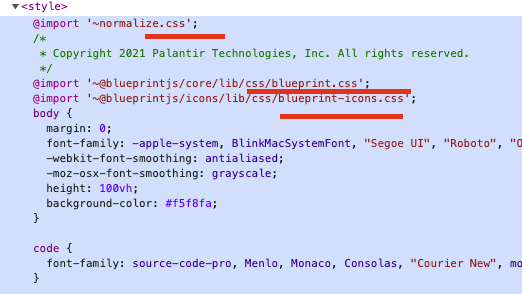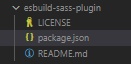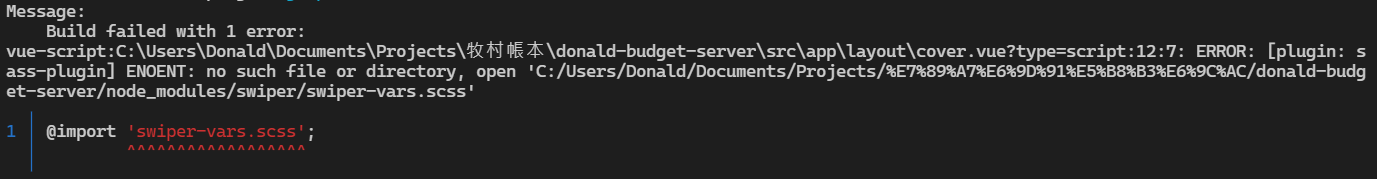A plugin for esbuild to handle Sass & SCSS files.
- PostCSS & CSS modules
- support for constructable stylesheet to be used in custom elements or
dynamic styleto be added to the html page - Support for Sass Embedded Async API. (thanks to @NathanBeddoeWebDev)
- caching
- url rewriting
- pre-compiling (to add global resources to the sass files)
- It turned out that sass-embedded is not available on every platform (this sucks!) so, in order to improve the compatibility of the
plugin I had to make it a peer dependency. Once installed, it can be used by setting the new option
embeddedtotrue
$ npm i esbuild-sass-pluginJust add it to your esbuild plugins:
import {sassPlugin} from 'esbuild-sass-plugin'
await esbuild.build({
...
plugins: [sassPlugin()]
})You can pass a series of options to the plugin that are a superset of Sass
compile string options.
The following are the options specific to the plugin with their defaults whether provided:
| Option | Type | Default |
|---|---|---|
| filter | regular expression (in Go syntax) | /.(s[ac]ss|css)$/ |
| type | "css""style""lit-css""css-text" (css:string,nonce?:string)=>string |
"css" |
| cache | boolean or Map | true (there is one Map per namespace) |
| transform | function | |
| loadPaths | string[] | [] |
| precompile | function | |
| importMapper | function | |
| cssImports | boolean | false |
| nonce | string | |
| prefer | string | preferred package.json field |
| quietDeps | boolean | false |
| embedded | boolean | false |
Two main options control the plugin: filter which has the same meaning of filter in esbuild |
||
allowing to select the URLs handled by a plugin instance and then type that's what specifies how the css should be rendered and imported. |
The default filter is quite simple but also quite permissive. When specifying a custom regex bear in mind that this is in Go syntax
If you have URLs in your imports and you want the plugin to ignore them you can't just a filter expression like:
/^(?!https?:).*\.(s[ac]ss|css)$/because Go regex engine doesn't support lookarounds but you can use esbuild'sexternaloption to ignore these imports or try a solution like this one.
You can try to list multiple plugin instances in order so that the most specific RegEx come first:
await esbuild.build({
...
plugins: [
sassPlugin({
filter: /\.module\.scss$/,
transform: postcssModules()
}),
sassPlugin({
filter: /\.scss$/
}),
],
...
})This option enables the usage of the faster sass-embedded and is false by default just for compatibility reason.
Make sure that the
sass-embeddedhas been installed as a peer dependency or add it manually to your project if your package manager doesn't do that for you then set this option totrueand enjoy the speed boost!
The example in Usage uses the default type css and will use esbuild CSS loader so your transpiled Sass
will be in index.css alongside your bundle.
In all other cases esbuild won't process the CSS content which instead will be handled by the plugin.
if you want
url()resolution or other processing you have to usepostcsslike in this example
NOTE: Since version 2.7.0 the css type works also with postcss, CSS modules and more in general
with any transformation function by keeping an internal cache of CSS chunks (virtual CSS files)
importing them in the module wrapping the contents
This mode uses esbuild's built-in CSS modules support (i.e. the local-css loader).
Use this for lightweight Sass integration that then leverages esbuild's built-in CSS processing features:
await esbuild.build({
...
plugins: [
sassPlugin({
filter: /\.module\.scss$/,
type: 'local-css'
}),
sassPlugin({
filter: /\.scss$/
type: 'css'
}),
],
...
})In this mode the stylesheet will be in the javascript bundle and will be dynamically added to the page when the bundle is loaded.
You can use this mode if you want to use the resulting css text as a string import
await esbuild.build({
...
plugins: [sassPlugin({
type: "css-text",
... // for the options availanle look at 'SassPluginOptions' in index.ts
})]
})...and in your module do something like
import cssText from './styles.scss'
customElements.define('hello-world', class HelloWorld extends HTMLElement {
constructor() {
super();
this.attachShadow({mode: 'open'});
this.sheet = new CSSStyleSheet();
this.sheet.replaceSync(cssText);
this.shadowRoot.adoptedStyleSheets = [this.sheet];
}
}Or you can import a lit-element css result using type: "lit-css"
import styles from './styles.scss'
@customElement("hello-world")
export default class HelloWorld extends LitElement {
static styles = styles
render() {
...
}
}You can now provide your own module factory as type. It has to be a function that receives 2 parameters the css text and the nonce token and returns the source content to be added in place of the import.
Look in test/fixtures folder for more usage examples.
The cache is enabled by default and can be turned off with cache: false.
Each plugin instance creates and maintain its own cache (as a Map) and this cache lives for the duration of the build.
If you want to pass a Map to preserve the cache amongst subsequent builds bear in mind that sharing the very same cache
between different instances might work just fine or it might lead to issues if the contents are incompatible.
If you are not sure of what to do just keep a separate Map for each plugin instance.
when this is set to true the plugin rewrites the node-modules relative URLs starting with the ~ prefix so that
esbuild can resolve them similarly to what css-loader does.
Although this practice is kind of deprecated nowadays some packages out there still use this notation (e.g.
formio)
so I added this feature to help in cases like this one.
in presence of Content-Security-Policy
(CSP)
the nonce option allows to specify the nonce attribute for the dynamically generated <style>
If the nonce string is a field access starting with window, process or globalThis it is left in the code without quotes.
sassPlugin({
type: 'style',
nonce: 'window.__esbuild_nonce__'
})This allows to define it globally or to leave it for a subsequent build to resolve it using esbuild define.
define: {'window.__esbuild_nonce__': '"12345"'}when this option is specified it allows to import npm packages which have sass or style fields preferring those to main.
NOTE: This is an experimental feature
- it replaces the internal use of
require.resolvewith browserifyresolve.sync- it only applies to import prefixed by
~
A function to customize/re-map the import path, both import statements in JavaScript/TypeScript code and @import
in Sass/SCSS are covered.
You can use this option to re-map import paths like tsconfig's paths option.
e.g. given this tsconfig.json which maps image files paths
{
"compilerOptions": {
"baseUrl": ".",
"paths": {
"@img/*": [
"./assets/images/*"
]
}
}
}now you can resolve these paths with importMapper
await esbuild.build({
...,
plugins: [sassPlugin({
importMapper: (path) => path.replace(/^@img\//, './assets/images/')
})]
})If your sass reference resources with relative urls (see #48) esbuild will struggle to rewrite those urls because it doesn't have idea of the imports that the Sass compiler has gone through. Fortunately the new importer API allows to rewrite those relative URLs in absolute ones which then esbuild will be able to handle.
Here is an example of how to do the url(...) rewrite (make sure to handle \ in Windows)
const path = require('path')
await esbuild.build({
...,
plugins: [sassPlugin({
precompile(source, pathname) {
const basedir = path.dirname(pathname)
return source.replace(/(url\(['"]?)(\.\.?\/)([^'")]+['"]?\))/g, `$1${basedir}/$2$3`)
}
})]
})Look for a complete example in the precompile fixture.
Prepending a variable for a specific pathname:
const context = { color: "blue" }
await esbuild.build({
...,
plugins: [sassPlugin({
precompile(source, pathname) {
const prefix = /\/included\.scss$/.test(pathname) ? `
$color: ${context.color};
` : env
return prefix + source
}
})]
})Prepending an @import of globals file only for the root file that triggered the compilation (to avoid nested files from importing it again):
const context = { color: "blue" }
await esbuild.build({
...,
plugins: [sassPlugin({
precompile(source, pathname, isRoot) {
return isRoot ? `@import '/path/to/globals.scss';\n${source}` : source
}
})]
})async (this: SassPluginOptions, css: string, resolveDir?: string) => Promise<string>It's a function which will be invoked before passing the css to esbuild or wrapping it in a module.
It can be used to do PostCSS processing and/or to create modules like in the following examples.
NOTE: Since
v1.5.0transform can return either a string or an esbuildLoadResultobject.
This is whatpostcssModulesuses to pass Javascript modules to esbuild bypassing the plugin output altogether.
The simplest use case is to invoke PostCSS like this:
const postcss = require('postcss')
const autoprefixer = require('autoprefixer')
const postcssPresetEnv = require('postcss-preset-env')
esbuild.build({
...,
plugins: [sassPlugin({
async transform(source, resolveDir) {
const {css} = await postcss([autoprefixer, postcssPresetEnv({stage: 0})]).process(source)
return css
}
})]
})A helper function is available to do all the work of calling PostCSS to create a CSS module. The usage is something like:
const {sassPlugin, postcssModules} = require('esbuild-sass-plugin')
esbuild.build({
...,
plugins: [sassPlugin({
transform: postcssModules({
// ...put here the options for postcss-modules: https://github.com/madyankin/postcss-modules
})
})]
})postcssModules produces Javascript modules which are handled by esbuild's js loader
postcssModules also accepts an optional array of plugins for PostCSS as second parameter.
Look into fixture/css-modules for the complete example.
NOTE:
postcssandpostcss-moduleshave to be added to yourpackage.json.
In order for quietDeps to correctly identify external dependencies the url option is defaulted to the importing file path URL.
The
urloption creates problems when importing source SASS files from 3rd party modules in which case the best workaround is to avoidquietDepsand mute the logger if that's a big issue.
There's a working example of using pnpm with @material design
in issue/38
Windows 11 Pro - i7-490K CPU @ 4.00GHz - RAM 32GB - SSD 500GB
Given 24 × 24 = 576 lit-element files & 576 imported CSS styles plus the import of the full bootstrap 5.1
| sass-embedded | sass-embedded (no cache) | dart sass | dart sass (no cache) | |
|---|---|---|---|---|
| initial build | 731.312ms | 779.363ms | 2.450s | 2.450s |
| rebuild (.ts change) | 170.35ms | 188.861ms | 179.125ms | 1.710s |
| rebuild (.ts change) | 155.802ms | 167.413ms | 176.849ms | 1.576s |
| rebuild (.scss change) | 203.746ms | 160.601ms | 188.164ms | 1.575s |
| rebuild (.scss change) | 152.733ms | 144.754ms | 145.835ms | 1.520s |