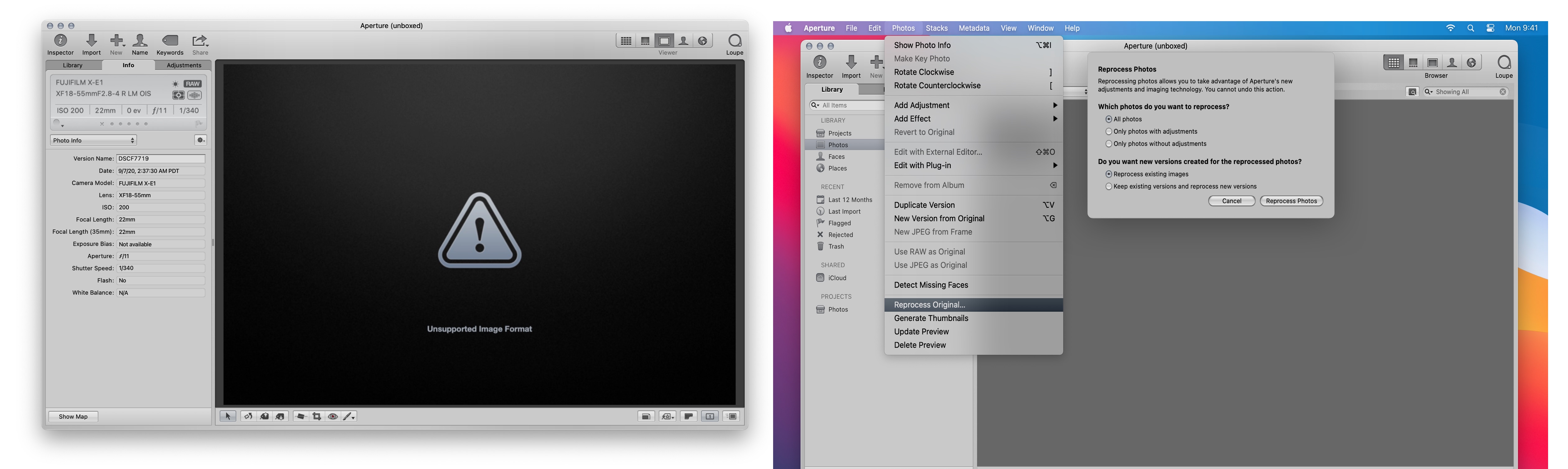This is a brilliant piece of software - worked like a dream on iPhoto, and I couldn't be happier.
However, Aperture is still crashing with following crash report (Have uninstalled Aperture - cleaned with Clean My Mac X and reinstalled Aperture from my AppStore account) - any advice welcome!!
rocess: Aperture [1095]
Path: /Applications/Aperture.app/Contents/MacOS/Aperture
Identifier: com.apple.Aperture3
Version: 3.6 (3.6)
Build Info: Aperture-500021000000000~3
App Item ID: 408981426
App External ID: 731142774
Code Type: X86-64 (Native)
Parent Process: ??? [1]
Responsible: Aperture [1095]
User ID: 501
Date/Time: 2019-11-10 10:47:34.146 +0000
OS Version: Mac OS X 10.15.1 (19B88)
Report Version: 12
Anonymous UUID: D5BAF75C-871B-4B64-FC3F-9B87ECA34CBF
Time Awake Since Boot: 510 seconds
System Integrity Protection: enabled
Crashed Thread: 0
Exception Type: EXC_CRASH (SIGABRT)
Exception Codes: 0x0000000000000000, 0x0000000000000000
Exception Note: EXC_CORPSE_NOTIFY
Termination Reason: DYLD, [0x1] Library missing
Application Specific Information:
dyld: launch, loading dependent libraries
Dyld Error Message:
Library not loaded: @executable_path/../Frameworks/ApertureFixer.framework/Versions/A/ApertureFixer
Referenced from: /Applications/Aperture.app/Contents/MacOS/Aperture
Reason: no suitable image found. Did find:
/Applications/Aperture.app/Contents/MacOS/../Frameworks/ApertureFixer.framework/Versions/A/ApertureFixer: open() failed with errno=13
/Applications/Aperture.app/Contents/MacOS/../Frameworks/ApertureFixer.framework/Versions/A/ApertureFixer: stat() failed with errno=1
/Applications/Aperture.app/Contents/MacOS/../Frameworks/ApertureFixer.framework/Versions/A/ApertureFixer: open() failed with errno=13
/Applications/Aperture.app/Contents/MacOS/../Frameworks/ApertureFixer.framework/Versions/A/ApertureFixer: stat() failed with errno=13
Binary Images:
0x10e66c000 - 0x10eda4fff com.apple.Aperture3 (3.6 - 3.6) /Applications/Aperture.app/Contents/MacOS/Aperture
0x10efd2000 - 0x10efdcff7 com.apple.PhotoFoundation (1.0 - 400.2) /Applications/Aperture.app/Contents/Frameworks/PhotoFoundation.framework/Versions/A/PhotoFoundation
0x10f069000 - 0x10f5ebfff com.apple.RedRock (1.9.4 - 500.16) /Applications/Aperture.app/Contents/Frameworks/RedRock.framework/Versions/A/RedRock
0x10fbc4000 - 0x10fc31ff7 com.apple.iLifePageLayoutCore (1.0 - 500.5) <05BC76C2-9EC2-3EB7-B212-7DDD286B2871> /Applications/Aperture.app/Contents/Frameworks/iLifePageLayoutCore.framework/Versions/A/iLifePageLayoutCore
0x10fce4000 - 0x10fce8fff com.apple.iLifePhotoStreamConfiguration (3.4 - 2.5) <9C7AFABC-8D42-3A9D-A62E-A54730FB464D> /Applications/Aperture.app/Contents/Frameworks/iLifePhotoStreamConfiguration.framework/Versions/A/iLifePhotoStreamConfiguration
0x10fcf9000 - 0x10fd23fff com.apple.iLifeAssetManagement (2.7 - 400.7) <01F525E2-7103-38E9-865D-7828D20754EA> /Applications/Aperture.app/Contents/Frameworks/iLifeAssetManagement.framework/Versions/A/iLifeAssetManagement
0x10fd60000 - 0x10fd6afff com.apple.iphoto.AccountConfigurationPlugin (1.2 - 1.2) <867865E4-66F4-39AD-A5E9-96E53FBAA39F> /Applications/Aperture.app/Contents/Frameworks/AccountConfigurationPlugin.framework/Versions/A/AccountConfigurationPlugin
0x10fd8b000 - 0x10fe15fff com.apple.MobileMe (13 - 1.0.4) <65494CD8-55A0-30AC-A03A-7E68283A0719> /Applications/Aperture.app/Contents/Frameworks/MobileMe.framework/Versions/A/MobileMe
0x10fe88000 - 0x10fe93ffb com.apple.PluginManager (1.7.6 - 55) <83B61846-2D78-3EED-952B-4F6B22845540> /Library/Frameworks/PluginManager.framework/Versions/B/PluginManager
0x10feab000 - 0x1100acfff com.apple.prokit (8.0 - 5015) <4422712B-380A-395F-92C4-DEFB877AC650> /Applications/Aperture.app/Contents/Frameworks/ProKit.framework/Versions/A/ProKit
0x110231000 - 0x110572ff7 com.apple.iLifeSlideshow (3.1.2 - 1152.19) /Applications/Aperture.app/Contents/Frameworks/iLifeSlideshow.framework/Versions/A/iLifeSlideshow
0x110703000 - 0x110719ff7 com.apple.iLifeFaceRecognition (1.0 - 30.11) <846AEC01-11F8-336B-9954-EB14D3C8AAC0> /Applications/Aperture.app/Contents/Frameworks/iLifeFaceRecognition.framework/Versions/A/iLifeFaceRecognition
0x110731000 - 0x11075fff7 com.apple.fayray.PrintServices (920131014 - 11.11) /Applications/Aperture.app/Contents/Frameworks/PrintServices.framework/Versions/A/PrintServices
0x1107c1000 - 0x1107ecfff com.apple.ProUtils (1.1 - 500.3) <1EE53B28-EF8D-3413-9DC1-C55B56CE4A41> /Applications/Aperture.app/Contents/Frameworks/ProUtils.framework/Versions/A/ProUtils
0x11082a000 - 0x110a24ff7 com.apple.geode (1.5.3 - 500.9) <68B3122B-380E-38AC-ADF9-8571DE3F0EF6> /Applications/Aperture.app/Contents/Frameworks/Geode.framework/Versions/A/Geode
0x110b9b000 - 0x110bfbfff com.apple.proxtcore (1.4.1 - 500.2) <818709BB-209D-3B01-9701-FEC9B025C98F> /Applications/Aperture.app/Contents/Frameworks/ProXTCore.framework/Versions/A/ProXTCore
0x110cb6000 - 0x110daafff com.apple.iLifeSQLAccess (1.7.1 - 400.2) <25E1A248-33D9-337C-93E6-9A69678F6AAB> /Applications/Aperture.app/Contents/Frameworks/iLifeSQLAccess.framework/Versions/A/iLifeSQLAccess
0x110e81000 - 0x110ea2ff7 com.apple.iPhoto.Tellus (1.3 - 400.2) <5F83E23D-3E07-3E81-B56C-9828690DAE41> /Applications/Aperture.app/Contents/Frameworks/Tellus.framework/Versions/A/Tellus
0x110eda000 - 0x110efefff com.apple.iPhoto.Tessera (1.1 - 400.2) <30BC8A34-B855-3CBE-BAB1-0E6F37B65F0F> /Applications/Aperture.app/Contents/Frameworks/Tessera.framework/Versions/A/Tessera
0x119298000 - 0x119328b5f dyld (733.6) /usr/lib/dyld
0x7fff2eeb0000 - 0x7fff2f0a9ffd com.apple.avfoundation (2.0 - 1730.15) /System/Library/Frameworks/AVFoundation.framework/Versions/A/AVFoundation
0x7fff2f296000 - 0x7fff2f296fff com.apple.Accelerate (1.11 - Accelerate 1.11) <956D070C-B522-3A08-891A-CAD6BA4082D1> /System/Library/Frameworks/Accelerate.framework/Versions/A/Accelerate
0x7fff305b2000 - 0x7fff306f4ff5 com.apple.AddressBook.framework (11.0 - 2421) /System/Library/Frameworks/AddressBook.framework/Versions/A/AddressBook
0x7fff306f5000 - 0x7fff314adffe com.apple.AppKit (6.9 - 1894.10.126) <76EB4086-CA3D-3448-8CE0-9812F9A94F3A> /System/Library/Frameworks/AppKit.framework/Versions/C/AppKit
0x7fff314fd000 - 0x7fff314fdfff com.apple.ApplicationServices (48 - 50) <0748E453-524B-33BA-806B-22786DED2958> /System/Library/Frameworks/ApplicationServices.framework/Versions/A/ApplicationServices
0x7fff3182f000 - 0x7fff3190fff2 com.apple.audio.toolbox.AudioToolbox (1.14 - 1.14) /System/Library/Frameworks/AudioToolbox.framework/Versions/A/AudioToolbox
0x7fff31911000 - 0x7fff31911fff com.apple.audio.units.AudioUnit (1.14 - 1.14) /System/Library/Frameworks/AudioUnit.framework/Versions/A/AudioUnit
0x7fff32078000 - 0x7fff32078fff com.apple.Carbon (160 - 162) <56A09CBE-D5EB-3918-B42B-B3ABFF52E1D1> /System/Library/Frameworks/Carbon.framework/Versions/A/Carbon
0x7fff3255d000 - 0x7fff3255dfff com.apple.Cocoa (6.11 - 23) /System/Library/Frameworks/Cocoa.framework/Versions/A/Cocoa
0x7fff32a40000 - 0x7fff32f4fffa com.apple.audio.CoreAudio (5.0 - 5.0) <73C7F0DD-8919-3056-AB1F-67705F942A04> /System/Library/Frameworks/CoreAudio.framework/Versions/A/CoreAudio
0x7fff334c6000 - 0x7fff33945fe7 com.apple.CoreFoundation (6.9 - 1673.126) <15D61616-B29B-3BDB-8624-4B84A4956485> /System/Library/Frameworks/CoreFoundation.framework/Versions/A/CoreFoundation
0x7fff3432b000 - 0x7fff34393ff5 com.apple.corelocation (2388.0.21 - 2388.0.21) /System/Library/Frameworks/CoreLocation.framework/Versions/A/CoreLocation
0x7fff346ee000 - 0x7fff347c8ffc com.apple.CoreMedia (1.0 - 2510.17.4.6) /System/Library/Frameworks/CoreMedia.framework/Versions/A/CoreMedia
0x7fff348b3000 - 0x7fff348b3fff com.apple.CoreServices (1069.11 - 1069.11) /System/Library/Frameworks/CoreServices.framework/Versions/A/CoreServices
0x7fff35851000 - 0x7fff35857ff7 com.apple.DiskArbitration (2.7 - 2.7) /System/Library/Frameworks/DiskArbitration.framework/Versions/A/DiskArbitration
0x7fff35a2b000 - 0x7fff35a2dff8 com.apple.ExceptionHandling (1.5 - 13) <5A4331C9-AE65-3547-9DBF-1E4D51BBFAB2> /System/Library/Frameworks/ExceptionHandling.framework/Versions/A/ExceptionHandling
0x7fff35b89000 - 0x7fff35f50ff4 com.apple.Foundation (6.9 - 1673.126) <470C2315-3047-39BB-BB6B-2C620087091C> /System/Library/Frameworks/Foundation.framework/Versions/C/Foundation
0x7fff362c6000 - 0x7fff36369ffb com.apple.framework.IOKit (2.0.2 - 1726.41.1) /System/Library/Frameworks/IOKit.framework/Versions/A/IOKit
0x7fff36399000 - 0x7fff363f1ff6 com.apple.ImageCaptureCore (1.0 - 1600.18) /System/Library/Frameworks/ImageCaptureCore.framework/Versions/A/ImageCaptureCore
0x7fff37ed5000 - 0x7fff380dfffa com.apple.MapKit (1.0 - 2096.21.8.28.18) /System/Library/Frameworks/MapKit.framework/Versions/A/MapKit
0x7fff3dd7d000 - 0x7fff3dd8cff7 com.apple.opengl (17.10.22 - 17.10.22) <0142B045-DCF8-3554-A7FB-48A173541E40> /System/Library/Frameworks/OpenGL.framework/Versions/A/OpenGL
0x7fff3df3b000 - 0x7fff3e02fff2 com.apple.PDFKit (1.0 - 825.10) <871F915A-FC4C-3681-86BE-4CB3FEB43321> /System/Library/Frameworks/PDFKit.framework/Versions/A/PDFKit
0x7fff3e4de000 - 0x7fff3e509ff7 com.apple.QTKit (1.0 - 5) <4DF85D83-D9DF-3975-8967-8AD7625BD7A7> /System/Library/Frameworks/QTKit.framework/Versions/A/QTKit
0x7fff3ed45000 - 0x7fff3ed45fff com.apple.quartzframework (1.5 - 23) <7BAF742D-822E-3047-BE57-9DD6EFCF8924> /System/Library/Frameworks/Quartz.framework/Versions/A/Quartz
0x7fff3ed46000 - 0x7fff3efc4ff0 com.apple.QuartzCore (1.11 - 815.19.4.2) <5F492A40-BBBC-3A31-83A8-32462A7B1FB4> /System/Library/Frameworks/QuartzCore.framework/Versions/A/QuartzCore
0x7fff3fb11000 - 0x7fff3fe57ff6 com.apple.security (7.0 - 59306.41.2) /System/Library/Frameworks/Security.framework/Versions/A/Security
0x7fff40ccb000 - 0x7fff40d35ff7 com.apple.SystemConfiguration (1.19 - 1.19) /System/Library/Frameworks/SystemConfiguration.framework/Versions/A/SystemConfiguration
0x7fff44055000 - 0x7fff446f0ff2 com.apple.WebKit (15608 - 15608.3.10.1.4) <37C34BB7-F23E-3D1B-B36B-F5A28925E777> /System/Library/Frameworks/WebKit.framework/Versions/A/WebKit
0x7fff446f1000 - 0x7fff44731ffc com.apple.iTunesLibrary (12.10.1 - 12.10.1) /System/Library/Frameworks/iTunesLibrary.framework/Versions/A/iTunesLibrary
0x7fff4486a000 - 0x7fff4497dffc com.apple.AOSKit (1.07 - 276) <465E9B95-F38B-388A-BCE6-5A4E26ECC594> /System/Library/PrivateFrameworks/AOSKit.framework/Versions/A/AOSKit
0x7fff4ca07000 - 0x7fff4ca1aff1 com.apple.CrashReporterSupport (10.13 - 15011) /System/Library/PrivateFrameworks/CrashReporterSupport.framework/Versions/A/CrashReporterSupport
0x7fff66dd8000 - 0x7fff66e4eff0 com.apple.iLifeMediaBrowser (2.14.1 - 785) <96BC227B-41F7-3BF8-A6E1-9F078277068F> /System/Library/PrivateFrameworks/iLifeMediaBrowser.framework/Versions/A/iLifeMediaBrowser
0x7fff67825000 - 0x7fff67826ff3 libSystem.B.dylib (1281) <1DD1BCD2-2C85-3B81-8CAF-224FB042F441> /usr/lib/libSystem.B.dylib
0x7fff69665000 - 0x7fff69696ff6 libobjc.A.dylib (781) /usr/lib/libobjc.A.dylib
0x7fff69aea000 - 0x7fff69b34ff7 libstdc++.6.dylib (104.1) <8D404CA3-0176-3BC6-88D4-C77A552FEC56> /usr/lib/libstdc++.6.dylib