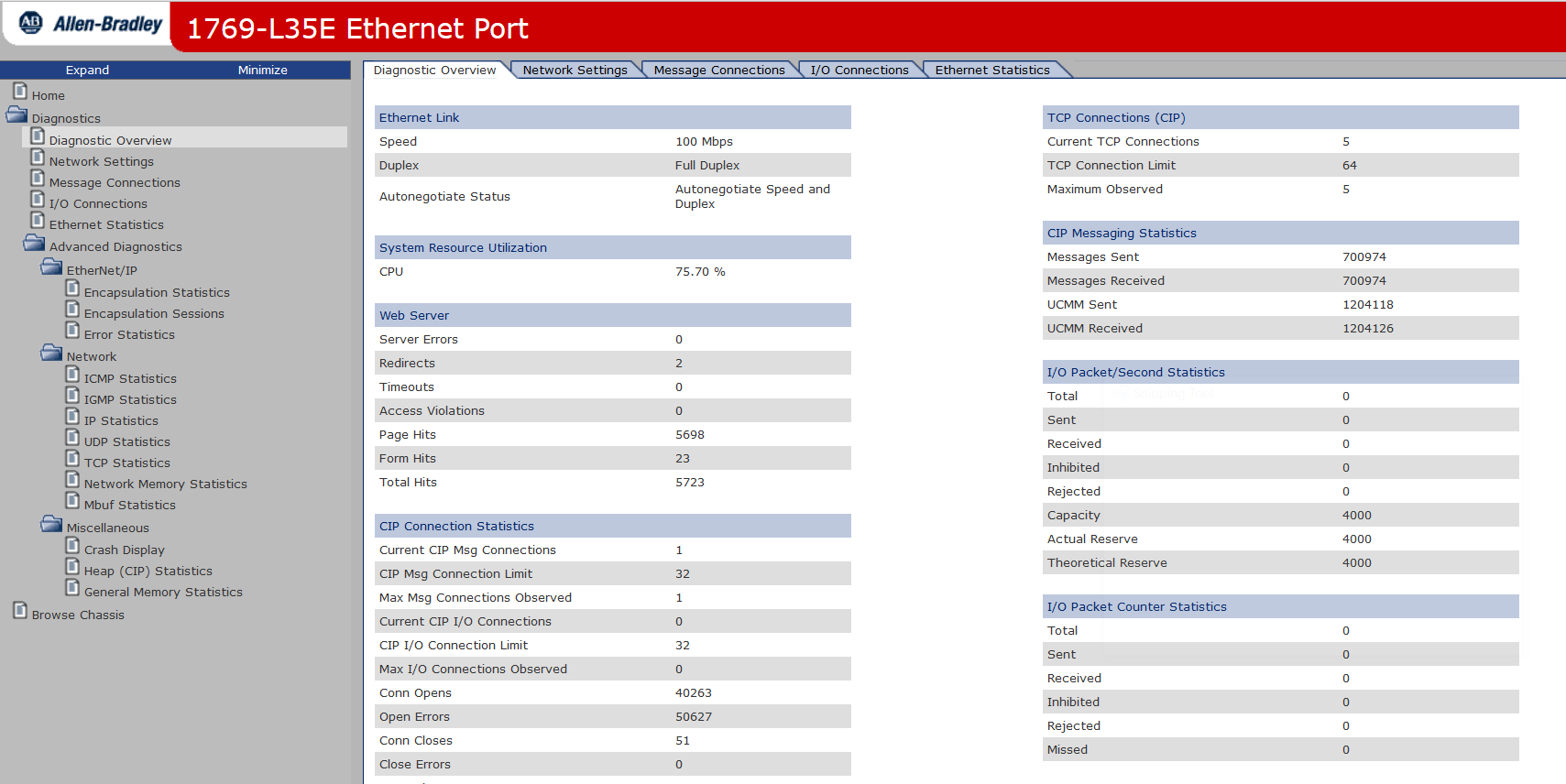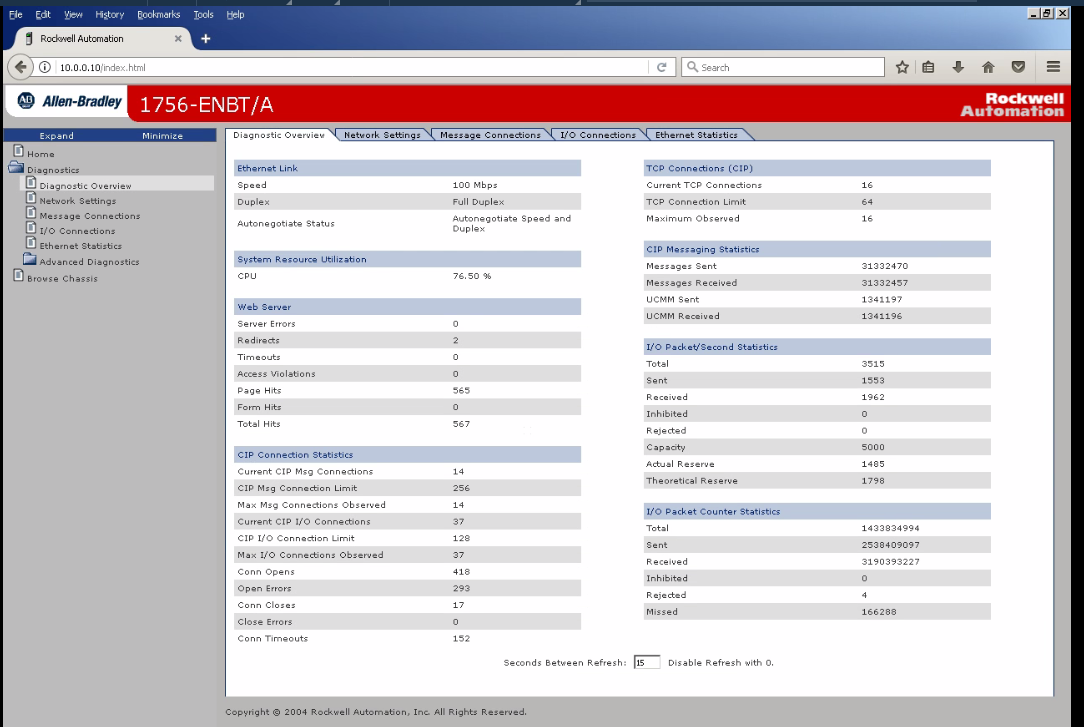A simple and lightweight node based API for interfacing with Rockwell Control/CompactLogix PLCs.
latest version of NodeJS
Install with npm
npm install ethernet-ip --save
How the heck does this thing work anyway? Great question!
const { Controller } = require("ethernet-ip");
const PLC = new Controller();
// Controller.connect(IP_ADDR[, SLOT])
// NOTE: SLOT = 0 (default) - 0 if CompactLogix
PLC.connect("192.168.1.1", 0).then(() => {
console.log(PLC.properties);
});Controller.properties Object
{
name: String, // eg "1756-L83E/B"
serial_number: Number,
slot: Number,
time: Date, // last read controller WallClock datetime
path: Buffer,
version: String, // eg "30.11"
status: Number,
faulted: Boolean, // will be true if any of the below are true
minorRecoverableFault: Boolean,
minorUnrecoverableFault: Boolean,
majorRecoverableFault: Boolean,
majorUnrecoverableFault: Boolean,
io_faulted: Boolean
}NOTE Controller.prototype.readWallClock and Controller.prototype.writeWallClock are experimental features and may not be available on all controllers. 1756-L8 ControlLogix Controllers are currently the only PLCs supporting these features.
Sync Controller WallClock to PC Datetime
const { Controller } = require("ethernet-ip");
const PLC = new Controller();
PLC.connect("192.168.1.1", 0).then(async () => {
// Accepts a JS Date Type
// Controller.writeWallClock([Date])
await PLC.writeWallClock(); // Defaults to 'new Date()'
});Set Controller WallClock to a Specific Date
const { Controller } = require("ethernet-ip");
const PLC = new Controller();
PLC.connect("192.168.1.1", 0).then(async () => {
const partyLikeIts1999 = new Date('December 17, 1999 03:24:00');
await PLC.writeWallClock(partyLikeIts1999); // Pass a custom Datetime
});NOTE: Currently, the Tag Class only supports Atomic datatypes (SINT, INT, DINT, REAL, BOOL). Not to worry, support for STRING, ARRAY, and UDTs are in the plans and coming soon! =]
Reading Tags Individually...
const { Controller, Tag } = require("ethernet-ip");
const PLC = new Controller();
// Create Tag Instances
const fooTag = new Tag("contTag"); // Controller Scope Tag
const barTag = new Tag("progTag", "prog"); // Program Scope Tag in PLC Program "prog"
PLC.connect("192.168.1.1", 0).then(async () => {
await PLC.readTag(fooTag);
await PLC.readTag(barTag);
console.log(fooTag.value);
console.log(barTag.value);
});Additional Tag Name Examples ...
const fooTag = new Tag("Program:prog.progTag"); // Alternative Syntax for Program Scope Tag in PLC Program "prog"
const barTag = new Tag("arrayTag[0]"); // Array Element
const bazTag = new Tag("arrayTag[0,1,2]"); // Multi Dim Array Element
const quxTag = new Tag("integerTag.0"); // SINT, INT, or DINT Bit
const quuxTag = new Tag("udtTag.Member1"); // UDT Tag Atomic Member
const quuzTag = new Tag("boolArray[0]", null, BIT_STRING); // bool array tag MUST have the data type "BIT_STRING" passed inReading Tags as a Group...
const { Controller, Tag, TagGroup } = require("ethernet-ip");
const PLC = new Controller();
const group = new TagGroup();
// Add some tags to group
group.add(new Tag("contTag")); // Controller Scope Tag
group.add(new Tag("progTag", "prog")); // Program Scope Tag in PLC Program "prog"
PLC.connect("192.168.1.1", 0).then(async () => {
await PLC.readTagGroup(group);
// log the values to the console
group.forEach(tag => {
console.log(tag.value);
});
});NOTE: You MUST read the tags first or manually provide a valid CIP datatype. The following examples are taking the latter approach.
Writing Tags Individually...
const { Controller, Tag, EthernetIP } = require("ethernet-ip");
const { DINT, BOOL } = EthernetIP.CIP.DataTypes.Types;
const PLC = new Controller();
// Create Tag Instances
const fooTag = new Tag("contTag", null, DINT); // Controller Scope Tag
const barTag = new Tag("progTag", "prog", BOOL); // Program Scope Tag in PLC Program "prog"
PLC.connect("192.168.1.1", 0).then(async () => {
// First way to write a new value
fooTag.value = 75;
await PLC.writeTag(fooTag);
// Second way to write a new value
await PLC.writeTag(barTag, true);
console.log(fooTag.value);
console.log(barTag.value);
});Writing Tags as a Group...
const { Controller, Tag, TagGroup, EthernetIP } = require("ethernet-ip");
const { DINT, BOOL } = EthernetIP.CIP.DataTypes.Types;
const PLC = new Controller();
const group = new TagGroup();
// Create Tag Instances
const fooTag = new Tag("contTag", null, DINT); // Controller Scope Tag
const barTag = new Tag("progTag", "prog", BOOL); // Program Scope Tag in PLC Program "prog"
group.add(fooTag); // Controller Scope Tag
group.add(barTag); // Program Scope Tag in PLC Program "prog"
PLC.connect("192.168.1.1", 0).then(async () => {
// Set new values
fooTag.value = 75;
barTag.value = true;
// Will only write tags whose Tag.controller_tag !== Tag.value
await PLC.writeTagGroup(group);
group.forEach(tag => {
console.log(tag.value);
});
});const { Controller, Tag } = require("ethernet-ip");
const PLC = new Controller();
// Add some tags to group
PLC.subscribe(new Tag("contTag")); // Controller Scope Tag
PLC.subscribe(new Tag("progTag", "prog")); // Program Scope Tag in PLC Program "prog"
PLC.connect("192.168.1.1", 0).then(() => {
// Set Scan Rate of Subscription Group to 50 ms (defaults to 200 ms)
PLC.scan_rate = 50;
// Begin Scanning
PLC.scan();
});
// Catch the Tag "Changed" and "Initialized" Events
PLC.forEach(tag => {
// Called on the First Successful Read from the Controller
tag.on("Initialized", tag => {
console.log("Initialized", tag.value);
});
// Called if Tag.controller_value changes
tag.on("Changed", (tag, oldValue) => {
console.log("Changed:", tag.value);
});
});- Monitor Tags for Changes Demo
const { Controller, Tag } = require("ethernet-ip");
// Intantiate Controller
const PLC = new Controller();
// Subscribe to Tags
PLC.subscribe(new Tag("TEST_TAG"););
PLC.subscribe(new Tag("TEST", "Prog"););
PLC.subscribe(new Tag("TEST_REAL", "Prog"););
PLC.subscribe(new Tag("TEST_BOOL", "Prog"););
// Connect to PLC at IP, SLOT
PLC.connect("10.1.60.205", 5).then(() => {
const { name } = PLC.properties;
// Log Connected to Console
console.log(`\n\nConnected to PLC ${name}...\n`);
// Begin Scanning Subscription Group
PLC.scan();
});
// Initialize Event Handlers
PLC.forEach(tag => {
tag.on("Changed", (tag, lastValue) => {
console.log(`${tag.name} changed from ${lastValue} -> ${tag.value}`);
});
})- NodeJS - The Engine
- javascript - ES2017 - The Language
- Canaan Seaton - Owner - GitHub Profile - Personal Website
- Patrick McDonagh - Collaborator - GitHub Profile
- Jeremy Henson - Collaborator - Github Profile
Wanna become a contributor? Here's how!
This project is licensed under the MIT License - see the LICENCE file for details