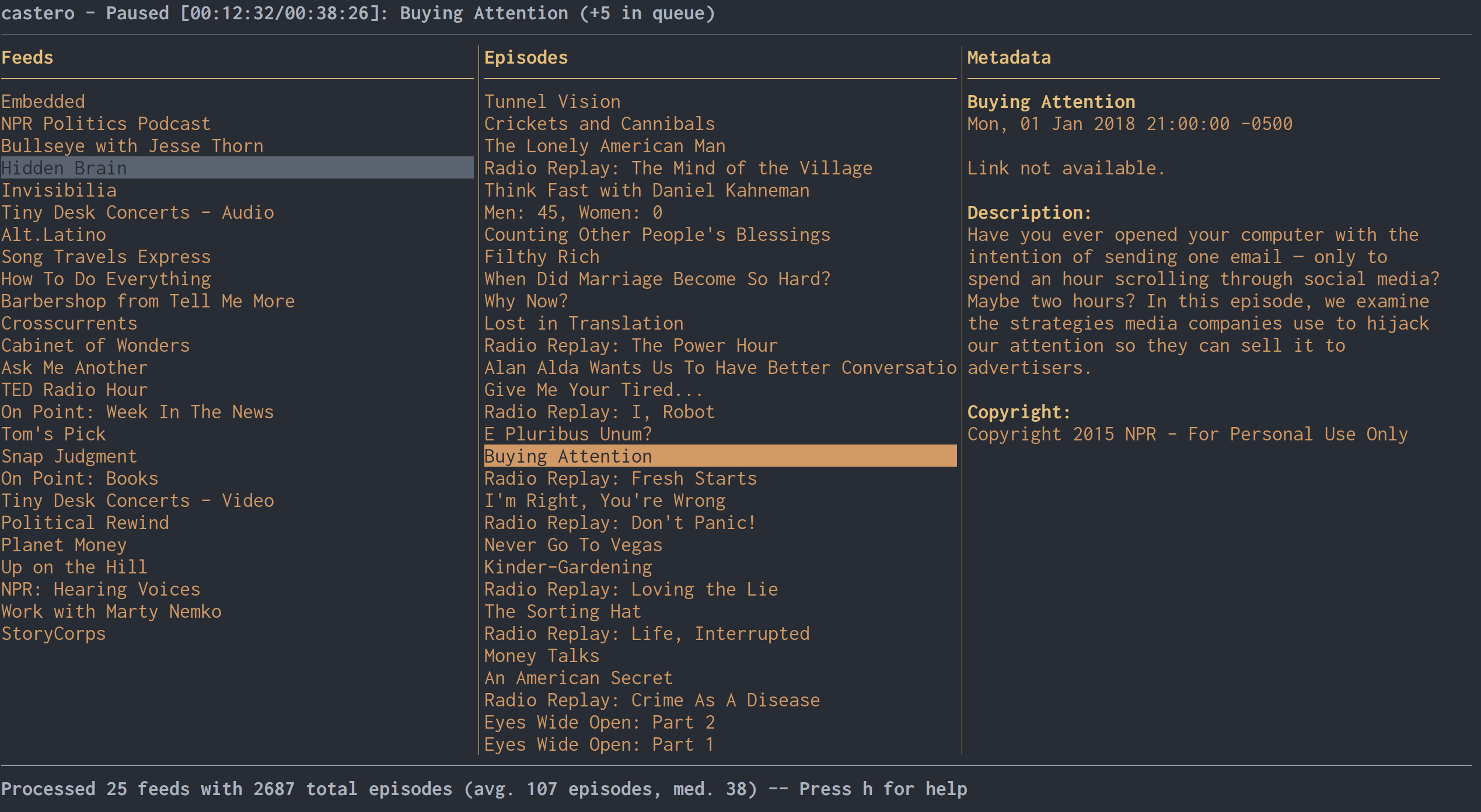I tried to install it with pip3 install castero and also via git, every time I get the following error:
no@x60:~/castero$ sudo python setup.py install
/usr/lib/python2.7/distutils/dist.py:267: UserWarning: Unknown distribution option: 'long_description_content_type'
warnings.warn(msg)
running install
running bdist_egg
running egg_info
writing requirements to castero.egg-info/requires.txt
writing castero.egg-info/PKG-INFO
writing top-level names to castero.egg-info/top_level.txt
writing dependency_links to castero.egg-info/dependency_links.txt
writing entry points to castero.egg-info/entry_points.txt
package init file 'castero/perspectives/__init__.py' not found (or not a regular file)
package init file 'castero/players/__init__.py' not found (or not a regular file)
package init file 'castero/menus/__init__.py' not found (or not a regular file)
reading manifest file 'castero.egg-info/SOURCES.txt'
writing manifest file 'castero.egg-info/SOURCES.txt'
installing library code to build/bdist.linux-i686/egg
running install_lib
running build_py
creating build/bdist.linux-i686/egg
creating build/bdist.linux-i686/egg/castero
creating build/bdist.linux-i686/egg/castero/templates
copying build/lib.linux-i686-2.7/castero/templates/castero.conf -> build/bdist.linux-i686/egg/castero/templates
copying build/lib.linux-i686-2.7/castero/templates/feeds -> build/bdist.linux-i686/egg/castero/templates
copying build/lib.linux-i686-2.7/castero/__main__.py -> build/bdist.linux-i686/egg/castero
copying build/lib.linux-i686-2.7/castero/episode.py -> build/bdist.linux-i686/egg/castero
copying build/lib.linux-i686-2.7/castero/downloadqueue.py -> build/bdist.linux-i686/egg/castero
creating build/bdist.linux-i686/egg/castero/menus
copying build/lib.linux-i686-2.7/castero/menus/episodemenu.py -> build/bdist.linux-i686/egg/castero/menus
copying build/lib.linux-i686-2.7/castero/datafile.py -> build/bdist.linux-i686/egg/castero
creating build/bdist.linux-i686/egg/castero/perspectives
copying build/lib.linux-i686-2.7/castero/perspectives/queuelisting.py -> build/bdist.linux-i686/egg/castero/perspectives
copying build/lib.linux-i686-2.7/castero/perspectives/primary.py -> build/bdist.linux-i686/egg/castero/perspectives
copying build/lib.linux-i686-2.7/castero/__init__.py -> build/bdist.linux-i686/egg/castero
copying build/lib.linux-i686-2.7/castero/config.py -> build/bdist.linux-i686/egg/castero
copying build/lib.linux-i686-2.7/castero/perspective.py -> build/bdist.linux-i686/egg/castero
copying build/lib.linux-i686-2.7/castero/player.py -> build/bdist.linux-i686/egg/castero
copying build/lib.linux-i686-2.7/castero/display.py -> build/bdist.linux-i686/egg/castero
copying build/lib.linux-i686-2.7/castero/feed.py -> build/bdist.linux-i686/egg/castero
copying build/lib.linux-i686-2.7/castero/helpers.py -> build/bdist.linux-i686/egg/castero
copying build/lib.linux-i686-2.7/castero/menu.py -> build/bdist.linux-i686/egg/castero
copying build/lib.linux-i686-2.7/castero/feeds.py -> build/bdist.linux-i686/egg/castero
creating build/bdist.linux-i686/egg/castero/players
copying build/lib.linux-i686-2.7/castero/players/vlcplayer.py -> build/bdist.linux-i686/egg/castero/players
copying build/lib.linux-i686-2.7/castero/players/mpvplayer.py -> build/bdist.linux-i686/egg/castero/players
copying build/lib.linux-i686-2.7/castero/queue.py -> build/bdist.linux-i686/egg/castero
byte-compiling build/bdist.linux-i686/egg/castero/__main__.py to __main__.pyc
byte-compiling build/bdist.linux-i686/egg/castero/episode.py to episode.pyc
File "build/bdist.linux-i686/egg/castero/episode.py", line 16
pubdate=None, copyright=None, enclosure=None) -> None:
^
SyntaxError: invalid syntax
byte-compiling build/bdist.linux-i686/egg/castero/downloadqueue.py to downloadqueue.pyc
File "build/bdist.linux-i686/egg/castero/downloadqueue.py", line 12
def __init__(self, display=None) -> None:
^
SyntaxError: invalid syntax
byte-compiling build/bdist.linux-i686/egg/castero/menus/episodemenu.py to episodemenu.pyc
File "build/bdist.linux-i686/egg/castero/menus/episodemenu.py", line 4
def __init__ (self, window, feeds, child = None, active = False) -> None:
^
SyntaxError: invalid syntax
byte-compiling build/bdist.linux-i686/egg/castero/datafile.py to datafile.pyc
File "build/bdist.linux-i686/egg/castero/datafile.py", line 28
def __init__(self, path, default_path) -> None:
^
SyntaxError: invalid syntax
byte-compiling build/bdist.linux-i686/egg/castero/perspectives/queuelisting.py to queuelisting.pyc
File "build/bdist.linux-i686/egg/castero/perspectives/queuelisting.py", line 18
def __init__(self, display) -> None:
^
SyntaxError: invalid syntax
byte-compiling build/bdist.linux-i686/egg/castero/perspectives/primary.py to primary.pyc
File "build/bdist.linux-i686/egg/castero/perspectives/primary.py", line 19
def __init__(self, display) -> None:
^
SyntaxError: invalid syntax
byte-compiling build/bdist.linux-i686/egg/castero/__init__.py to __init__.pyc
byte-compiling build/bdist.linux-i686/egg/castero/config.py to config.pyc
File "build/bdist.linux-i686/egg/castero/config.py", line 34
def __init__(self) -> None:
^
SyntaxError: invalid syntax
byte-compiling build/bdist.linux-i686/egg/castero/perspective.py to perspective.pyc
File "build/bdist.linux-i686/egg/castero/perspective.py", line 44
def create_windows(self) -> None:
^
SyntaxError: invalid syntax
byte-compiling build/bdist.linux-i686/egg/castero/player.py to player.pyc
File "build/bdist.linux-i686/egg/castero/player.py", line 29
def __init__(self, title, path, episode) -> None:
^
SyntaxError: invalid syntax
byte-compiling build/bdist.linux-i686/egg/castero/display.py to display.pyc
File "build/bdist.linux-i686/egg/castero/display.py", line 63
def __init__(self, stdscr, feeds) -> None:
^
SyntaxError: invalid syntax
byte-compiling build/bdist.linux-i686/egg/castero/feed.py to feed.pyc
File "build/bdist.linux-i686/egg/castero/feed.py", line 45
def __init__(self, url=None, file=None, **kwargs) -> None:
^
SyntaxError: invalid syntax
byte-compiling build/bdist.linux-i686/egg/castero/helpers.py to helpers.pyc
File "build/bdist.linux-i686/egg/castero/helpers.py", line 4
def third(n) -> int:
^
SyntaxError: invalid syntax
byte-compiling build/bdist.linux-i686/egg/castero/menu.py to menu.pyc
File "build/bdist.linux-i686/egg/castero/menu.py", line 15
def __init__(self, window, items, child=None, active=False) -> None:
^
SyntaxError: invalid syntax
byte-compiling build/bdist.linux-i686/egg/castero/feeds.py to feeds.pyc
File "build/bdist.linux-i686/egg/castero/feeds.py", line 28
def __init__(self) -> None:
^
SyntaxError: invalid syntax
byte-compiling build/bdist.linux-i686/egg/castero/players/vlcplayer.py to vlcplayer.pyc
File "build/bdist.linux-i686/egg/castero/players/vlcplayer.py", line 13
def __init__(self, title, path, episode) -> None:
^
SyntaxError: invalid syntax
byte-compiling build/bdist.linux-i686/egg/castero/players/mpvplayer.py to mpvplayer.pyc
File "build/bdist.linux-i686/egg/castero/players/mpvplayer.py", line 12
def __init__(self, title, path, episode) -> None:
^
SyntaxError: invalid syntax
byte-compiling build/bdist.linux-i686/egg/castero/queue.py to queue.pyc
File "build/bdist.linux-i686/egg/castero/queue.py", line 12
def __init__(self) -> None:
^
SyntaxError: invalid syntax
creating build/bdist.linux-i686/egg/EGG-INFO
copying castero.egg-info/PKG-INFO -> build/bdist.linux-i686/egg/EGG-INFO
copying castero.egg-info/SOURCES.txt -> build/bdist.linux-i686/egg/EGG-INFO
copying castero.egg-info/dependency_links.txt -> build/bdist.linux-i686/egg/EGG-INFO
copying castero.egg-info/entry_points.txt -> build/bdist.linux-i686/egg/EGG-INFO
copying castero.egg-info/requires.txt -> build/bdist.linux-i686/egg/EGG-INFO
copying castero.egg-info/top_level.txt -> build/bdist.linux-i686/egg/EGG-INFO
zip_safe flag not set; analyzing archive contents...
creating 'dist/castero-0.4.0-py2.7.egg' and adding 'build/bdist.linux-i686/egg' to it
removing 'build/bdist.linux-i686/egg' (and everything under it)
Processing castero-0.4.0-py2.7.egg
Removing /usr/local/lib/python2.7/dist-packages/castero-0.4.0-py2.7.egg
Copying castero-0.4.0-py2.7.egg to /usr/local/lib/python2.7/dist-packages
castero 0.4.0 is already the active version in easy-install.pth
Installing castero script to /usr/local/bin
Installed /usr/local/lib/python2.7/dist-packages/castero-0.4.0-py2.7.egg
Processing dependencies for castero==0.4.0
Searching for pympv
Reading https://pypi.python.org/simple/pympv/
Downloading https://files.pythonhosted.org/packages/be/6f/ba227d7626ca3611aa350d577f01940002e079d4ca9cad976a9313b0aa7e/pympv-0.6.0.tar.gz#sha256=e364ecc21bc9d438d2902d989767a2d00d70958466154dd9c6a1e395f0ea67b0
Best match: pympv 0.6.0
Processing pympv-0.6.0.tar.gz
Writing /tmp/easy_install-Cvsk0W/pympv-0.6.0/setup.cfg
Running pympv-0.6.0/setup.py -q bdist_egg --dist-dir /tmp/easy_install-Cvsk0W/pympv-0.6.0/egg-dist-tmp-iZUOhx
mpv.c:585:24: fatal error: mpv/render.h: No such file or directory
#include "mpv/render.h"
^
compilation terminated.
error: Setup script exited with error: command 'i686-linux-gnu-gcc' failed with exit status 1
no@x60:~$ sudo pip3 install pympv
Collecting pympv
Using cached https://files.pythonhosted.org/packages/be/6f/ba227d7626ca3611aa350d577f01940002e079d4ca9cad976a9313b0aa7e/pympv-0.6.0.tar.gz
Building wheels for collected packages: pympv
Running setup.py bdist_wheel for pympv ... error
Complete output from command /usr/bin/python3 -u -c "import setuptools, tokenize;__file__='/tmp/pip-build-4b2j4biu/pympv/setup.py';f=getattr(tokenize, 'open', open)(__file__);code=f.read().replace('\r\n', '\n');f.close();exec(compile(code, __file__, 'exec'))" bdist_wheel -d /tmp/tmpvjjns0d2pip-wheel- --python-tag cp35:
running bdist_wheel
running build
running build_ext
building 'mpv' extension
creating build
creating build/temp.linux-i686-3.5
i686-linux-gnu-gcc -pthread -DNDEBUG -g -fwrapv -O2 -Wall -Wstrict-prototypes -g -fdebug-prefix-map=/build/python3.5-F5oRAB/python3.5-3.5.3=. -fstack-protector-strong -Wformat -Werror=format-security -Wdate-time -D_FORTIFY_SOURCE=2 -fPIC -I/usr/include/python3.5m -c mpv.c -o build/temp.linux-i686-3.5/mpv.o
mpv.c:585:24: fatal error: mpv/render.h: No such file or directory
#include "mpv/render.h"
^
compilation terminated.
error: command 'i686-linux-gnu-gcc' failed with exit status 1
----------------------------------------
Failed building wheel for pympv
Running setup.py clean for pympv
Failed to build pympv
Installing collected packages: pympv
Running setup.py install for pympv ... error
Complete output from command /usr/bin/python3 -u -c "import setuptools, tokenize;__file__='/tmp/pip-build-4b2j4biu/pympv/setup.py';f=getattr(tokenize, 'open', open)(__file__);code=f.read().replace('\r\n', '\n');f.close();exec(compile(code, __file__, 'exec'))" install --record /tmp/pip-qs5ca33e-record/install-record.txt --single-version-externally-managed --compile:
running install
running build
running build_ext
building 'mpv' extension
creating build
creating build/temp.linux-i686-3.5
i686-linux-gnu-gcc -pthread -DNDEBUG -g -fwrapv -O2 -Wall -Wstrict-prototypes -g -fdebug-prefix-map=/build/python3.5-F5oRAB/python3.5-3.5.3=. -fstack-protector-strong -Wformat -Werror=format-security -Wdate-time -D_FORTIFY_SOURCE=2 -fPIC -I/usr/include/python3.5m -c mpv.c -o build/temp.linux-i686-3.5/mpv.o
mpv.c:585:24: fatal error: mpv/render.h: No such file or directory
#include "mpv/render.h"
^
compilation terminated.
error: command 'i686-linux-gnu-gcc' failed with exit status 1
----------------------------------------
Command "/usr/bin/python3 -u -c "import setuptools, tokenize;__file__='/tmp/pip-build-4b2j4biu/pympv/setup.py';f=getattr(tokenize, 'open', open)(__file__);code=f.read().replace('\r\n', '\n');f.close();exec(compile(code, __file__, 'exec'))" install --record /tmp/pip-qs5ca33e-record/install-record.txt --single-version-externally-managed --compile" failed with error code 1 in /tmp/pip-build-4b2j4biu/pympv/