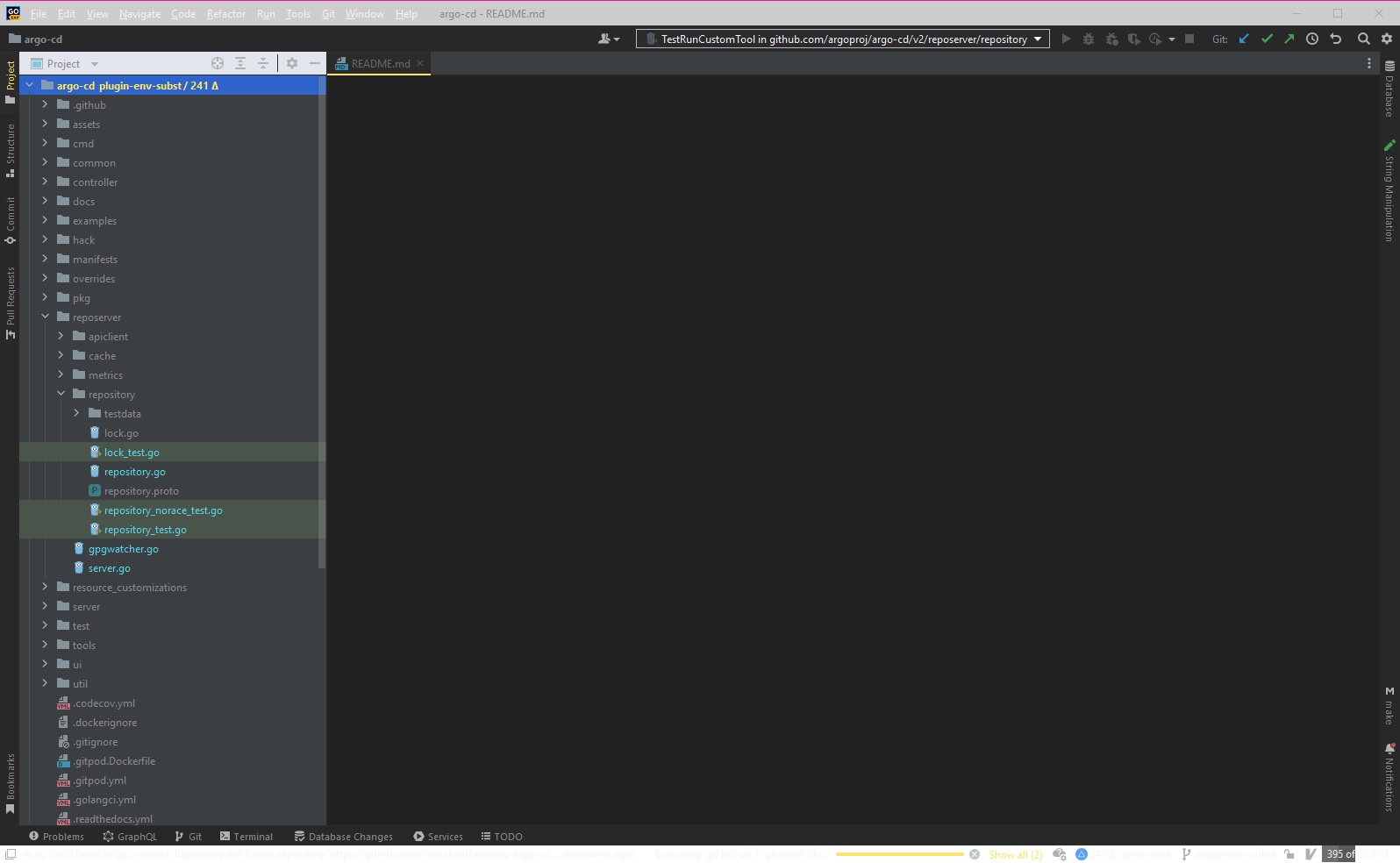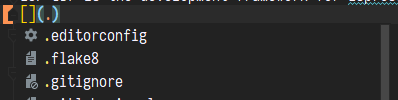~/Workspaces/Personal/monokai-pro/theme/jetbrains master*
❯ sublate
Building: .
Building: ./screenshots
Building: ./resources
Building: ./resources/schemes
Traceback (most recent call last):
File "/usr/local/bin/sublate", line 8, in <module>
sys.exit(main())
File "/usr/local/lib/python3.9/site-packages/sublate.py", line 28, in main
build(args.path, args.output, args.render, args.remove, data)
File "/usr/local/lib/python3.9/site-packages/sublate.py", line 42, in build
_build(path, output_path, data, render, remove, path)
File "/usr/local/lib/python3.9/site-packages/sublate.py", line 116, in _build
_build(full_path, full_output_path, data, local_render, remove, root_path)
File "/usr/local/lib/python3.9/site-packages/sublate.py", line 116, in _build
_build(full_path, full_output_path, data, local_render, remove, root_path)
File "/usr/local/lib/python3.9/site-packages/sublate.py", line 131, in _build
output = template.render(**data).strip()
File "/usr/local/lib/python3.9/site-packages/jinja2/environment.py", line 1090, in render
self.environment.handle_exception()
File "/usr/local/lib/python3.9/site-packages/jinja2/environment.py", line 832, in handle_exception
reraise(*rewrite_traceback_stack(source=source))
File "/usr/local/lib/python3.9/site-packages/jinja2/_compat.py", line 28, in reraise
raise value.with_traceback(tb)
File "./resources/schemes/default-no-italics.xml", line 4, in top-level template code
{% include "templates/scheme.xml" %}
File "./templates/scheme.xml", line 2, in top-level template code
<scheme name="{{theme.name}}{% if not italics %} - No Italics{% endif %}" version="142" parent_scheme="Darcula">
File "/usr/local/lib/python3.9/site-packages/jinja2/environment.py", line 471, in getattr
return getattr(obj, attribute)
jinja2.exceptions.UndefinedError: 'default' is undefined