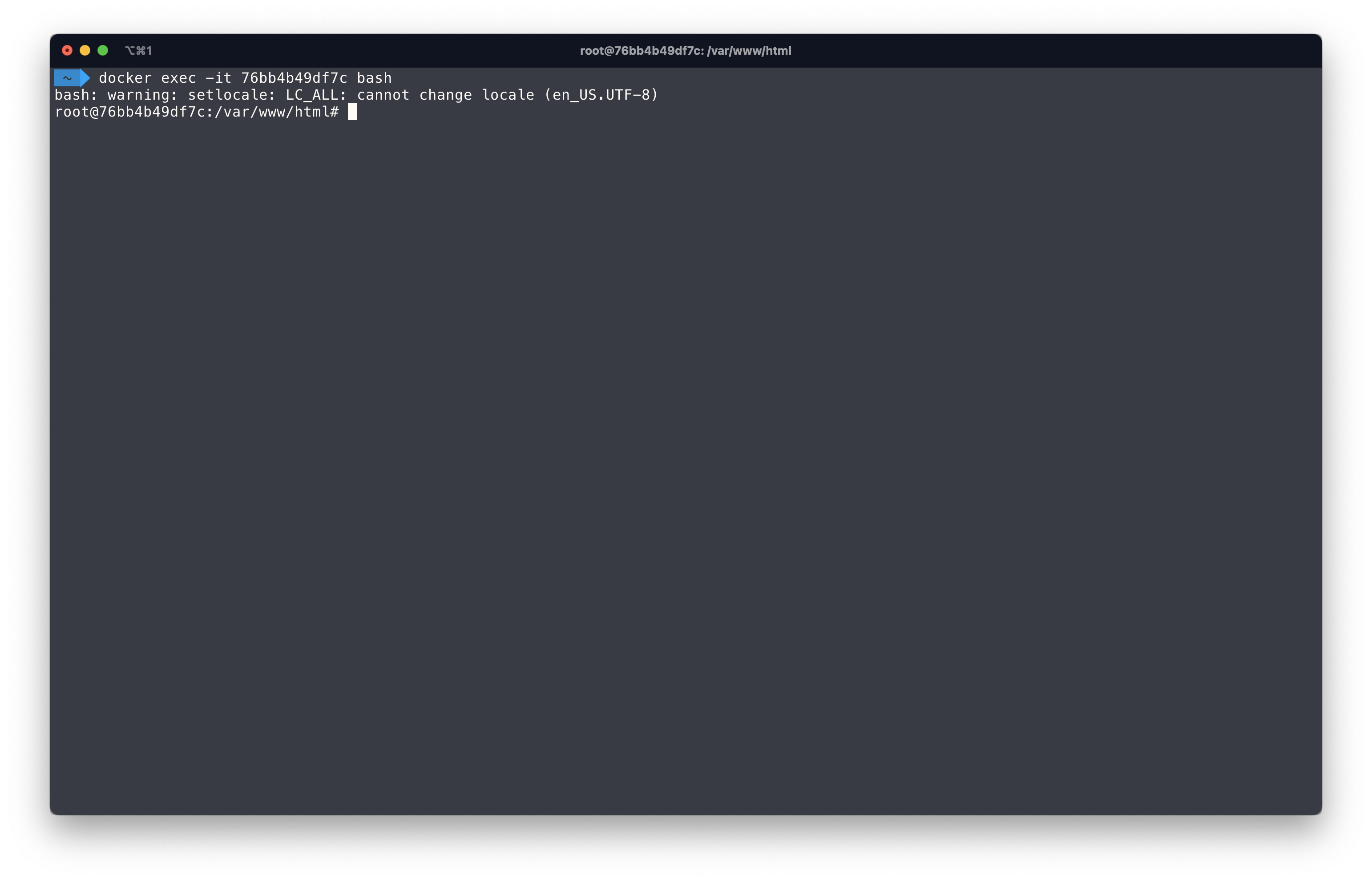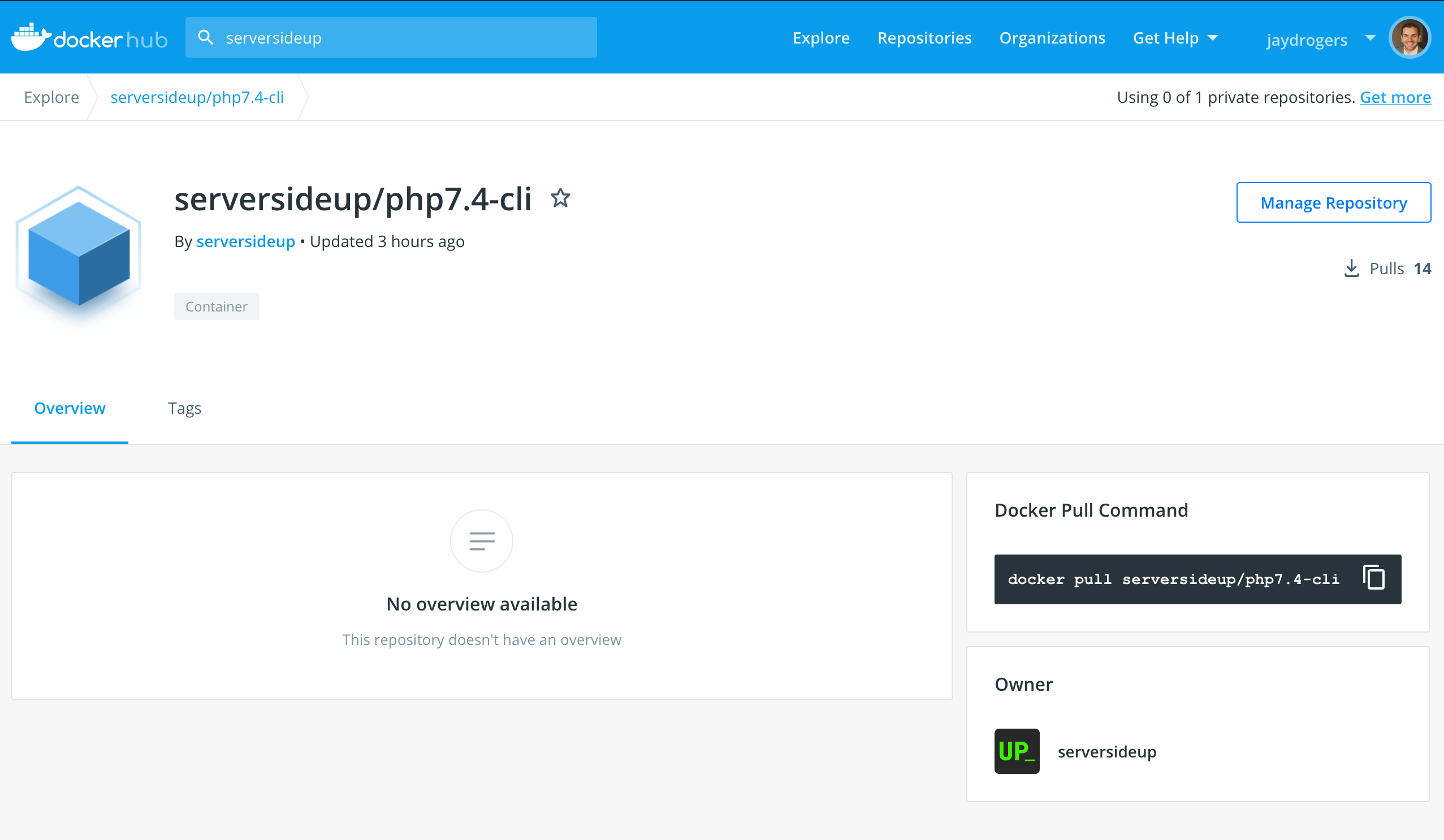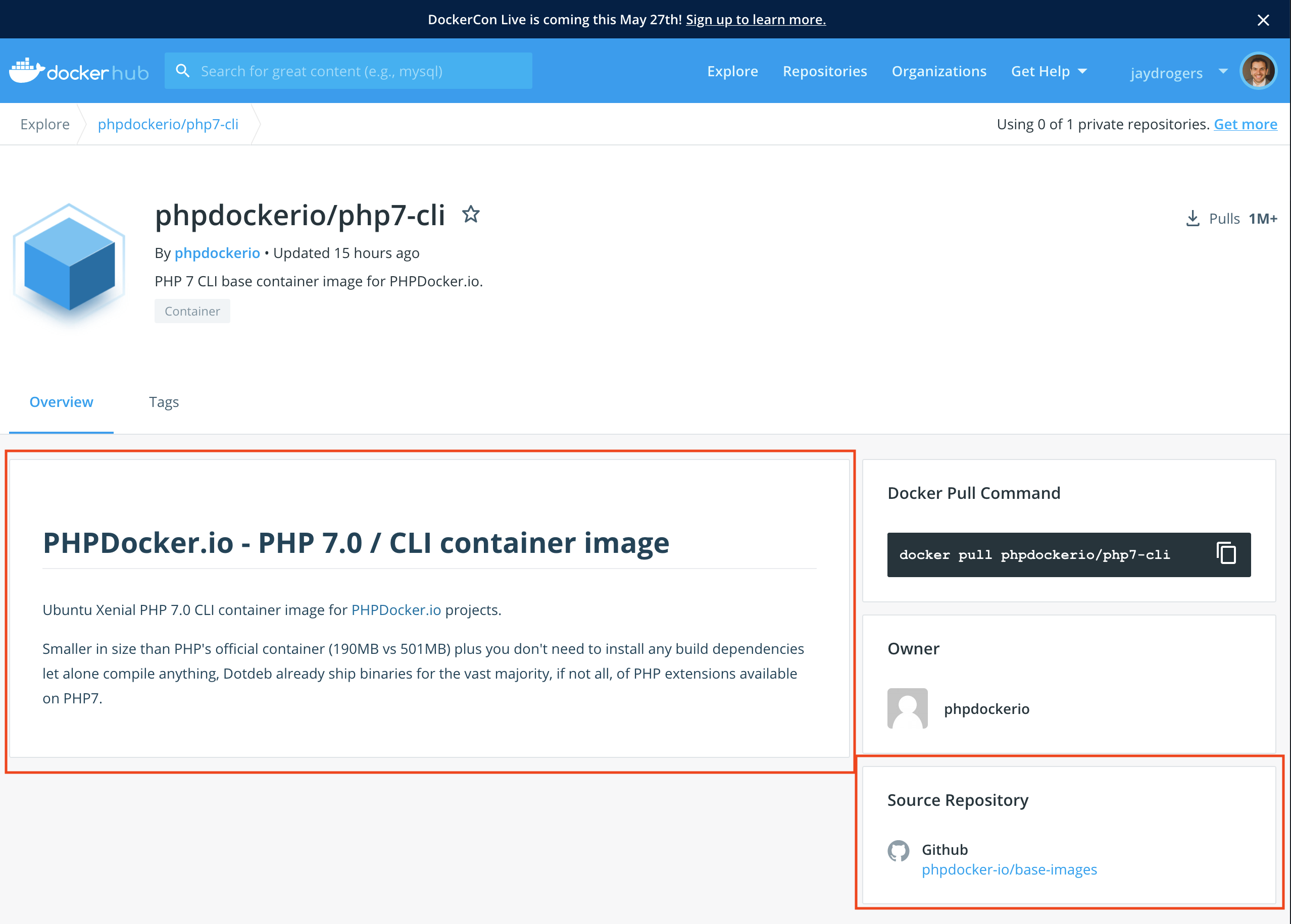As the title says, we're getting the screen filled up with this error in console when building a container with serversideup/php:8.1-fpm:
Host machine is a clean CentOS 7.6.1810 installation. We have Ubuntu based machines and we cannot reproduce it since it works properly.
This log is enormous and ends up weighing GBs.
{"log":"[s6-init] making user provided files available at /var/run/s6/etc...exited 0.\n","stream":"stdout","time":"2022-09-21T09:22:54.234077611Z"}
{"log":"[s6-init] ensuring user provided files have correct perms...exited 0.\n","stream":"stdout","time":"2022-09-21T09:23:13.981158229Z"}
{"log":"[fix-attrs.d] applying ownership \u0026 permissions fixes...\n","stream":"stdout","time":"2022-09-21T09:23:14.515080141Z"}
{"log":"[fix-attrs.d] done.\n","stream":"stdout","time":"2022-09-21T09:23:15.016074619Z"}
{"log":"[cont-init.d] executing container initialization scripts...\n","stream":"stdout","time":"2022-09-21T09:23:15.709092034Z"}
{"log":"[cont-init.d] 10-generate-ssl: executing... \n","stream":"stdout","time":"2022-09-21T09:23:16.231078977Z"}
{"log":":candado_cerrado_con_llave: Generating a self-signed SSL certificate because one was not provided...\n","stream":"stdout","time":"2022-09-21T09:23:16.783900205Z"}
{"log":"Generating a RSA private key\n","stream":"stderr","time":"2022-09-21T09:23:16.909891846Z"}
{"log":"...............................................................................................................................................................................+++++\n","stream":"s
tderr","time":"2022-09-21T09:23:17.071584305Z"}
{"log":"........................................................................+++++\n","stream":"stderr","time":"2022-09-21T09:23:17.138873144Z"}
{"log":"writing new private key to '/etc/ssl/web/ssl.key'\n","stream":"stderr","time":"2022-09-21T09:23:17.139844063Z"}
{"log":"-----\n","stream":"stderr","time":"2022-09-21T09:23:17.139857295Z"}
{"log":"[cont-init.d] 10-generate-ssl: exited 0.\n","stream":"stdout","time":"2022-09-21T09:23:17.643062091Z"}
{"log":"[cont-init.d] 11-msmtp: executing... \n","stream":"stdout","time":"2022-09-21T09:23:18.228070886Z"}
{"log":"[cont-init.d] 11-msmtp: exited 0.\n","stream":"stdout","time":"2022-09-21T09:23:19.206105222Z"}
{"log":"[cont-init.d] 21-debug-apache2.j2: executing... \n","stream":"stdout","time":"2022-09-21T09:23:19.623105062Z"}
{"log":"[cont-init.d] 21-debug-apache2.j2: exited 0.\n","stream":"stdout","time":"2022-09-21T09:23:20.646149531Z"}
{"log":"[cont-init.d] 5-runas-user: executing... \n","stream":"stdout","time":"2022-09-21T09:23:21.225084191Z"}
{"log":"\n","stream":"stdout","time":"2022-09-21T09:23:21.93716779Z"}
{"log":"--------------------------------------------------------------------\n","stream":"stdout","time":"2022-09-21T09:23:21.937194013Z"}
{"log":" ____ ____ _ _ _ _\n","stream":"stdout","time":"2022-09-21T09:23:21.937197153Z"}
{"log":"/ ___| ___ _ ____ _____ _ __ / ___|(_) __| | ___ | | | |_ __\n","stream":"stdout","time":"2022-09-21T09:23:21.937199487Z"}
{"log":"\\___ \\ / _ \\ __\\ \\ / / _ \\ __| \\___ \\| |/ _` |/ _ \\ | | | | _ \\\n","stream":"stdout","time":"2022-09-21T09:23:21.937201797Z"}
{"log":" ___) | __/ | \\ V / __/ | ___) | | (_| | __/ | |_| | |_) |\n","stream":"stdout","time":"2022-09-21T09:23:21.937204411Z"}
{"log":"|____/ \\___|_| \\_/ \\___|_| |____/|_|\\__,_|\\___| \\___/| .__/\n","stream":"stdout","time":"2022-09-21T09:23:21.93720658Z"}
{"log":" |_|\n","stream":"stdout","time":"2022-09-21T09:23:21.937208919Z"}
{"log":"\n","stream":"stdout","time":"2022-09-21T09:23:21.937211125Z"}
{"log":"Brought to you by [serversideup.net](http://serversideup.net/)\n","stream":"stdout","time":"2022-09-21T09:23:21.937213043Z"}
{"log":"--------------------------------------------------------------------\n","stream":"stdout","time":"2022-09-21T09:23:21.937215042Z"}
{"log":"\n","stream":"stdout","time":"2022-09-21T09:23:21.937217086Z"}
{"log":"To support Server Side Up projects visit:\n","stream":"stdout","time":"2022-09-21T09:23:21.937219063Z"}
{"log":"https://serversideup.net/sponsor\n","stream":"stdout","time":"2022-09-21T09:23:21.937221395Z"}
{"log":"-------------------------------------\n","stream":"stdout","time":"2022-09-21T09:23:21.937223521Z"}
{"log":"GID/UID\n","stream":"stdout","time":"2022-09-21T09:23:21.93722552Z"}
{"log":"-------------------------------------\n","stream":"stdout","time":"2022-09-21T09:23:21.937227478Z"}
{"log":"\n","stream":"stdout","time":"2022-09-21T09:23:22.012490726Z"}
{"log":"User uid: 1000\n","stream":"stdout","time":"2022-09-21T09:23:22.012518251Z"}
{"log":"User gid: 9999\n","stream":"stdout","time":"2022-09-21T09:23:22.012520889Z"}
{"log":"-------------------------------------\n","stream":"stdout","time":"2022-09-21T09:23:22.012523196Z"}
{"log":"\n","stream":"stdout","time":"2022-09-21T09:23:22.012525479Z"}
{"log":"[cont-init.d] 5-runas-user: exited 0.\n","stream":"stdout","time":"2022-09-21T09:23:22.167058385Z"}
{"log":"[cont-init.d] 50-laravel-automations: executing... \n","stream":"stdout","time":"2022-09-21T09:23:22.65208468Z"}
{"log":":hombre_corriendo: Checking for Laravel automations...\n","stream":"stdout","time":"2022-09-21T09:23:23.410353582Z"}
{"log":":candado_cerrado_con_llave: Linking the storage...\n","stream":"stdout","time":"2022-09-21T09:23:23.410388868Z"}
{"log":"\n","stream":"stdout","time":"2022-09-21T09:23:24.286664555Z"}
{"log":" ERROR The [public/storage] link already exists. \n","stream":"stdout","time":"2022-09-21T09:23:24.286686122Z"}
{"log":"\n","stream":"stdout","time":"2022-09-21T09:23:24.286688967Z"}
{"log":"[cont-init.d] 50-laravel-automations: exited 0.\n","stream":"stdout","time":"2022-09-21T09:23:24.490162105Z"}
{"log":"[cont-init.d] done.\n","stream":"stdout","time":"2022-09-21T09:23:24.718093531Z"}
{"log":"[services.d] starting services\n","stream":"stdout","time":"2022-09-21T09:23:25.837054617Z"}
{"log":"s6-supervise apache2: warning: can't happen: timeout while the service is up!\n","stream":"stderr","time":"2022-09-21T09:23:26.506945651Z"}
{"log":"s6-supervise apache2: warning: can't happen: timeout while the service is up!\n","stream":"stderr","time":"2022-09-21T09:23:26.506963661Z"}
{"log":"s6-supervise apache2: warning: can't happen: timeout while the service is up!\n","stream":"stderr","time":"2022-09-21T09:23:26.506966296Z"}
We want to wake up a project based on Laravel 9.
Is there anything we're missing? Thank you in advance.
Just wake up the container normally, as we do in Ubuntu based host machines.
CentOS 7.6.1810 host machine, just trying to run docker-composer up --build, the error shows up on console
Docker 20.10
Docker-compose 1.29