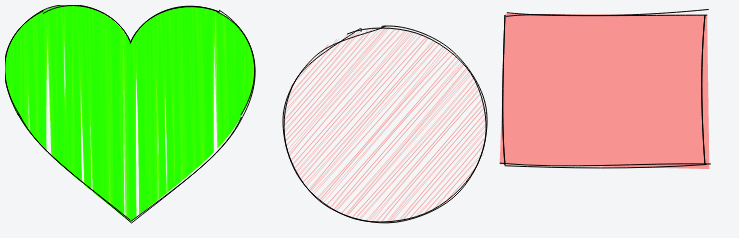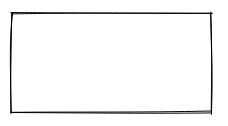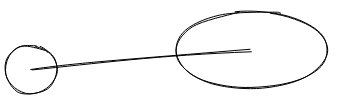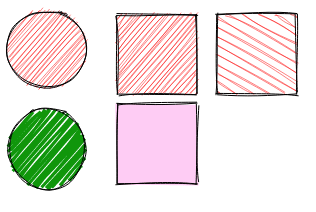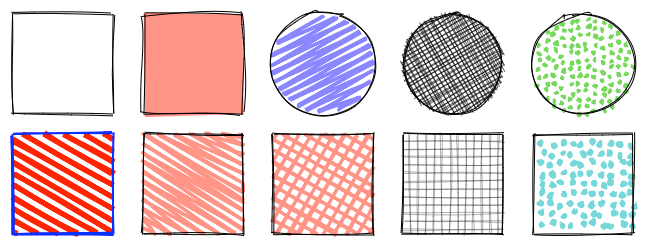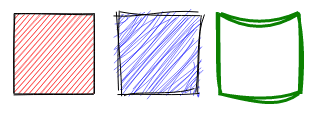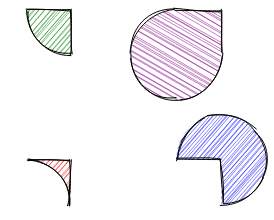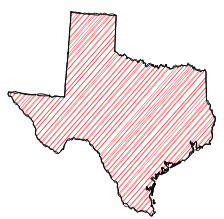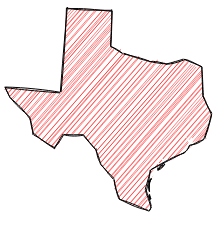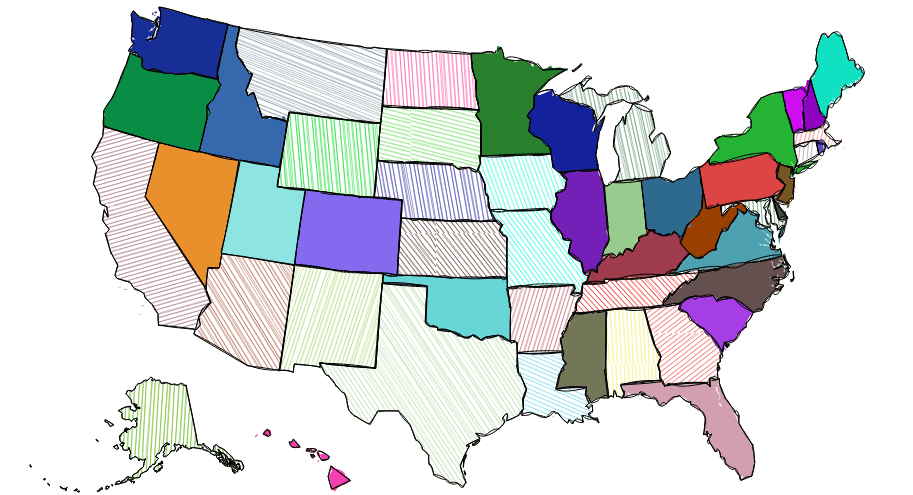Rough.js is a small (<9 kB) graphics library that lets you draw in a sketchy, hand-drawn-like, style. The library defines primitives to draw lines, curves, arcs, polygons, circles, and ellipses. It also supports drawing SVG paths.
Rough.js works with both Canvas and SVG.
@RoughLib on Twitter.
from npm:
npm install --save roughjs
Or get the latest using unpkg: https://unpkg.com/roughjs@latest/bundled/rough.js
If you are looking for bundled version in different formats, the npm package will have these in the following locations:
CommonJS: roughjs/bundled/rough.cjs.js
ESM: roughjs/bundled/rough.esm.js
Browser IIFE: roughjs/bundled/rough.js
const rc = rough.canvas(document.getElementById('canvas'));
rc.rectangle(10, 10, 200, 200); // x, y, width, heightor SVG
const rc = rough.svg(svg);
let node = rc.rectangle(10, 10, 200, 200); // x, y, width, height
svg.appendChild(node);rc.circle(80, 120, 50); // centerX, centerY, diameter
rc.ellipse(300, 100, 150, 80); // centerX, centerY, width, height
rc.line(80, 120, 300, 100); // x1, y1, x2, y2rc.circle(50, 50, 80, { fill: 'red' }); // fill with red hachure
rc.rectangle(120, 15, 80, 80, { fill: 'red' });
rc.circle(50, 150, 80, {
fill: "rgb(10,150,10)",
fillWeight: 3 // thicker lines for hachure
});
rc.rectangle(220, 15, 80, 80, {
fill: 'red',
hachureAngle: 60, // angle of hachure,
hachureGap: 8
});
rc.rectangle(120, 105, 80, 80, {
fill: 'rgba(255,0,200,0.2)',
fillStyle: 'solid' // solid fill
});Fill styles can be: hachure(default), solid, zigzag, cross-hatch, dots, dashed, or zigzag-line
rc.rectangle(15, 15, 80, 80, { roughness: 0.5, fill: 'red' });
rc.rectangle(120, 15, 80, 80, { roughness: 2.8, fill: 'blue' });
rc.rectangle(220, 15, 80, 80, { bowing: 6, stroke: 'green', strokeWidth: 3 });rc.path('M80 80 A 45 45, 0, 0, 0, 125 125 L 125 80 Z', { fill: 'green' });
rc.path('M230 80 A 45 45, 0, 1, 0, 275 125 L 275 80 Z', { fill: 'purple' });
rc.path('M80 230 A 45 45, 0, 0, 1, 125 275 L 125 230 Z', { fill: 'red' });
rc.path('M230 230 A 45 45, 0, 1, 1, 275 275 L 275 230 Z', { fill: 'blue' });SVG Path with simplification:
Some of the core algorithms were adapted from handy processing lib.
Algorithm to convert SVG arcs to Canvas described here was adapted from Mozilla codebase
Become a financial contributor and help us sustain our community. [Contribute]
Support this project with your organization. Your logo will show up here with a link to your website. [Contribute]