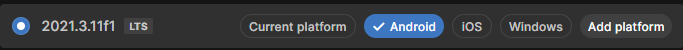UnityHubNative is a lightweight C++ / wxWidgets alternative to the unnecessarily heavy official Unity Hub, built using wxWidgets. This means that, instead of using heavy web components like the official Electron hub, it uses native GUI components on all platforms.
It launches many times faster, uses far less memory and CPU, and is a fraction of the total size of the offical Unity Hub.
Supports Mac dark mode!
- Add an existing project to the list using the Add Existing button
- Open projects by double-clicking them in the list, or by selecting them and pressing Enter
- Create new unity projects with templates, for any modern Unity version you have installed, with the Create New button
- View Unity installs by double clicking them in the list views in the Editor Versions section
- Manage Unity installs
- Manage Unity licenses
- Update projects to a Unity version of your choosing
UnityHubNative does not have every feature that the official hub has, but it has most of them. UnityHubNative serves as a shortcut to get into your projects faster.
This application is self-contained.
- Open the Releases section, and download the version for your platform.
- Place the executable anywhere. (Recommended
/Applicationson Mac,C:\Program Fileson Windows, and/usr/binon Linux) - Double click to run
This application stores its own files in an application data directory. If the application is behaving unexpectedly or is not working at all, try removing the folder at these locations:
- macOS:
~/Library/Application Support/UnityHubNative - Windows:
%APPDATA%/UnityHubNative - Linux:
~/UnityHubNative
Use CMake:
mkdir build && cd build
cmake -DCMAKE_BUILD_TYPE=Release ..
cmake --build . --config Release --target install
Please report all problems in the Issues section of this repository. Make sure to include as many details as possible, otherwise I won't be able to fix it.