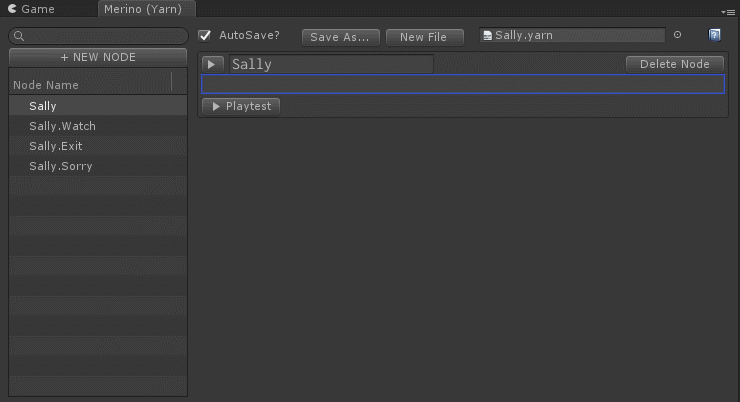Merino is a narrative design tool that lets you write Yarn scripts inside the Unity Editor, built on top of Yarn Spinner and Yarn (a Twine-like script language)
NEWS, 21 Dec 2021: with the full release of Yarn Spinner 2.0, I've decided to archive this repo. The editing experience in VS Code has become much better: the official YS extension has node map and basic syntax highlighting + there's a fantastic YS language server that gives you autocomplete and interfaces between Unity C# and Yarn scripts automagically. Thanks to everyone who supported this project! You should now use the VS Code tools instead haha
NEWS, 23 Feb 2020: Merino is currently NOT compatible with recent updates to Yarn Spinner (v1.0+)... I'll update it after Yarn Spinner finalizes a lot of stuff, but in the meantime, it doesn't make sense to try to hit a moving target... sorry! ... see #39
download and install from the Releases page;
- "complete" .unitypackage includes Yarn Spinner, "minimal" .unitypackage is just Merino folder
- documentation, troubleshooting, how to write stories and dialogue with Yarn
- changelog
- edit Yarn node tags
- line tagging for localization (pending new Yarn Spinner update)
- playtest logs / replays
- port writing interface to new Unity UIElements (Summer 2020)
- Robert Yang @radiatoryang
- Adrienne Lombardo @charblar
- Unity Editor Coroutines https://github.com/marijnz/unity-editor-coroutines
- Yarn Spinner https://github.com/thesecretlab/YarnSpinner
- Yarn https://github.com/InfiniteAmmoInc/Yarn
- Ropework, a visual novel framework for Unity / Yarn Spinner https://github.com/radiatoryang/ropework
MIT