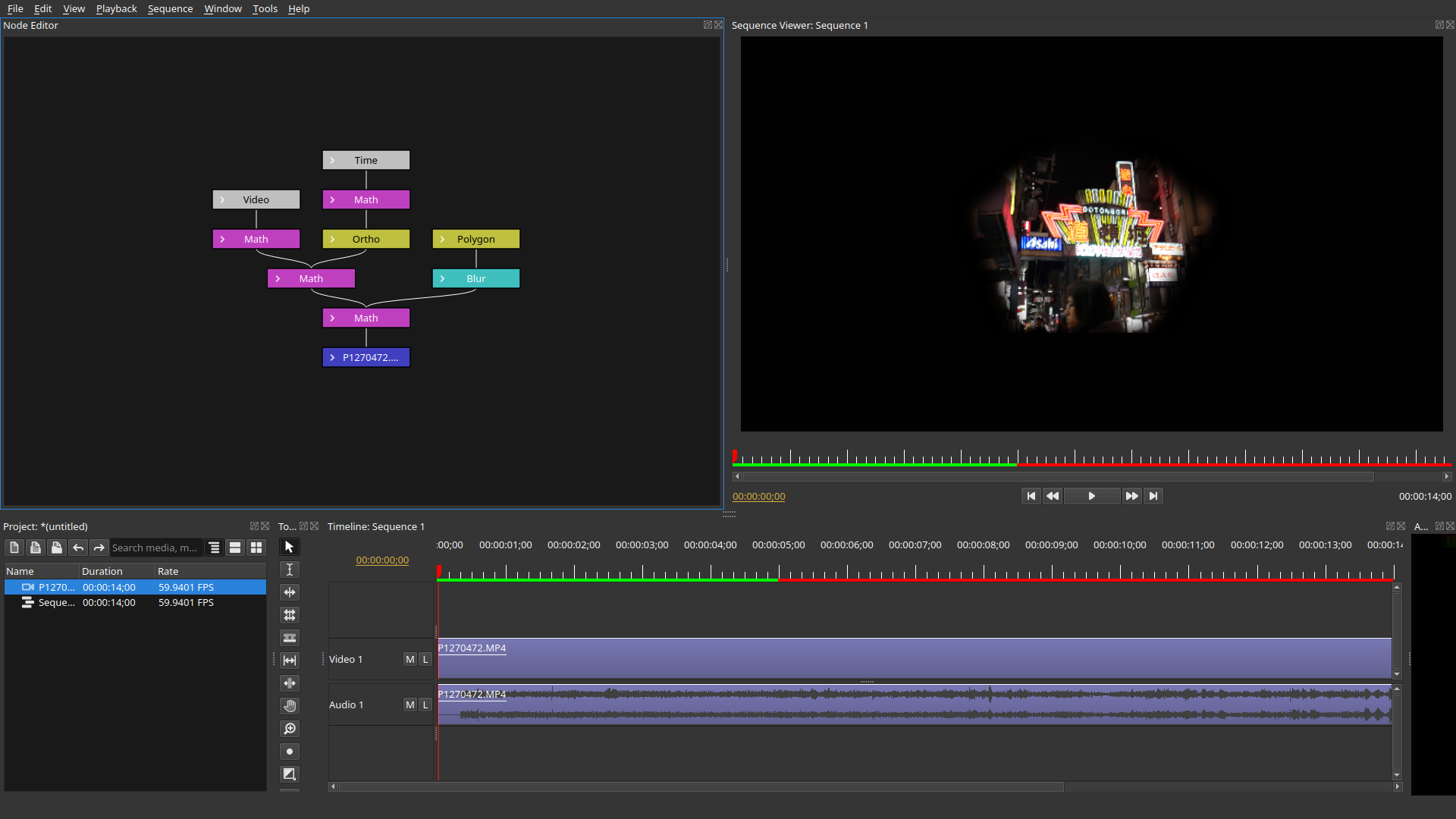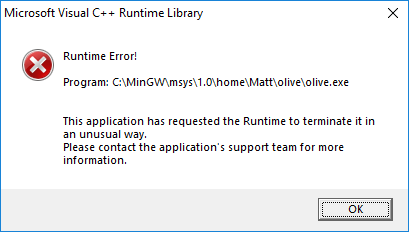Sliced audio clips always play the audio from the beginning of the source video, regardless of where you cut it from.
maybe this is a feature
MICHAEL CAINE MICHAEL CAINE MICHAEL CAINE MICHAEL CAINE MICHAEL CAINE
*EDIT: video meta data, if h264 is part of the issue
Double Jump\Arkham City LP\Ep 1\Ep1.mp4':
Metadata:
major_brand : mp42
minor_version : 0
compatible_brands: mp42mp41
creation_time : 2013-03-23T11:22:27.000000Z
Duration: 00:05:23.31, start: 0.000000, bitrate: 3156 kb/s
Stream #0:0(eng): Video: h264 (Main) (avc1 / 0x31637661), yuv420p(tv), 1280x 720 [SAR 1:1 DAR 16:9], 2993 kb/s, 30 fps, 30 tbr, 30k tbn, 60 tbc (default)
Metadata:
creation_time : 2013-03-23T11:22:27.000000Z
handler_name : Mainconcept MP4 Video Media Handler
encoder : AVC Coding
Stream #0:1(eng): Audio: aac (LC) (mp4a / 0x6134706D), 44100 Hz, stereo, flt p, 157 kb/s (default)
Metadata:
creation_time : 2013-03-23T11:22:27.000000Z
handler_name : Mainconcept MP4 Sound Media Handler
[INFO] Clip opened on track 1
Input #0, mov,mp4,m4a,3gp,3g2,mj2, from 'E:\Users\David\My Documents\Film Stuff\ Double Jump\Arkham City LP\Ep 1\Ep1.mp4':
Metadata:
major_brand : mp42
minor_version : 0
compatible_brands: mp42mp41
creation_time : 2013-03-23T11:22:27.000000Z
Duration: 00:05:23.31, start: 0.000000, bitrate: 3156 kb/s
Stream #0:0(eng): Video: h264 (Main) (avc1 / 0x31637661), yuv420p(tv), 1280x 720 [SAR 1:1 DAR 16:9], 2993 kb/s, 30 fps, 30 tbr, 30k tbn, 60 tbc (default)
Metadata:
creation_time : 2013-03-23T11:22:27.000000Z
handler_name : Mainconcept MP4 Video Media Handler
encoder : AVC Coding
Stream #0:1(eng): Audio: aac (LC) (mp4a / 0x6134706D), 44100 Hz, stereo, flt p, 157 kb/s (default)