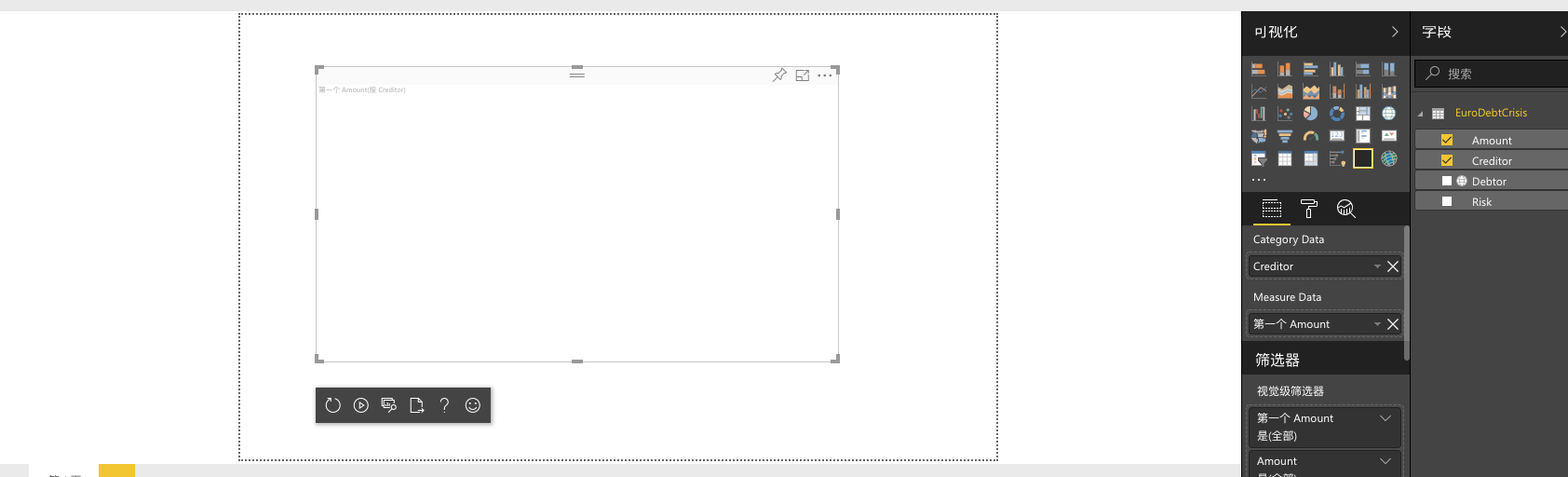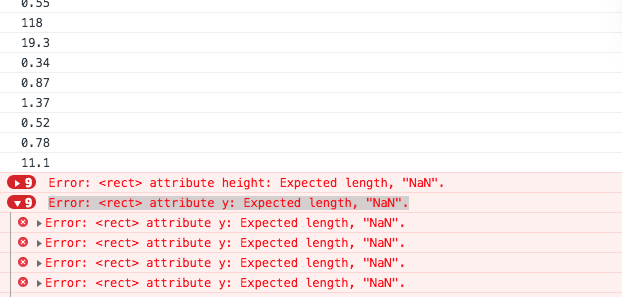I cannot compile and run the sample as I plainly cloned the repo.
Almost the same things happens when I use d3.js in other projects.
Help is urgently needed!
C:\dev\MR\pbiviz\PowerBI-visuals-sampleBarChart>pbiviz start
info Building visual...
error UNKNOWN RangeError: Maximum call stack size exceeded
at isMatchingReference (C:\Users\Jörg\AppData\Roaming\npm\node_modules\powerbi-visuals-tools\node_modules\typescript\lib\typescript.js:32599:37)
at narrowTypeByTypeof (C:\Users\Jörg\AppData\Roaming\npm\node_modules\powerbi-visuals-tools\node_modules\typescript\lib\typescript.js:33453:22)
at narrowTypeByBinaryExpression (C:\Users\Jörg\AppData\Roaming\npm\node_modules\powerbi-visuals-tools\node_modules\typescript\lib\typescript.js:33389:36)
at narrowType (C:\Users\Jörg\AppData\Roaming\npm\node_modules\powerbi-visuals-tools\node_modules\typescript\lib\typescript.js:33616:32)
at getTypeAtFlowCondition (C:\Users\Jörg\AppData\Roaming\npm\node_modules\powerbi-visuals-tools\node_modules\typescript\lib\typescript.js:33232:36)
at getTypeAtFlowNode (C:\Users\Jörg\AppData\Roaming\npm\node_modules\powerbi-visuals-tools\node_modules\typescript\lib\typescript.js:33113:32)
at getTypeAtFlowBranchLabel (C:\Users\Jörg\AppData\Roaming\npm\node_modules\powerbi-visuals-tools\node_modules\typescript\lib\typescript.js:33258:36)
at getTypeAtFlowNode (C:\Users\Jörg\AppData\Roaming\npm\node_modules\powerbi-visuals-tools\node_modules\typescript\lib\typescript.js:33124:29)
at getTypeAtFlowCondition (C:\Users\Jörg\AppData\Roaming\npm\node_modules\powerbi-visuals-tools\node_modules\typescript\lib\typescript.js:33218:32)
at getTypeAtFlowNode (C:\Users\Jörg\AppData\Roaming\npm\node_modules\powerbi-visuals-tools\node_modules\typescript\lib\typescript.js:33113:32)
Bar Chart Custom Visual sample.