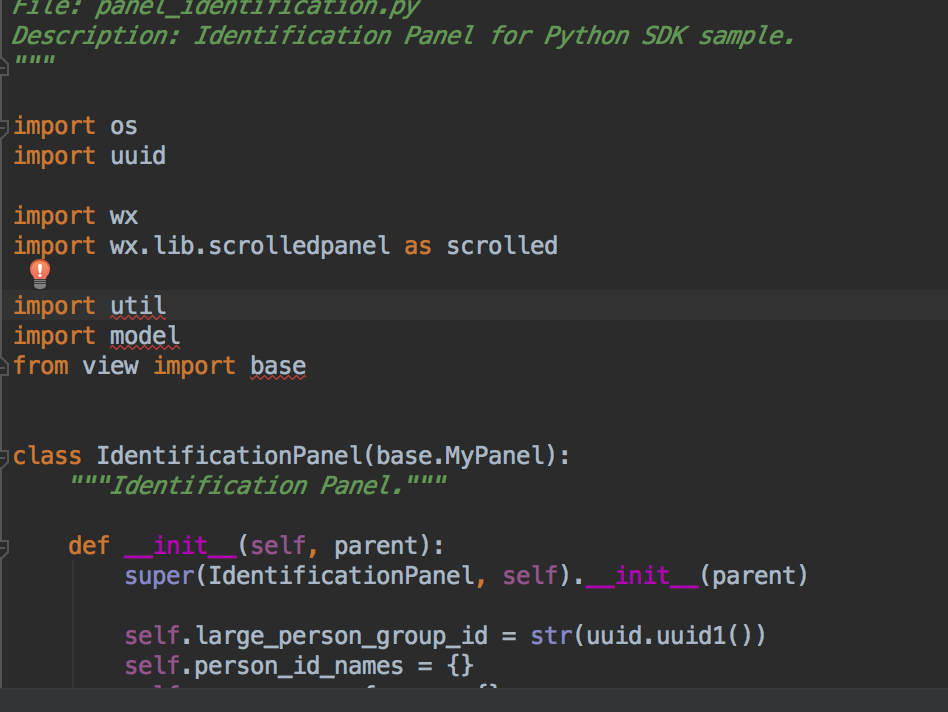This repository has been retired. Please visit the Face QuickStart to get started with the latest Face SDKs.
This repo contains the Python SDK for the Microsoft Face API, an offering within Microsoft Cognitive Services, formerly known as Project Oxford.
Install the module using pip:
pip install cognitive_faceUse it:
import cognitive_face as CF
KEY = 'subscription key' # Replace with a valid Subscription Key here.
CF.Key.set(KEY)
BASE_URL = 'https://westus.api.cognitive.microsoft.com/face/v1.0/' # Replace with your regional Base URL
CF.BaseUrl.set(BASE_URL)
img_url = 'https://raw.githubusercontent.com/Microsoft/Cognitive-Face-Windows/master/Data/detection1.jpg'
result = CF.face.detect(img_url)
print resultpython setup.py installTo run the tests you will need a valid subscription. You can get one here.
- Copy
cognitive_face/tests/config.sample.pyintocognitive_face/tests/config.py. - Change the
KEYandBASE_URLparameters to your own subscription's API key and endpoint. - Run the following:
python setup.py testA sample desktop application is also provided.
Currently it support the following combination of prerequisites:
- Python 3 + wxPython 4 [Recommended]
- Python 2 + wxPython 4
- Python 2 + wxPython 3
P.S. WxPython 3 does not support Python 3 by design.
Then run the following:
git clone https://github.com/Microsoft/Cognitive-Face-Python.git
cd Cognitive-Face-Python
pip install -r requirements.txt
python sampleWe welcome contributions. Feel free to file issues and pull requests on the repo and we'll address them as we can. Learn more about how you can help on our Contribution Rules & Guidelines.
You can reach out to us anytime with questions and suggestions using our communities below:
- Support questions: StackOverflow
- Feedback & feature requests: Cognitive Services UserVoice Forum
This project has adopted the Microsoft Open Source Code of Conduct. For more information see the Code of Conduct FAQ or contact [email protected] with any additional questions or comments.
All Microsoft Cognitive Services SDKs and samples are licensed with the MIT License. For more details, see LICENSE.
Sample images are licensed separately, please refer to LICENSE-IMAGE.
Developers using Cognitive Services, including this sample, are expected to follow the “Developer Code of Conduct for Microsoft Cognitive Services”, found at http://go.microsoft.com/fwlink/?LinkId=698895.