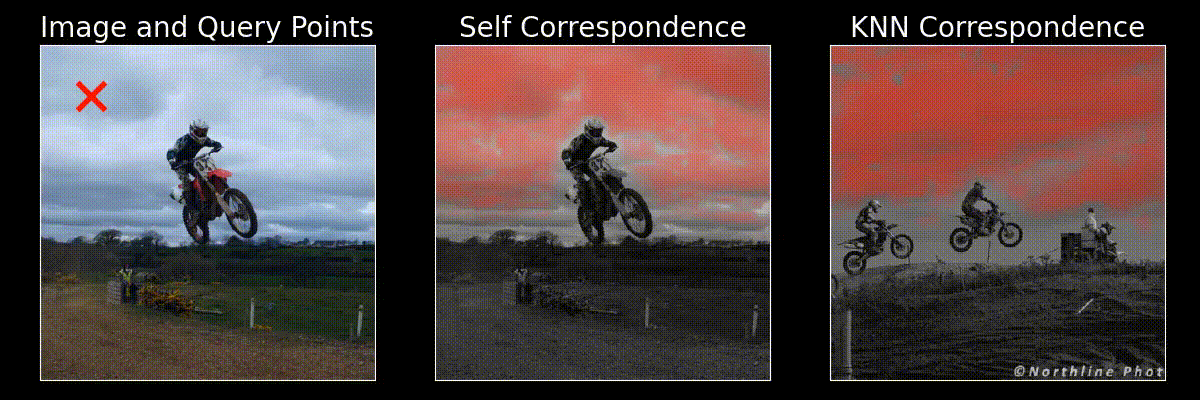Project Page | Paper | Video | ICLR 2022
Mark Hamilton, Zhoutong Zhang, Bharath Hariharan, Noah Snavely, William T. Freeman
This is the official implementation of the paper "Unsupervised Semantic Segmentation by Distilling Feature Correspondences".
git clone https://github.com/mhamilton723/STEGO.git
cd STEGOPlease visit the Anaconda install page if you do not already have conda installed
conda env create -f environment.yml
conda activate stegocd src
python download_models.pyFirst, change the pytorch_data_dir variable to your
systems pytorch data directory where datasets are stored.
python download_datasets.pyOnce downloaded please navigate to your pytorch data dir and unzip the resulting files:
cd /YOUR/PYTORCH/DATA/DIR
unzip cocostuff.zip
unzip cityscapes.zip
unzip potsdam.zip
unzip potsdamraw.zipTo evaluate our pretrained models please run the following in STEGO/src:
python eval_segmentation.pyOne can change the evaluation parameters and model by editing STEGO/src/configs/eval_config.yml
To train STEGO from scratch, please first generate the KNN indices for the datasets of interest. Note that this requires generating a cropped dataset first, and you may need to modify crop datasets.py to specify the dataset that you are cropping:
python crop_datasets.py
python precompute_knns.pyThen you can run the following in STEGO/src:
python train_segmentation.pyHyperparameters can be adjusted in STEGO/src/configs/train_config.yml
To monitor training with tensorboard run the following from STEGO directory:
tensorboard --logdir logsTo train STEGO on your own dataset please create a directory in your pytorch data root with the following structure. Note, if you do not have labels, omit the labels directory from the structure:
dataset_name
|── imgs
| ├── train
| | |── unique_img_name_1.jpg
| | └── unique_img_name_2.jpg
| └── val
| |── unique_img_name_3.jpg
| └── unique_img_name_4.jpg
└── labels
├── train
| |── unique_img_name_1.png
| └── unique_img_name_2.png
└── val
|── unique_img_name_3.png
└── unique_img_name_4.png
Next in STEGO/src/configs/train_config.yml set the following parameters:
dataset_name: "directory"
dir_dataset_name: "dataset_name"
dir_dataset_n_classes: 5 # This is the number of object types to findIf you want to train with cropping to increase spatial resolution run our cropping utility.
Finally, uncomment the custom dataset code and run python precompute_knns.py
from STEGO\src to generate the prerequisite KNN information for the custom dataset.
You can now train on your custom dataset using:
python train_segmentation.pyReal-world images can be cluttered with multiple objects making classification feel arbitrary. Furthermore, objects in the real world don't always fit in bounding boxes. Semantic segmentation methods aim to avoid these challenges by assigning each pixel of an image its own class label. Conventional semantic segmentation methods are notoriously difficult to train due to their dependence on densely labeled images, which can take 100x longer to create than bounding boxes or class annotations. This makes it hard to gather sizable and diverse datasets impossible in domains where humans don't know the structure a-priori. We sidestep these challenges by learning an ontology of objects with pixel-level semantic segmentation through only self-supervision.
Self-supervised contrastive learning enables algorithms to learn intelligent representations for images without supervision. STEGO builds on this work by showing that representations from self-supervised visual transformers like Caron et. al.’s DINO are already aware of the relationships between objects. By computing the cosine similarity between image features, we can see that similar semantic regions such as grass, motorcycles, and sky are “linked” together by feature similarity.
The STEGO unsupervised segmentation system learns by distilling correspondences between images into a set of class labels using a contrastive loss. In particular we aim to learn a segmentation that respects the induced correspondences between objects. To achieve this we train a shallow segmentation network on top of the DINO ViT backbone with three contrastive terms that distill connections between an image and itself, similar images, and random other images respectively. If two regions are strongly coupled by deep features we encourage them to share the same class.
We evaluate the STEGO algorithm on the CocoStuff, Cityscapes, and Potsdam semantic segmentation datasets. Because these methods see no labels, we use a Hungarian matching algorithm to find the best mapping between clusters and dataset classes. We find that STEGO is capable of segmenting complex and cluttered scenes with much higher spatial resolution and sensitivity than the prior art, PiCIE. This not only yields a substantial qualitative improvement, but also more than doubles the mean intersection over union (mIoU). For results on Cityscapes, and Potsdam see our paper.
@inproceedings{hamilton2022unsupervised,
title={Unsupervised Semantic Segmentation by Distilling Feature Correspondences},
author={Mark Hamilton and Zhoutong Zhang and Bharath Hariharan and Noah Snavely and William T. Freeman},
booktitle={International Conference on Learning Representations},
year={2022},
url={https://openreview.net/forum?id=SaKO6z6Hl0c}
}
For feedback, questions, or press inquiries please contact Mark Hamilton




.jpg)