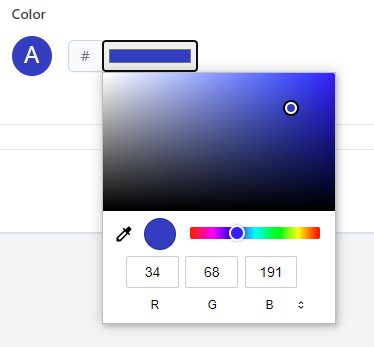This is a set of components (Tabs, Modals, Dropdowns, etc) for TailwindCSS that uses StimulusJS controllers.
The goal is to make using TailwindCSS as easy as Bootstrap when it comes to adding Javascript components.
This assumes that StimulusJS is already installed.
Add the tailwindcss-stimulus-components module:
yarn add tailwindcss-stimulus-componentsor
npm install tailwindcss-stimulus-componentsFirst, you'll want to initialize StimulusJS and then you can import all the TailwindCSS components.
// Start StimulusJS
import { Application } from "@hotwired/stimulus"
const application = Application.start();
// Import and register all TailwindCSS Components or just the ones you need
import { Alert, Autosave, ColorPreview, Dropdown, Modal, Tabs, Popover, Toggle, Slideover } from "tailwindcss-stimulus-components"
application.register('alert', Alert)
application.register('autosave', Autosave)
application.register('color-preview', ColorPreview)
application.register('dropdown', Dropdown)
application.register('modal', Modal)
application.register('popover', Popover)
application.register('slideover', Slideover)
application.register('tabs', Tabs)
application.register('toggle', Toggle)This will start StimulusJS and load any controllers that you have locally and then register the TailwindCSS components.
All of the styles for the Stimulus components are configurable. Our examples above show some example styles you can use, but these components themselves don't require any specific styles.
Stimulus simply requires the data- attributes to be defined correctly
to trigger actions and find targets.
Some components like the modal have some styles that are necessary for proper use in the browser. The container and backgrounds are separate so that you can have a fixed size container and the modal inside of it.
You can use inheritance to extend the functionality of any Stimulus components.
import { Dropdown } from "tailwindcss-stimulus-components"
export default class ButtonDropdown extends Dropdown {
static targets = ["button"]
connect() {
super.connect();
console.log("the value of button : ", this.buttonTarget.value)
}
}These controllers will automatically have access to targets defined in the parent class.
If you override the connect, disconnect or any other methods from the parent, you'll want to call super.method() to make sure the parent functionality is executed.
To develop locally, run npx serve and open your browser to the URL it serves on.
Bug reports and pull requests are welcome on GitHub at https://github.com/excid3/tailwindcss-stimulus-components. This project is intended to be a safe, welcoming space for collaboration, and contributors are expected to adhere to the Contributor Covenant code of conduct.
To run tests:
npm install
npm run testThis package is available as open source under the terms of the MIT License.