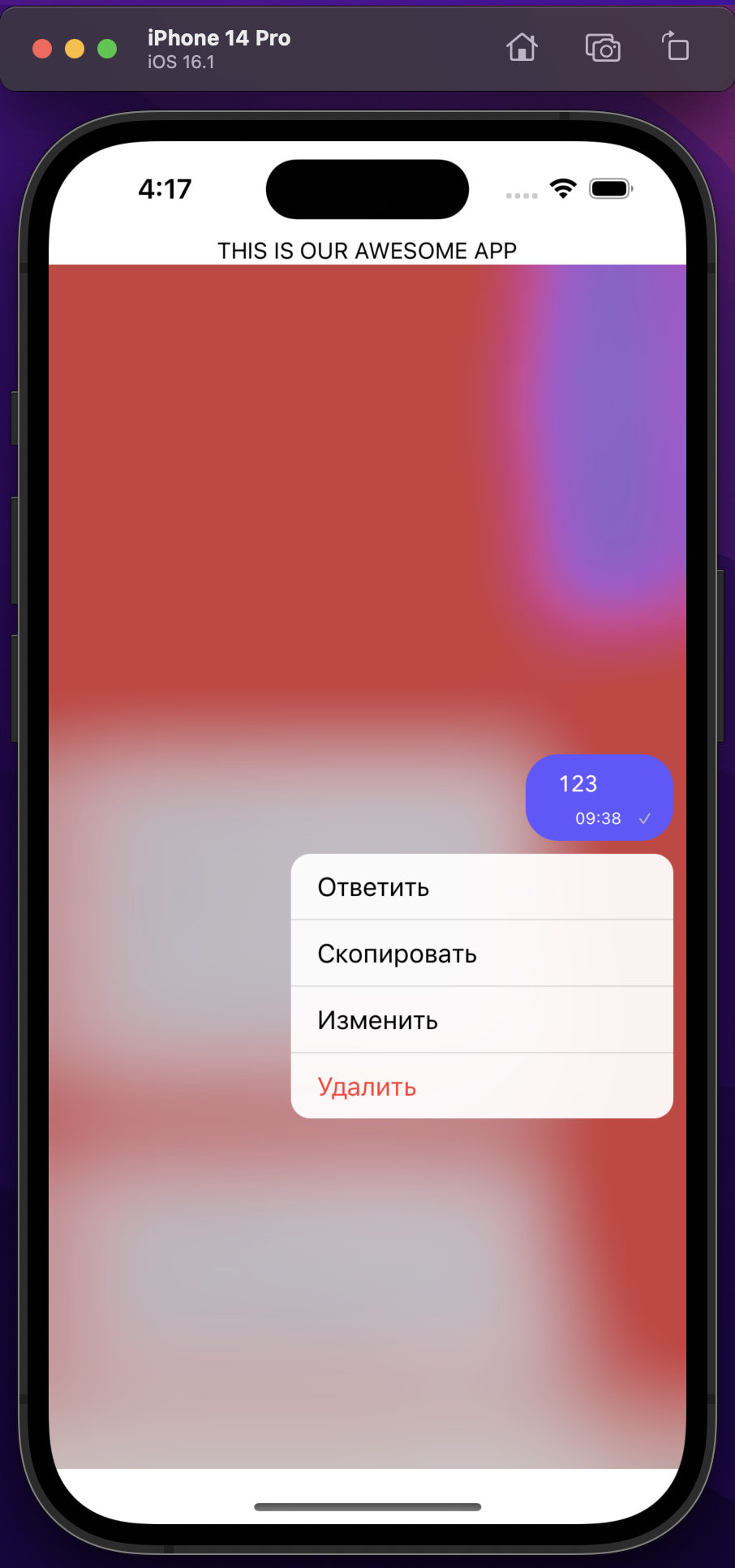<HoldItem
activateOn="tap"
closeOnTap
items={[
{
text: translations.WORKOUT_REMOVE_EXERCISE,
onPress: (
entityId: string,
superSet: number,
setEntityIds: string[],
) => {
deleteExercise(entityId, superSet);
deleteSets(setEntityIds!);
updateExercisesOnDelete();
},
},
// {
// text:
// /\d/.test(alphabet) && alphabet.includes('1')
// ? translations.WORKOUT_SUPER_SET_UP
// : translations.WORKOUT_SUPER_SET_DOWN,
// },
// {
// text:
// (alphabet.includes('1') &&
// !!alphabets[exerciseIndex + 2] &&
// !alphabets[exerciseIndex + 2].includes('3')) ||
// (alphabet.includes('2') &&
// !!alphabets[exerciseIndex + 1] &&
// !alphabets[exerciseIndex + 1].includes('3'))
// ? translations.WORKOUT_SUPER_SET_BREAK
// : !/\d/.test(alphabet)
// ? translations.WORKOUT_SUPER_SET_UP
// : translations.WORKOUT_SUPER_SET_REMOVE,
// },
]}
actionParams={{
[translations.WORKOUT_REMOVE_EXERCISE]: [
exercise.entityId!,
exercise.superSet,
exercise.setEntityIds,
],
}}>
<Pressable
onPress={() => {
Keyboard.dismiss();
}}>
<FontAwesomeIcon icon={faEllipsisH} size={30} color="#000000" />
</Pressable>
</HoldItem>