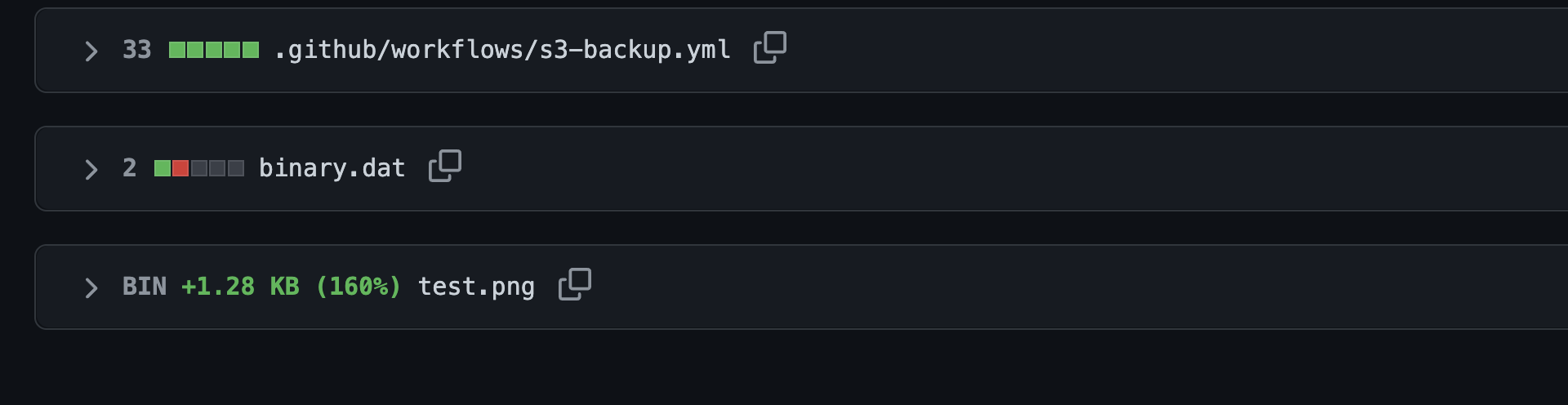Keep files like Action workflows or entire directories in sync between multiple repositories.
With repo-file-sync-action you can sync files, like workflow .yml files, configuration files or whole directories between repositories or branches. It works by running a GitHub Action in your main repository everytime you push something to that repo. The action will use a sync.yml config file to figure out which files it should sync where. If it finds a file which is out of sync it will open a pull request in the target repository with the changes.
- Keep GitHub Actions workflow files in sync across all your repositories
- Sync any file or a whole directory to as many repositories as you want
- Easy configuration for any use case
- Create a pull request in the target repo so you have the last say on what gets merged
- Automatically label pull requests to integrate with other actions like automerge-action
- Assign users to the pull request
- Render Jinja-style templates as use variables thanks to Nunjucks
Create a .yml file in your .github/workflows folder (you can find more info about the structure in the GitHub Docs):
.github/workflows/sync.yml
name: Sync Files
on:
push:
branches:
- main
- master
workflow_dispatch:
jobs:
sync:
runs-on: ubuntu-latest
steps:
- name: Checkout Repository
uses: actions/checkout@main
- name: Run GitHub File Sync
uses: BetaHuhn/repo-file-sync-action@v1
with:
GH_PAT: ${{ secrets.GH_PAT }}In order for the Action to access your repositories you have to specify a Personal Access token as the value for GH_PAT (GITHUB_TOKEN will not work). The PAT needs the full repo scope (#31).
It is recommended to set the token as a Repository Secret.
Alternatively, you can provide the token of a GitHub App Installation via the GH_INSTALLATION_TOKEN input. You can obtain such token for example via this action. Tokens from apps have the advantage that they provide more granular access control.
The app needs to be configured for each repo you want to sync to, and have the Contents read & write and Metadata read-only permission. If you want to use PRs (default setting) you additionally need Pull requests read & write access, and to sync workflow files you need Workflows read & write access.
If using an installation token you are required to provide the GIT_EMAIL and GIT_USERNAME input.
The last step is to create a .yml file in the .github folder of your repository and specify what file(s) to sync to which repositories:
.github/sync.yml
user/repository:
- .github/workflows/test.yml
- .github/workflows/lint.yml
user/repository2:
- source: workflows/stale.yml
dest: .github/workflows/stale.ymlMore info on how to specify what files to sync where below.
To always use the latest version of the action add the latest tag to the action name like this:
uses: BetaHuhn/repo-file-sync-action@latestIf you want to make sure that your workflow doesn't suddenly break when a new major version is released, use the v1 tag instead (recommended usage):
uses: BetaHuhn/repo-file-sync-action@v1With the v1 tag you will always get the latest non-breaking version which will include potential bug fixes in the future. If you use a specific version, make sure to regularly check if a new version is available, or enable Dependabot.
Here are all the inputs repo-file-sync-action takes:
| Key | Value | Required | Default |
|---|---|---|---|
GH_PAT |
Your Personal Access token | GH_PAT or GH_INSTALLATION_TOKEN required |
N/A |
GH_INSTALLATION_TOKEN |
Token from a GitHub App installation | GH_PAT or GH_INSTALLATION_TOKEN required |
N/A |
CONFIG_PATH |
Path to the sync configuration file | No | .github/sync.yml |
IS_FINE_GRAINED |
Labels the GH_PAT as a fine grained token | No | false |
PR_LABELS |
Labels which will be added to the pull request. Set to false to turn off | No | sync |
ASSIGNEES |
Users to assign to the pull request | No | N/A |
REVIEWERS |
Users to request a review of the pull request from | No | N/A |
TEAM_REVIEWERS |
Teams to request a review of the pull request from | No | N/A |
COMMIT_PREFIX |
Prefix for commit message and pull request title | No | 🔄 |
COMMIT_BODY |
Commit message body. Will be appended to commit message, separated by two line returns. | No | '' |
PR_BODY |
Additional content to add in the PR description. | No | '' |
ORIGINAL_MESSAGE |
Use original commit message instead. Only works if the file(s) were changed and the action was triggered by pushing a single commit. | No | false |
COMMIT_AS_PR_TITLE |
Use first line of the commit message as PR title. Only works if ORIGINAL_MESSAGE is true and working. |
No | false |
COMMIT_EACH_FILE |
Commit each file seperately | No | true |
GIT_EMAIL |
The e-mail address used to commit the synced files | Only when using installation token | the email of the PAT used |
GIT_USERNAME |
The username used to commit the synced files | Only when using installation token | the username of the PAT used |
OVERWRITE_EXISTING_PR |
Overwrite any existing Sync PR with the new changes | No | true |
BRANCH_PREFIX |
Specify a different prefix for the new branch in the target repo | No | repo-sync/SOURCE_REPO_NAME |
TMP_DIR |
The working directory where all git operations will be done | No | tmp-${ Date.now().toString() } |
DRY_RUN |
Run everything except that nothing will be pushed | No | false |
SKIP_CLEANUP |
Skips removing the temporary directory. Useful for debugging | No | false |
SKIP_PR |
Skips creating a Pull Request and pushes directly to the default branch | No | false |
FORK |
A Github account username. Changes will be pushed to a fork of target repos on this account. | No | false |
The action sets the pull_request_urls output to the URLs of any created Pull Requests. It will be an array of URLs to each PR, e.g. '["https://github.com/username/repository/pull/number", "..."]'.
In order to tell repo-file-sync-action what files to sync where, you have to create a sync.yml file in the .github directory of your main repository (see action-inputs on how to change the location).
The top-level key should be used to specify the target repository in the format username/repository-name@branch, after that you can list all the files you want to sync to that individual repository:
user/repo:
- path/to/file.txt
user/repo2@develop:
- path/to/file2.txtThere are multiple ways to specify which files to sync to each individual repository.
The easiest way to sync files is the list them on a new line for each repository:
user/repo:
- .github/workflows/build.yml
- LICENSE
- .gitignoreUsing the dest option you can specify a destination path in the target repo and/or change the filename for each source file:
user/repo:
- source: workflows/build.yml
dest: .github/workflows/build.yml
- source: LICENSE.md
dest: LICENSEYou can also specify entire directories to sync:
user/repo:
- source: workflows/
dest: .github/workflows/Using the exclude key you can specify files you want to exclude when syncing entire directories (#26).
user/repo:
- source: workflows/
dest: .github/workflows/
exclude: |
node.yml
lint.ymlNote: the exclude file path is relative to the source path
By default if a file already exists in the target repository, it will be replaced. You can change this behaviour by setting the replace option to false:
user/repo:
- source: .github/workflows/lint.yml
replace: falseYou can render templates before syncing by using the Jinja-style template syntax. It will be compiled using Nunjucks and the output written to the specific file(s) or folder(s).
Nunjucks supports variables and blocks among other things. To enable, set the template field to a context dictionary, or in case of no variables, true:
user/repo:
- source: src/README.md
template:
user:
name: 'Maxi'
handle: '@BetaHuhn'In the source file you can then use these variables like this:
# README.md
Created by {{ user.name }} ({{ user.handle }})Result:
# README.md
Created by Maxi (@BetaHuhn)You can also use extends with a relative path to inherit other templates. Take a look at Nunjucks template syntax for more info.
user/repo:
- source: .github/workflows/child.yml
template: true# child.yml
{% extends './parent.yml' %}
{% block some_block %}
This is some content
{% endblock %}With the deleteOrphaned option you can choose to delete files in the target repository if they are deleted in the source repository. The option defaults to false and only works when syncing entire directories:
user/repo:
- source: workflows/
dest: .github/workflows/
deleteOrphaned: trueIt only takes effect on that specific directory.
Instead of repeating yourself listing the same files for multiple repositories, you can create a group:
group:
repos: |
user/repo
user/repo1
files:
- source: workflows/build.yml
dest: .github/workflows/build.yml
- source: LICENSE.md
dest: LICENSEYou can create multiple groups like this:
group:
# first group
- files:
- source: workflows/build.yml
dest: .github/workflows/build.yml
- source: LICENSE.md
dest: LICENSE
repos: |
user/repo1
user/repo2
# second group
- files:
- source: configs/dependabot.yml
dest: .github/dependabot.yml
repos: |
user/repo3
user/repo4You can also sync different branches from the same or different repositories (#51). For example, a repository named foo/bar with branch main, and sync.yml contents:
group:
repos: |
foo/bar@de
foo/bar@es
foo/bar@fr
files:
- source: .github/workflows/
dest: .github/workflows/Here all files in .github/workflows/ will be synced from the main branch to the branches de/es/fr.
Here are a few examples to help you get started!
.github/sync.yml
user/repository:
- LICENSE
- .gitignoreThis example will keep all your .github/workflows files in sync across multiple repositories:
.github/sync.yml
group:
repos: |
user/repo1
user/repo2
files:
- source: .github/workflows/
dest: .github/workflows/By default repo-file-sync-action will add the sync label to every PR it creates. You can turn this off by setting PR_LABELS to false, or specify your own labels:
.github/workflows/sync.yml
- name: Run GitHub File Sync
uses: BetaHuhn/repo-file-sync-action@v1
with:
GH_PAT: ${{ secrets.GH_PAT }}
PR_LABELS: |
file-sync
automergeYou can tell repo-file-sync-action to assign users to the PR with ASSIGNEES:
.github/workflows/sync.yml
- name: Run GitHub File Sync
uses: BetaHuhn/repo-file-sync-action@v1
with:
GH_PAT: ${{ secrets.GH_PAT }}
ASSIGNEES: BetaHuhnYou can tell repo-file-sync-action to request a review of the PR from users with REVIEWERS and from teams with TEAM_REVIEWERS:
.github/workflows/sync.yml
- name: Run GitHub File Sync
uses: BetaHuhn/repo-file-sync-action@v1
with:
GH_PAT: ${{ secrets.GH_PAT }}
REVIEWERS: |
BetaHuhn
BetaHuhnBot
TEAM_REVIEWERS: engineeringIf your target repository is hosted on a GitHub Enterprise Server you can specify a custom host name like this:
.github/workflows/sync.yml
https://custom.host/user/repo:
- path/to/file.txt
# or in a group
group:
- files:
- source: path/to/file.txt
dest: path/to/file.txt
repos: |
https://custom.host/user/repoNote: The key has to start with http to indicate that you want to use a custom host.
By default all new branches created in the target repo will be in the this format: repo-sync/SOURCE_REPO_NAME/SOURCE_BRANCH_NAME, with the SOURCE_REPO_NAME being replaced with the name of the source repo and SOURCE_BRANCH_NAME with the name of the source branch.
If your repo name contains invalid characters, like a dot (#32), you can specify a different prefix for the branch (the text before /SOURCE_BRANCH_NAME):
.github/workflows/sync.yml
uses: BetaHuhn/repo-file-sync-action@v1
with:
GH_PAT: ${{ secrets.GH_PAT }}
BRANCH_PREFIX: custom-branchThe new branch will then be custom-branch/SOURCE_BRANCH_NAME.
You can use
SOURCE_REPO_NAMEin your custom branch prefix as well and it will be replaced with the actual repo name
You can specify a custom commit body. This will be appended to the commit message, separated by two new lines. For example:
.github/workflows/sync.yml
- name: Run GitHub File Sync
uses: BetaHuhn/repo-file-sync-action@v1
with:
GH_PAT: ${{ secrets.GH_PAT }}
COMMIT_BODY: "Change-type: patch"The above example would result in a commit message that looks something like this:
🔄 synced local '<filename>' with remote '<filename>'
Change-type: patch
You can add more content to the PR body with the PR_BODY option. For example:
.github/workflows/sync.yml
- name: Run GitHub File Sync
uses: BetaHuhn/repo-file-sync-action@v1
with:
GH_PAT: ${{ secrets.GH_PAT }}
PR_BODY: This is your custom PR BodyIt will be added below the first line of the body and above the list of changed files. The above example would result in a PR body that looks something like this:
synced local file(s) with GITHUB_REPOSITORY.
This is your custom PR Body
▶ Changed files
---
This PR was created automatically by the repo-file-sync-action workflow run xxx.
If you do not wish to grant this action write access to target repositories, you can specify a bot/user Github acccount that you do have access to with the FORK parameter.
A fork of each target repository will be created on this account, and all changes will be pushed to a branch on the fork, instead of upstream. Pull requests will be opened from the forks to target repositories.
Note: while you can open pull requests to target repositories without write access, some features, like applying labels, are not possible.
uses: BetaHuhn/repo-file-sync-action@v1
with:
GH_PAT: ${{ secrets.GH_PAT }}
FORK: file-sync-botHere's how I keep common files in sync across my repositories. The main repository github-files contains all the files I want to sync and the repo-file-sync-action Action which runs on every push.
Using groups I can specify which file(s) should be synced to which repositories:
.github/sync.yml
group:
# dependabot files
- files:
- source: configs/dependabot.yml
dest: .github/dependabot.yml
- source: workflows/dependencies/dependabot.yml
dest: .github/workflows/dependabot.yml
repos: |
BetaHuhn/do-spaces-action
BetaHuhn/running-at
BetaHuhn/spaces-cli
BetaHuhn/metadata-scraper
BetaHuhn/ejs-serve
BetaHuhn/feedback-js
BetaHuhn/drkmd.js
# GitHub Sponsors config
- files:
- source: configs/FUNDING.yml
dest: .github/FUNDING.yml
repos: |
BetaHuhn/do-spaces-action
BetaHuhn/running-at
BetaHuhn/spaces-cli
BetaHuhn/qrgen
BetaHuhn/metadata-scraper
BetaHuhn/ejs-serve
BetaHuhn/feedback-js
BetaHuhn/drkmd.js
# Semantic release
- files:
- source: workflows/versioning/release-scheduler.yml
dest: .github/workflows/release-scheduler.yml
- source: workflows/versioning/release.yml
dest: .github/workflows/release.yml
- source: configs/release.config.js
dest: release.config.js
repos: |
BetaHuhn/do-spaces-action
BetaHuhn/metadata-scraper
BetaHuhn/feedback-js
BetaHuhn/drkmd.js
# Stale issues workflow
- files:
- source: workflows/issues/stale.yml
dest: .github/workflows/stale.yml
repos: |
BetaHuhn/do-spaces-action
BetaHuhn/running-at
BetaHuhn/spaces-cli
BetaHuhn/qrgen
BetaHuhn/metadata-scraper
BetaHuhn/ejs-serve
BetaHuhn/feedback-js
BetaHuhn/drkmd.js
# Lint CI workflow
- files:
- source: workflows/node/lint.yml
dest: .github/workflows/lint.yml
repos: |
BetaHuhn/do-spaces-action
BetaHuhn/running-at
BetaHuhn/spaces-cli
BetaHuhn/metadata-scraper
BetaHuhn/ejs-serve
BetaHuhn/feedback-js
BetaHuhn/drkmd.js
# MIT License
- files:
- source: LICENSE
dest: LICENSE
repos: |
BetaHuhn/do-spaces-action
BetaHuhn/running-at
BetaHuhn/spaces-cli
BetaHuhn/qrgen
BetaHuhn/metadata-scraper
BetaHuhn/ejs-serve
BetaHuhn/feedback-js
BetaHuhn/drkmd.jsIssues and PRs are very welcome!
The actual source code of this library is in the src folder.
- run
yarn lintornpm run lintto run eslint. - run
yarn startornpm run startto run the Action locally. - run
yarn buildornpm run buildto produce a production version of repo-file-sync-action in thedistfolder.
This project was developed by me (@betahuhn) in my free time. If you want to support me:
This Action was inspired by:
Copyright 2021 Maximilian Schiller
This project is licensed under the MIT License - see the LICENSE file for details.