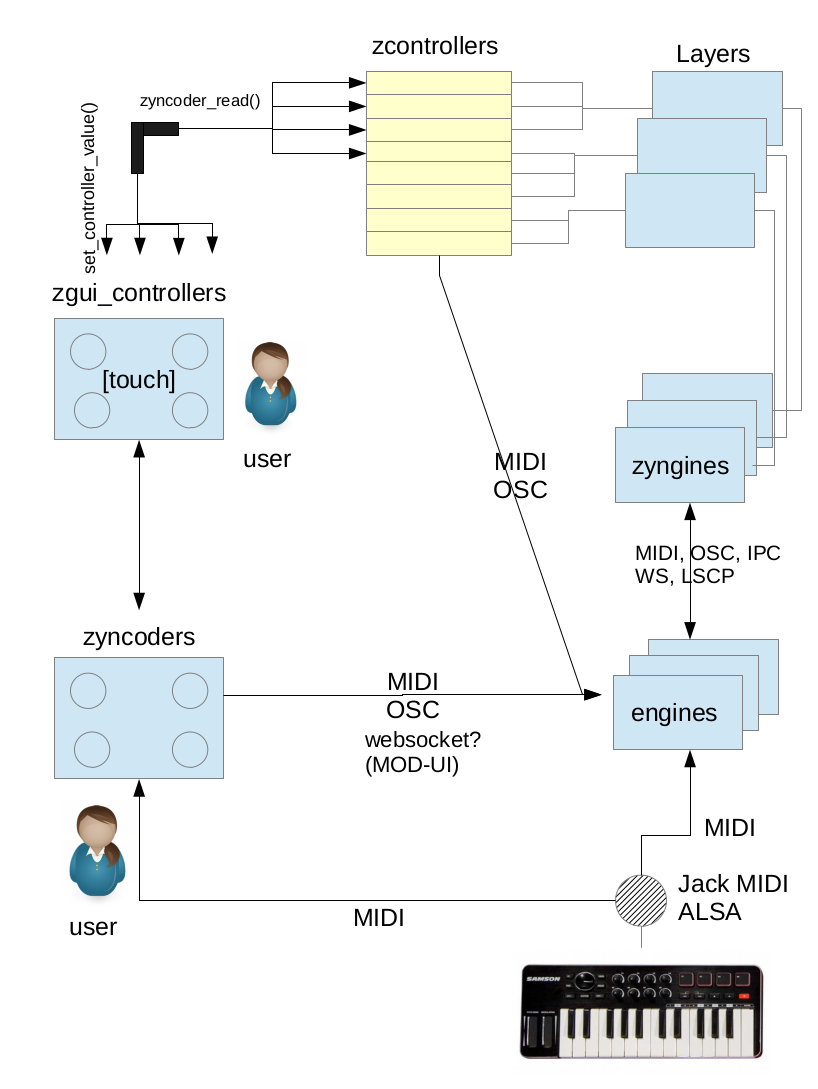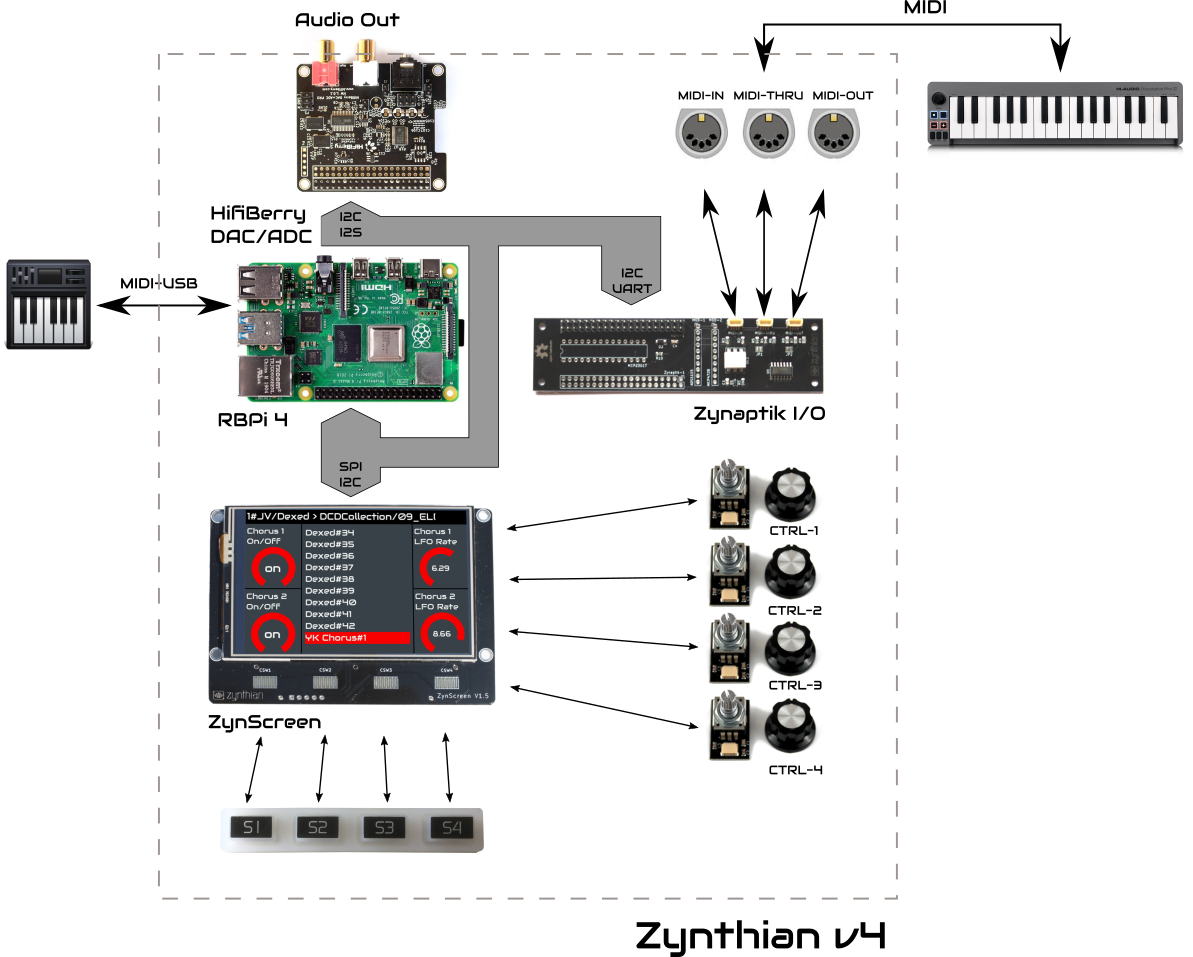When playing Linux Sampler and sending a program change from my midi keyboard, the sound would stop even though no progam change actually happened.
I am using this Midi filter rule: IGNORE CH#0,1,2,3,4,5,6,7,8,9,10,11,12,13,14 PG
When I go to the main menue afterwards, remove all layers and try to get back to the sound Zynthian crashes in the midi channel selection screen.
INFO:root:Starting Engine LinuxSampler INFO:root:Connecting with LinuxSampler Server… ERROR:root:FAILED lscp_send_single(CREATE AUDIO_OUTPUT_DEVICE JACK ACTIVE=‘true’ CHANNELS=‘2’ NAME=‘LinuxSampler’ SAMPLERATE=‘44100’ ): timed out ERROR:root:FAILED lscp_send_single(SET AUDIO_OUTPUT_CHANNEL_PARAMETER None 0 NAME=‘Channel 1’ ): timed out ERROR:root:0 (ERR) DEBUG:root:ZCTRL ‘Channel’: 0 (0 -> 16), None, None INFO:root:Short Switch 3 WARNING:root:zynthian_gui.zyncoder_read() => 0 (ERR)
I can select other sound engines than Linux sampler still, but there is no sound coming out.
This is how it looks, when I was in another engine before and then went to linux sampler:
INFO:root:Getting Preset List for Dual DEBUG:root:PRESET LIST => [(’/zynthian/zynthian-ui/data/zynbanks/Dual/0001-Layered1.xiz’, [12, 0, 0], ‘Layered1’, ‘xiz’), (’/zynthian/zynthian-ui/data/zynbanks/Dual/0002-Layered2.xiz’, [12, 0, 1], ‘Layered2’, ‘xiz’), (’/zynthian/zynthian-ui/data/zynbanks/Dual/0005-Organ and Saw.xiz’, [12, 0, 4], ‘Organ and Saw’, ‘xiz’), (’/zynthian/zynthian-ui/data/zynbanks/Dual/0007-Organ Choir Pad1.xiz’, [12, 0, 6], ‘Organ Choir Pad1’, ‘xiz’), (’/zynthian/zynthian-ui/data/zynbanks/Dual/0008-Organ Choir Pad2.xiz’, [12, 0, 7], ‘Organ Choir Pad2’, ‘xiz’), (’/zynthian/zynthian-ui/data/zynbanks/Dual/0033-Rhodes Strings1.xiz’, [12, 0, 32], ‘Rhodes Strings1’, ‘xiz’), (’/zynthian/zynthian-ui/data/zynbanks/Dual/0034-Rhodes Strings2.xiz’, [12, 0, 33], ‘Rhodes Strings2’, ‘xiz’), (’/zynthian/zynthian-ui/data/zynbanks/Dual/0035-Rhodes Strings3.xiz’, [12, 0, 34], ‘Rhodes Strings3’, ‘xiz’), (’/zynthian/zynthian-ui/data/zynbanks/Dual/0036-Rhodes Strings4.xiz’, [12, 0, 35], ‘Rhodes Strings4’, ‘xiz’), (’/zynthian/zynthian-ui/data/zynbanks/Dual/0065-Dream of the Saw.xiz’, [12, 0, 64], ‘Dream of the Saw’, ‘xiz’)] DEBUG:root:ZCTRL ‘Preset’: 4 (0 -> 10), None, None INFO:root:Short Switch 1 DEBUG:root:BACK TO SCREEN => bank DEBUG:root:BANK INDEX => 12 DEBUG:root:BANK LIST => [(’/zynthian/zynthian-ui/my-data/zynbanks/XLZ’, 0, ‘MY/XLZ’, ‘MY’), (’/zynthian/zynthian-ui/my-data/zynbanks/XMZ’, 1, ‘MY/XMZ’, ‘MY’), (’/zynthian/zynthian-ui/my-data/zynbanks/XSZ’, 2, ‘MY/XSZ’, ‘MY’), (’/zynthian/zynthian-ui/data/zynbanks/Arpeggios’, 3, ‘Arpeggios’, ‘’), (’/zynthian/zynthian-ui/data/zynbanks/Bass’, 4, ‘Bass’, '’), (’/zynthian/zynthian-ui/data/zynbanks/Brass’, 5, ‘Brass’, ‘’), (’/zynthian/zynthian-ui/data/zynbanks/Choir and Voice’, 6, ‘Choir and Voice’, '’), (’/zynthian/zynthian-ui/data/zynbanks/Collection’, 7, ‘Collection’, ‘’), (’/zynthian/zynthian-ui/data/zynbanks/Companion’, 8, ‘Companion’, '’), (’/zynthian/zynthian-ui/data/zynbanks/Cormi_Noise’, 9, ‘Cormi Noise’, ‘’), (’/zynthian/zynthian-ui/data/zynbanks/Cormi_Sound’, 10, ‘Cormi Sound’, '’), (’/zynthian/zynthian-ui/data/zynbanks/Drums’, 11, ‘Drums’, ‘’), (’/zynthian/zynthian-ui/data/zynbanks/Dual’, 12, ‘Dual’, '’), (’/zynthian/zynthian-ui/data/zynbanks/Fantasy’, 13, ‘Fantasy’, ‘’), (’/zynthian/zynthian-ui/data/zynbanks/Guitar’, 14, ‘Guitar’, '’), (’/zynthian/zynthian-ui/data/zynbanks/Laba170bank’, 15, ‘Laba170bank’, ‘’), (’/zynthian/zynthian-ui/data/zynbanks/Misc’, 16, ‘Misc’, '’), (’/zynthian/zynthian-ui/data/zynbanks/Noises’, 17, ‘Noises’, ‘’), (’/zynthian/zynthian-ui/data/zynbanks/Organ’, 18, ‘Organ’, '’), (’/zynthian/zynthian-ui/data/zynbanks/Pads’, 19, ‘Pads’, ‘’), (’/zynthian/zynthian-ui/data/zynbanks/Plucked’, 20, ‘Plucked’, '’), (’/zynthian/zynthian-ui/data/zynbanks/Reed and Wind’, 21, ‘Reed and Wind’, ‘’), (’/zynthian/zynthian-ui/data/zynbanks/Rhodes’, 22, ‘Rhodes’, '’), (’/zynthian/zynthian-ui/data/zynbanks/Splitted’, 23, ‘Splitted’, ‘’), (’/zynthian/zynthian-ui/data/zynbanks/Strings’, 24, ‘Strings’, '’), (’/zynthian/zynthian-ui/data/zynbanks/Synth’, 25, ‘Synth’, ‘’), (’/zynthian/zynthian-ui/data/zynbanks/SynthPiano’, 26, ‘SynthPiano’, '’), (’/zynthian/zynthian-ui/data/zynbanks/net-wisdom’, 27, ‘net-wisdom’, ‘’), (’/zynthian/zynthian-ui/data/zynbanks/olivers-100’, 28, ‘olivers-100’, '’), (’/zynthian/zynthian-ui/data/zynbanks/olivers-other’, 29, ‘olivers-other’, ‘’), (’/zynthian/zynthian-ui/data/zynbanks/the_mysterious_bank’, 30, ‘the mysterious bank’, '’), (’/zynthian/zynthian-ui/data/zynbanks/the_mysterious_bank_2’, 31, ‘the mysterious bank 2’, ‘’), (’/zynthian/zynthian-ui/data/zynbanks/the_mysterious_bank_3’, 32, ‘the mysterious bank 3’, '’), (’/zynthian/zynthian-ui/data/zynbanks/the_mysterious_bank_4’, 33, ‘the mysterious bank 4’, ‘_’)] DEBUG:root:ZCTRL ‘Bank’: 12 (0 -> 34), None, None INFO:root:Short Switch 1 DEBUG:root:BACK TO SCREEN => layer DEBUG:root:ZCTRL ‘Layer’: 0 (0 -> 5), None, None INFO:root:Short Switch 3 DEBUG:root:ZCTRL ‘Layer’: 0 (0 -> 4), None, None INFO:root:Stoping Engine ZynAddSubFX INFO:root:Short Switch 3 DEBUG:root:ZCTRL ‘Engine’: 0 (0 -> 7), None, None INFO:root:Short Switch 3 INFO:root:Starting Engine LinuxSampler INFO:root:Connecting with LinuxSampler Server… ERROR:root:FAILED lscp_send_single(CREATE AUDIO_OUTPUT_DEVICE JACK ACTIVE=‘true’ CHANNELS=‘2’ NAME=‘LinuxSampler’ SAMPLERATE=‘44100’ ): timed out ERROR:root:FAILED lscp_send_single(SET AUDIO_OUTPUT_CHANNEL_PARAMETER None 0 NAME=‘Channel 1’ ): timed out ERROR:root:FAILED lscp_send_single(SET AUDIO_OUTPUT_CHANNEL_PARAMETER None 1 NAME=‘Channel 2’ ): timed out ERROR:root:FAILED lscp_send_single(SET AUDIO_OUTPUT_CHANNEL_PARAMETER None 0 JACK_BINDINGS=‘system:playback_1’ ): timed out ERROR:root:FAILED lscp_send_single(SET AUDIO_OUTPUT_CHANNEL_PARAMETER None 1 JACK_BINDINGS=‘system:playback_2’ ): timed out ERROR:root:FAILED lscp_send_single(CREATE MIDI_INPUT_DEVICE JACK ACTIVE=‘true’ NAME=‘LinuxSampler’ PORTS=‘1’ ): timed out ERROR:root:FAILED lscp_send_single(SET VOLUME 0.45 ): timed out DEBUG:root:ZCTRL ‘Channel’: 0 (0 -> 16), None, None INFO:root:Short Switch 3 WARNING:root:zynthian_gui.zyncoder_read() => 0 (ERR)