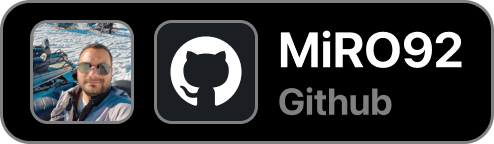|

|

|

|

|

|

|

|

|

|

|

|

|

|

|

|

|

|

|

|
-
YTLite: A tweak that enhances the YouTube experience by removing ads, enabling background playback and offering over 60 customization options.
-
YTUHD: This tweak unlocks 1440p (2K) and 2160p (4K) resolutions in the iOS YouTube app.
-
YouPiP: Enables native Picture-in-Picture feature for videos in the YouTube app.
-
YTABConfig: Adds a new section named "A/B" in the YouTube app settings where all features can be toggled freely by the user.
-
YouMute: Allows users to mute/unmute videos directly in the YouTube Video Player.
-
DontEatMyContent: Prevents the notch/Dynamic Island from covering 2:1 video content in YouTube.
-
Return YouTube Dislikes: Brings back Dislike counts under YouTube videos using ReturnYoutubeDislike's API.
-
iSponsorBlock: Skips annoying sponsor ads inside YouTube videos.
-
YouRememberCaption: Makes YouTube remember your video caption setting.
-
YTNoTracking: An iOS YouTube Tweak that disables Tracking Parameters in the YouTube App.
-
YTUnShorts: Remove Shorts from YouTube app's feed.
-
YTNoCheckLocalNetWork: Blocks the Local Network permission popup in YouTube.
-
BigYTMiniPlayer: Jailbreak tweak that makes the miniplayer in youtube easier to see.
-
YTSpeed: Adds 2.25x to 5x playback speed options in the YouTube video player.
-
YTHoldForSpeed: Allows you to quickly toggle between a selected video playback speed by tapping and holding on the video player in the YouTube application.
-
YTVideoOverlay: A helper tweak that adds buttons on the YouTube video overlay.
-
YouQuality: Enables you to view and change video quality in YouTube faster.
-
YTNoModernUI: This tweak changes and removes some newer UI elements from the YouTube app such as some rounded buttons, old progress bar, and old buffer bar.
-
OLEDDarkmode: Replace official Youtube darkmode with a true OLED darkmode.
-
OLDDarkmode: Replace new official Youtube darkmode with old (grey) Youtube darkmode.
-
LowContrastMode: Makes the YouTube Interface Low Contrast as possible to make it easier on the eyes.
-
YTNoSuggestedVideo: Removes the suggested video popup when finishing a video.

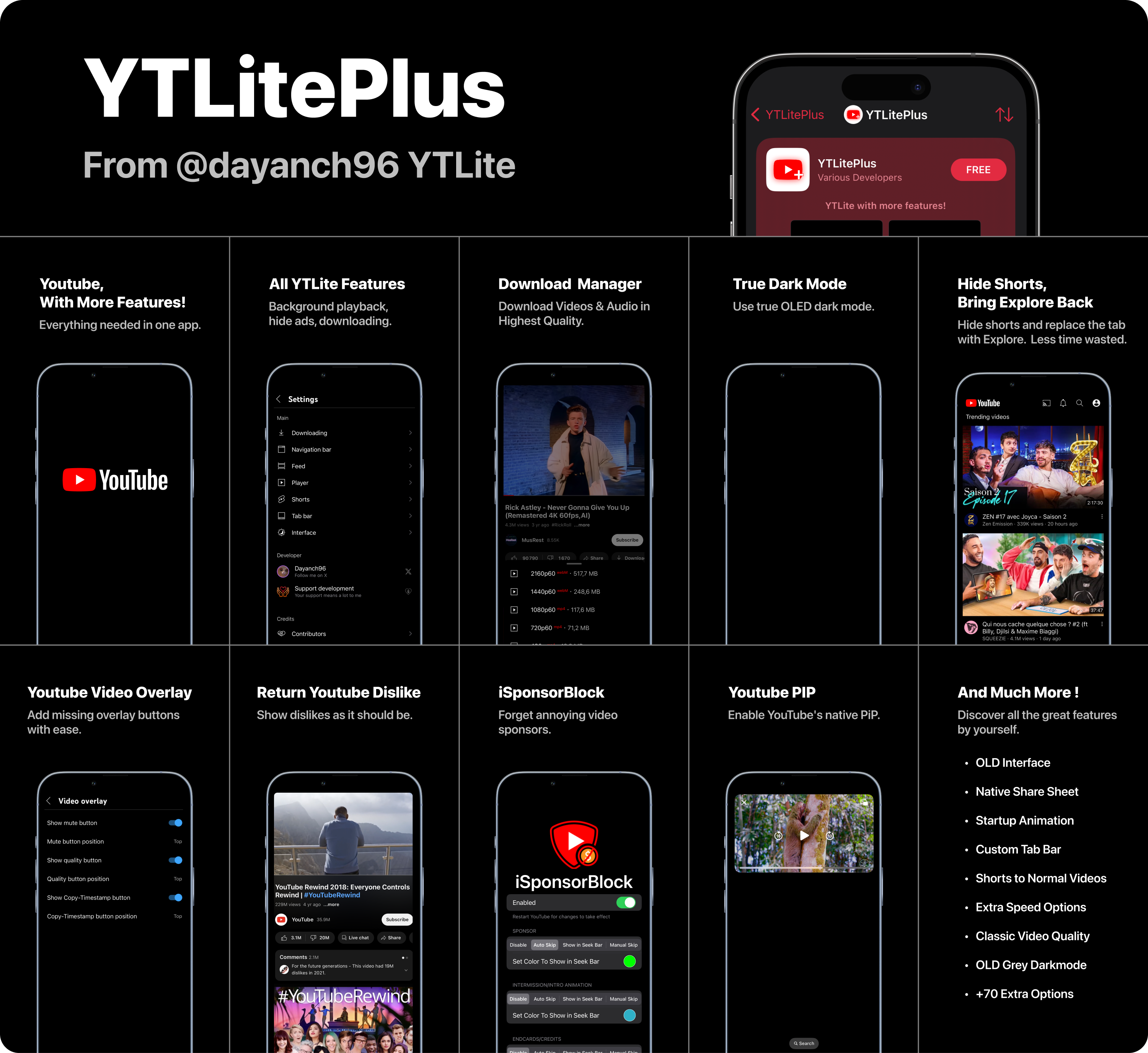













.png)
.png)
.png)

.png)
.png?raw=true)