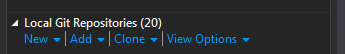OpenAG is an open-source client of the Half-Life promod Adrenaline Gamer, completely rewritten from scratch on latest Half-Life SDK. It adds new features, bugfixes and other tweaks over the original mod, while maintaining the ability to play on all currently existing servers.
- Install Visual Studio 2019 or Visual Studio 2022. In the Visual Studio Installer, select Desktop Development for C++.
- Open Visual Studio.
- On the starting screen, click "Clone or check out code".
- Enter
https://github.com/YaLTeR/OpenAG.gitand press the Clone button. Wait for the process to finish. - You can build the project using Build→Build All. To find the built client.dll, go to Project→CMake Cache (x86-Debug Only)→Open in Explorer.
-
Install Visual Studio 2017. In the Visual Studio Installer, select Desktop Development for C++.
-
Open Visual Studio.
-
Go to File→Open→Open from Source Control.
-
Click Clone:
Enter
https://github.com/YaLTeR/OpenAG.gitand press the Clone button. Wait for the process to finish. -
You can build the project using CMake→Build All. To find the built client.dll, go to CMake→Cache (x86-Debug Only)→Open Cache Folder→OpenAG.
- Install Visual Studio 2017 or above, Git and CMake. Make sure to add them to PATH.
- Clone the repository.
- Open Git Bash in the OpenAG folder.
git submodule update --initcmake -A Win32 -B buildcmake --build build --config Release
- Install Xcode.
- Install CMake via Homebrew.
git submodule update --initmkdir buildcd buildcmake ..cmake --build . --config Release
-
Set up Flathub by following the guide for your distribution.
-
Install GNOME Builder.
-
Open GNOME Builder.
-
Press the Clone Repository button, enter
https://github.com/YaLTeR/OpenAG.gitand press Clone Project. Wait until it finishes.The cloning window should close, and a new window with the OpenAG project should open.
-
If Builder prompts you to install missing SDKs, press Install and wait for the process to finish. It will take a while. You can monitor the progress by pressing the circle in the top-right.
-
Click on the bar at the top-center which says OpenAG, and click the Build button.
-
Once the build finishes, in the same bar menu click the Export Bundle button. The file manager will open in a path that looks like
gnome-builder/projects/OpenAG/flatpak/staging/x86_64-master. Navigate up to theOpenAGfolder, then down tobuilds/pro.openag.OpenAG.json-...where you will find the builtclient.so. -
Now you can make some changes to the code and press Build, then grab
client.sofrom the same folder.
- Get a 32-bit/multilib gcc (6 and above) or clang (3.9 and above) build environment set up, as well as CMake.
git submodule update --initmkdir buildcd buildcmake ..cmake --build . --config Release
Half Life 1 SDK Copyright© Valve Corp.
THIS DOCUMENT DESCRIBES A CONTRACT BETWEEN YOU AND VALVE CORPORATION (“Valve”). PLEASE READ IT BEFORE DOWNLOADING OR USING THE HALF LIFE 1 SDK (“SDK”). BY DOWNLOADING AND/OR USING THE SOURCE ENGINE SDK YOU ACCEPT THIS LICENSE. IF YOU DO NOT AGREE TO THE TERMS OF THIS LICENSE PLEASE DON’T DOWNLOAD OR USE THE SDK.
You may, free of charge, download and use the SDK to develop a modified Valve game running on the Half-Life engine. You may distribute your modified Valve game in source and object code form, but only for free. Terms of use for Valve games are found in the Steam Subscriber Agreement located here: http://store.steampowered.com/subscriber_agreement/
You may copy, modify, and distribute the SDK and any modifications you make to the SDK in source and object code form, but only for free. Any distribution of this SDK must include this license.txt and third_party_licenses.txt.
Any distribution of the SDK or a substantial portion of the SDK must include the above copyright notice and the following:
DISCLAIMER OF WARRANTIES. THE SOURCE SDK AND ANY OTHER MATERIAL DOWNLOADED BY LICENSEE IS PROVIDED “AS IS”. VALVE AND ITS SUPPLIERS DISCLAIM ALL WARRANTIES WITH RESPECT TO THE SDK, EITHER EXPRESS OR IMPLIED, INCLUDING, BUT NOT LIMITED TO, IMPLIED WARRANTIES OF MERCHANTABILITY, NON-INFRINGEMENT, TITLE AND FITNESS FOR A PARTICULAR PURPOSE.
LIMITATION OF LIABILITY. IN NO EVENT SHALL VALVE OR ITS SUPPLIERS BE LIABLE FOR ANY SPECIAL, INCIDENTAL, INDIRECT, OR CONSEQUENTIAL DAMAGES WHATSOEVER (INCLUDING, WITHOUT LIMITATION, DAMAGES FOR LOSS OF BUSINESS PROFITS, BUSINESS INTERRUPTION, LOSS OF BUSINESS INFORMATION, OR ANY OTHER PECUNIARY LOSS) ARISING OUT OF THE USE OF OR INABILITY TO USE THE ENGINE AND/OR THE SDK, EVEN IF VALVE HAS BEEN ADVISED OF THE POSSIBILITY OF SUCH DAMAGES.
If you would like to use the SDK for a commercial purpose, please contact Valve at [email protected].
This is the README for the Half-Life 1 engine and its associated games.
Please use this repository to report bugs and feature requests for Half-Life 1 related products.
If you encounter an issue while using Half-Life 1 games, first search the issue list to see if it has already been reported. Include closed issues in your search.
If it has not been reported, create a new issue with at least the following information:
- a short, descriptive title;
- a detailed description of the issue, including any output from the command line;
- steps for reproducing the issue;
- your system information.*; and
- the
versionoutput from the in‐game console.
Please place logs either in a code block (press M in your browser for a GFM cheat sheet) or a gist.
* The preferred and easiest way to get this information is from Steam's Hardware Information viewer from the menu (Help -> System Information). Once your information appears: right-click within the dialog, choose Select All, right-click again, and then choose Copy. Paste this information into your report, preferably in a code block.
There are basic rules of conduct that should be followed at all times by everyone participating in the discussions. While this is generally a relaxed environment, please remember the following:
- Do not insult, harass, or demean anyone.
- Do not intentionally multi-post an issue.
- Do not use ALL CAPS when creating an issue report.
- Do not repeatedly update an open issue remarking that the issue persists.
Remember: Just because the issue you reported was reported here does not mean that it is an issue with Half-Life. As well, should your issue not be resolved immediately, it does not mean that a resolution is not being researched or tested. Patience is always appreciated.