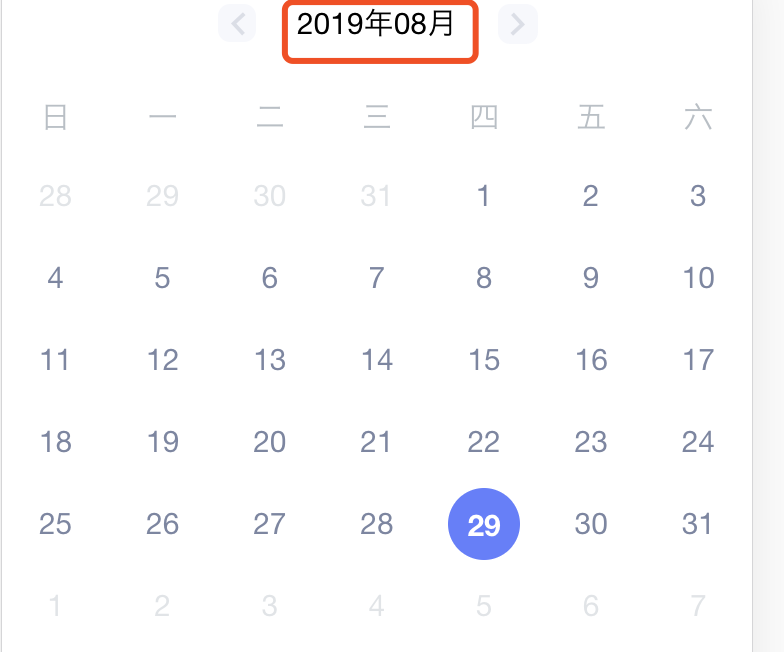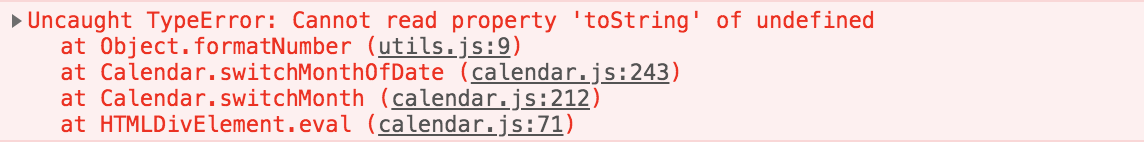Clendar Demo
- Develop with native javascript, doesn't rely on any frameworks and libraries.
- Easy API, easy use.
| Property | Type | Default | Description |
|---|---|---|---|
| el | DOM | - | parent node |
| currentDate | String | today(yyyy/MM/dd) | current Date |
| format | String | yyyy/MM/dd | date format |
| monthFormat | String | yyyy年MM月 | month format |
| onDayClick | Function | - | Trigger when clicking on the date |
| onClickPreMonth | Function | - | Trigger when clicking on the PreMonth |
| onClickNextMonth | Function | - | Trigger when clicking on the NextMonth |
| onMonthChange | Function | - | Trigger when month change |
yarn add calendar-lite --dev- Native JavaScript
<!DOCTYPE html>
<html>
<head>
<meta charset="UTF-8" />
<meta name="author" content="simbawu" />
<title>calendar</title>
</head>
<body>
<div id="values"></div>
<div id="app"></div>
<script src="./calendar.js"></script>
</body>
</html>//calendar.js
import Calendar from "calendar-lite";
function onDayClick(date) {
console.log(date); // choose date
}
new Calendar({
el: document.querySelector("#app"),
currentDate: "2019/08/28",
onDayClick
});- React
import React from "react";
import Calendar from "calendar-lite";
class CalendarPage extends React.Component {
constructor() {
super();
}
componentDidMount() {
this.renderCalendar();
}
onDayClick = date => {
console.log(date); // choose date
};
renderCalendar = () => {
return new Calendar({
el: this.refs.slideRuler,
currentDate: "2019/08/28",
onDayClick: this.onDayClick
});
};
render() {
return <div ref="slideRuler" />;
}
}
export default CalendarPage;- Vue
<template>
<div></div>
</template>
<script>
import Calendar from 'calendar-lite';
export default {
mounted () {
this.renderCalendar();
},
methods: () {
renderCalendar() {
return new Calendar (
{
el: this.$el,
currentDate: "2019/08/28",
onDayClick: onDayClick
}
);
},
onDayClick(date) {
console.log(date); // choose date
}
}
}
</script>- Angular
import { Component, ViewChild, OnInit, ViewEncapsulation } from "@angular/core";
import Calendar from "calendar-lite";
@Component({
selector: "my-app",
template: `
<div #calendar></div>
`,
encapsulation: ViewEncapsulation.None
})
export class AppComponent implements OnInit {
@ViewChild("calendar") calendar;
ngOnInit() {
this.renderCalendar();
}
renderCalendar() {
return new Calendar({
el: this.calendar.nativeElement,
currentDate: "2019/08/28",
onDayClick: onDayClick
});
}
onDayClick(date) {
console.log(date); // choose date
}
}Anyone and everyone is welcome to contribute to this project. The best way to start is by checking our open issues,submit a new issues or feature request, participate in discussions, upvote or downvote the issues you like or dislike.