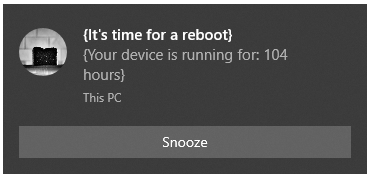PowerShell Module for displaying Windows 10 and Windows Server 2019 Toast Notifications
Install-Module -Name BurntToastSee the PowerShell Gallery for the complete details and instructions. Don't forget to set the correct Execution Policy.
Download BurntToast.zip from Releases page and extract the contents into $env:userprofile\Documents\WindowsPowerShell\modules\BurntToast (you may have to create these directories if they don't exist.)
If you are using PowerShell 6 or later, extract into $env:userprofile\Documents\PowerShell\Modules\BurntToast
Please remember to "unblock" the zip file before extracting the contents. Not doing so will result in the module not working correctly. This can be done via the file properties or with Unblock-File.
New-BurntToastNotificationNew-BurntToastNotification -AppLogo C:\smile.jpg -Text "Don't forget to smile!",
'Your script ran successfully, celebrate!'New-BurntToastNotification -Text 'WAKE UP!' -Sound 'Alarm2' -SnoozeAndDismissPlease note: as of v0.5.0, BurntToast no longer works on Windows 8.
-
- Actually implement the ability to use a UniqueIdentifier with the Remove-BTNotification function (which was half implemented in 0.8.4)
-
-
Enhancement: Header ID on New-BTHeader is now optional. An ID will be auto generated if not specified (#125)
- Thanks @glennsarti
-
Enhancement: Hero images can now be specified using the New-BurntToastNotification function using the -HeroImage parameter (#80)
- Thanks @UniverseCitiz3n
-
Enhancement: AppIDs can now be specified using the New-BurntToastNotification function using the -AppId parameter.
- Thanks @cedarbaum
-
Enhancement: You can now specify a UniqueIdentifier when using the Remove-BTNotification function rather than component Tag and Group strings.
-
Fix: Weird edge cases when taking text from Twitch/IRC and using them in a toast is now sorted.
- Thanks @potatoqualitee and @vexx32
-
-
- Add: AdaptiveGroups are now usable via New-BTColumn
-
-
Fix: Toast alias removed in 0.8.0 has been restored
-
Deprecation: Signalling removal of Shoulder Tap cmdlets in future version, v0.9.0
-
Deprecation: Signalling removal of Path parameter from New-BTAudio in future version, v0.9.0.
-
-
-
Fix: Images from UNC path failing (#111)
-
Add: Ability to force a refresh of cached images via IgnoreCache switch on New-BTImage
-
Add: ACTIONABLE NOTIFICATIONS! Exposed via ActivatedAction and DismissedAction parameters on Submit-BTNotification and New-BurntToastNotification
-
-
-
Fix: Curly Braces when "Reminder" pops up (#72)
-
Fix: Caching remote gifs are saved based on their remote filename and not overwritten (#105)
- Thanks @KelvinTegelaar
-
Fix: BurntToast and .NET 5 (#101)
-
-
see more in the Full Change Log
- See LICENSE file
The default image for BurntToast Notifications is a photo taken by Craig Sunter
- Twitter: @WindosNZ
- Blog: ToastIT.dev