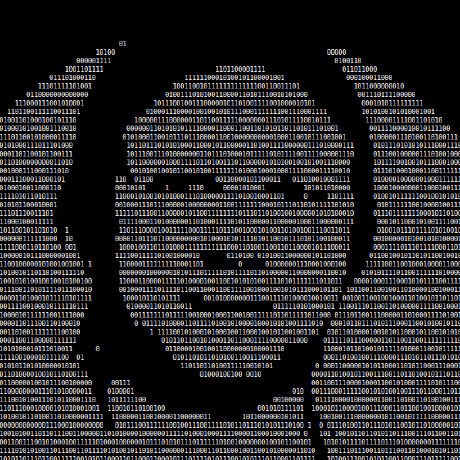All individual features are not listed here, instead check ChangeLog for full list of changes
- Multiple backends!
▹ Diffusers | Original - Multiple diffusion models!
▹ Stable Diffusion 1.5/2.1 | SD-XL | LCM | Segmind | Kandinsky | Pixart-α | Stable Cascade | Würstchen | aMUSEd | DeepFloyd IF | UniDiffusion | SD-Distilled | BLiP Diffusion | KOALA | etc. - Built-in Control for Text, Image, Batch and video processing!
▹ ControlNet | ControlNet XS | Control LLLite | T2I Adapters | IP Adapters - Multiplatform!
▹ Windows | Linux | MacOS with CPU | nVidia | AMD | IntelArc | DirectML | OpenVINO | ONNX+Olive | ZLUDA - Platform specific autodetection and tuning performed on install
- Optimized processing with latest
torchdevelopments with built-in support fortorch.compile
and multiple compile backends: Triton, ZLUDA, StableFast, DeepCache, OpenVINO, NNCF, IPEX - Improved prompt parser
- Enhanced Lora/LoCon/Lyco code supporting latest trends in training
- Built-in queue management
- Enterprise level logging and hardened API
- Built in installer with automatic updates and dependency management
- Modernized UI with theme support and number of built-in themes (dark and light)
For screenshots and informations on other available themes, see Themes Wiki
SD.Next supports two main backends: Diffusers and Original:
- Diffusers: Based on new Huggingface Diffusers implementation
Supports all models listed below
This backend is set as default for new installations
See wiki article for more information - Original: Based on LDM reference implementation and significantly expanded on by A1111
This backend and is fully compatible with most existing functionality and extensions written for A1111 SDWebUI
Supports SD 1.x and SD 2.x models
All other model types such as SD-XL, LCM, PixArt, Segmind, Kandinsky, etc. require backend Diffusers
Additional models will be added as they become available and there is public interest in them
- RunwayML Stable Diffusion 1.x and 2.x (all variants)
- StabilityAI Stable Diffusion XL
- StabilityAI Stable Video Diffusion Base, XT 1.0, XT 1.1
- LCM: Latent Consistency Models
- Playground v1, v2 256, v2 512, v2 1024 and latest v2.5
- Stable Cascade Full and Lite
- aMUSEd 256 256 and 512
- Segmind Vega
- Segmind SSD-1B
- Segmind SegMoE SD and SD-XL
- Kandinsky 2.1 and 2.2 and latest 3.0
- PixArt-α XL 2 Medium and Large
- Warp Wuerstchen
- Tsinghua UniDiffusion
- DeepFloyd IF Medium and Large
- ModelScope T2V
- Segmind SD Distilled (all variants)
- BLIP-Diffusion
- KOALA 700M
- VGen
Also supported are modifiers such as:
- LCM and Turbo (adversarial diffusion distillation) networks
- All LoRA types such as LoCon, LyCORIS, HADA, IA3, Lokr, OFT
- IP-Adapters for SD 1.5 and SD-XL
- InstantID, FaceSwap, FaceID, PhotoMerge
- AnimateDiff for SD 1.5
Important
- Loading any model other than standard SD 1.x / SD 2.x requires use of backend Diffusers
- Loading any other models using Original backend is not supported
- Loading manually download model
.safetensorsfiles is supported for specified models only (typically SD 1.x / SD 2.x / SD-XL models only) - For all other model types, use backend Diffusers and use built in Model downloader or
select model from Networks -> Models -> Reference list in which case it will be auto-downloaded and loaded
- nVidia GPUs using CUDA libraries on both Windows and Linux
- AMD GPUs using ROCm libraries on Linux
Support will be extended to Windows once AMD releases ROCm for Windows - Intel Arc GPUs using OneAPI with IPEX XPU libraries on both Windows and Linux
- Any GPU compatible with DirectX on Windows using DirectML libraries
This includes support for AMD GPUs that are not supported by native ROCm libraries - Any GPU or device compatible with OpenVINO libraries on both Windows and Linux
- Apple M1/M2 on OSX using built-in support in Torch with MPS optimizations
- ONNX/Olive
- Step-by-step install guide
- Advanced install notes
- Common installation errors
- FAQ
- If you can't run us locally, try our friends at RunDuffusion!
Tip
- Server can run with or without virtual environment,
Recommended to useVENVto avoid library version conflicts with other applications - nVidia/CUDA / AMD/ROCm / Intel/OneAPI are auto-detected if present and available,
For any other use case such as DirectML, ONNX/Olive, OpenVINO specify required parameter explicitly
or wrong packages may be installed as installer will assume CPU-only environment - Full startup sequence is logged in
sdnext.log,
so if you encounter any issues, please check it first
Once SD.Next is installed, simply run webui.ps1 or webui.bat (Windows) or webui.sh (Linux or MacOS)
List of available parameters, run webui --help for the full & up-to-date list:
Server options:
--config CONFIG Use specific server configuration file, default: config.json
--ui-config UI_CONFIG Use specific UI configuration file, default: ui-config.json
--medvram Split model stages and keep only active part in VRAM, default: False
--lowvram Split model components and keep only active part in VRAM, default: False
--ckpt CKPT Path to model checkpoint to load immediately, default: None
--vae VAE Path to VAE checkpoint to load immediately, default: None
--data-dir DATA_DIR Base path where all user data is stored, default:
--models-dir MODELS_DIR Base path where all models are stored, default: models
--allow-code Allow custom script execution, default: False
--share Enable UI accessible through Gradio site, default: False
--insecure Enable extensions tab regardless of other options, default: False
--use-cpu USE_CPU [USE_CPU ...] Force use CPU for specified modules, default: []
--listen Launch web server using public IP address, default: False
--port PORT Launch web server with given server port, default: 7860
--freeze Disable editing settings
--auth AUTH Set access authentication like "user:pwd,user:pwd""
--auth-file AUTH_FILE Set access authentication using file, default: None
--autolaunch Open the UI URL in the system's default browser upon launch
--docs Mount API docs, default: False
--api-only Run in API only mode without starting UI
--api-log Enable logging of all API requests, default: False
--device-id DEVICE_ID Select the default CUDA device to use, default: None
--cors-origins CORS_ORIGINS Allowed CORS origins as comma-separated list, default: None
--cors-regex CORS_REGEX Allowed CORS origins as regular expression, default: None
--tls-keyfile TLS_KEYFILE Enable TLS and specify key file, default: None
--tls-certfile TLS_CERTFILE Enable TLS and specify cert file, default: None
--tls-selfsign Enable TLS with self-signed certificates, default: False
--server-name SERVER_NAME Sets hostname of server, default: None
--no-hashing Disable hashing of checkpoints, default: False
--no-metadata Disable reading of metadata from models, default: False
--disable-queue Disable queues, default: False
--subpath SUBPATH Customize the URL subpath for usage with reverse proxy
--backend {original,diffusers} force model pipeline type
--allowed-paths ALLOWED_PATHS [ALLOWED_PATHS ...] add additional paths to paths allowed for web access
Setup options:
--reset Reset main repository to latest version, default: False
--upgrade Upgrade main repository to latest version, default: False
--requirements Force re-check of requirements, default: False
--quick Bypass version checks, default: False
--use-directml Use DirectML if no compatible GPU is detected, default: False
--use-openvino Use Intel OpenVINO backend, default: False
--use-ipex Force use Intel OneAPI XPU backend, default: False
--use-cuda Force use nVidia CUDA backend, default: False
--use-rocm Force use AMD ROCm backend, default: False
--use-zluda Force use ZLUDA, AMD GPUs only, default: False
--use-xformers Force use xFormers cross-optimization, default: False
--skip-requirements Skips checking and installing requirements, default: False
--skip-extensions Skips running individual extension installers, default: False
--skip-git Skips running all GIT operations, default: False
--skip-torch Skips running Torch checks, default: False
--skip-all Skips running all checks, default: False
--skip-env Skips setting of env variables during startup, default: False
--experimental Allow unsupported versions of libraries, default: False
--reinstall Force reinstallation of all requirements, default: False
--test Run test only and exit
--version Print version information
--ignore Ignore any errors and attempt to continue
--safe Run in safe mode with no user extensions
Logging options:
--log LOG Set log file, default: None
--debug Run installer with debug logging, default: False
--profile Run profiler, default: False
SD.Next comes with built-in control for all types of text2image, image2image, video2video and batch processing
SD.Next comes with several extensions pre-installed:
- ControlNet (active in backend: original only)
- Agent Scheduler
- Image Browser
- We'd love to have additional maintainers (with comes with full repo rights). If you're interested, ping us!
- In addition to general cross-platform code, desire is to have a lead for each of the main platforms
This should be fully cross-platform, but we'd really love to have additional contributors and/or maintainers to join and help lead the efforts on different platforms
- Main credit goes to Automatic1111 WebUI for original codebase
- Additional credits are listed in Credits
- Licenses for modules are listed in Licenses
If you're unsure how to use a feature, best place to start is Wiki and if its not there,
check ChangeLog for when feature was first introduced as it will always have a short note on how to use it