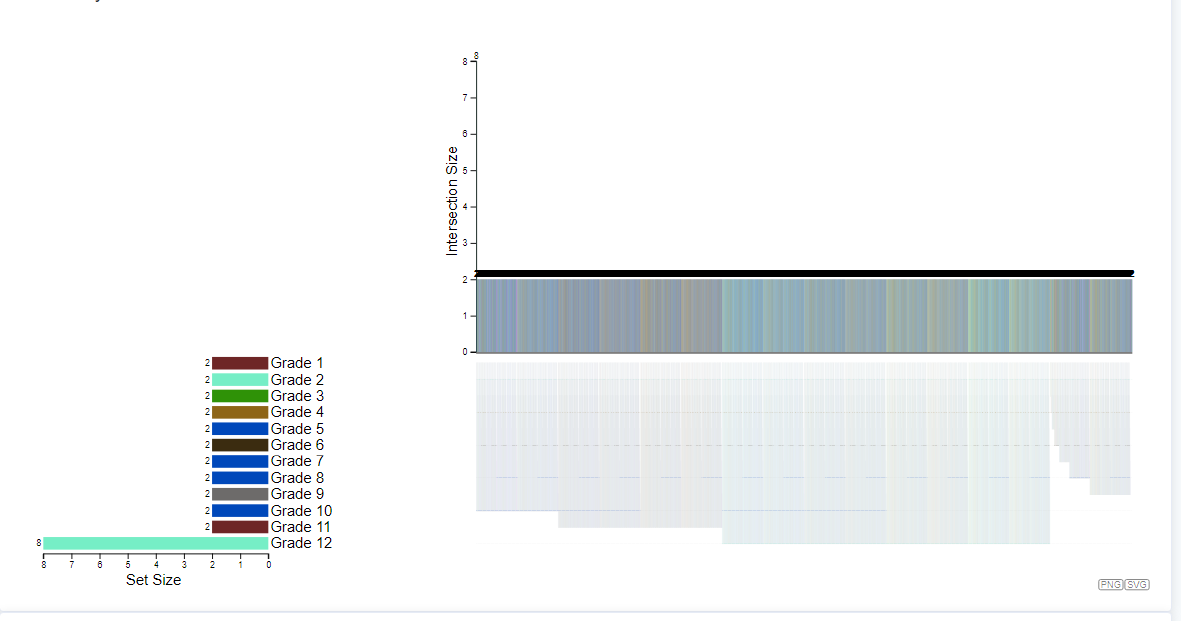upsetjs / upsetjs Goto Github PK
View Code? Open in Web Editor NEW😠 UpSet.js - a set visualization library for rendering UpSet Plots (a JavaScript re-implementation of UpSet(R) by Lex et al), Euler Diagrams, Venn Diagrams, and Karnaugh Maps
Home Page: https://upset.js.org
License: Other