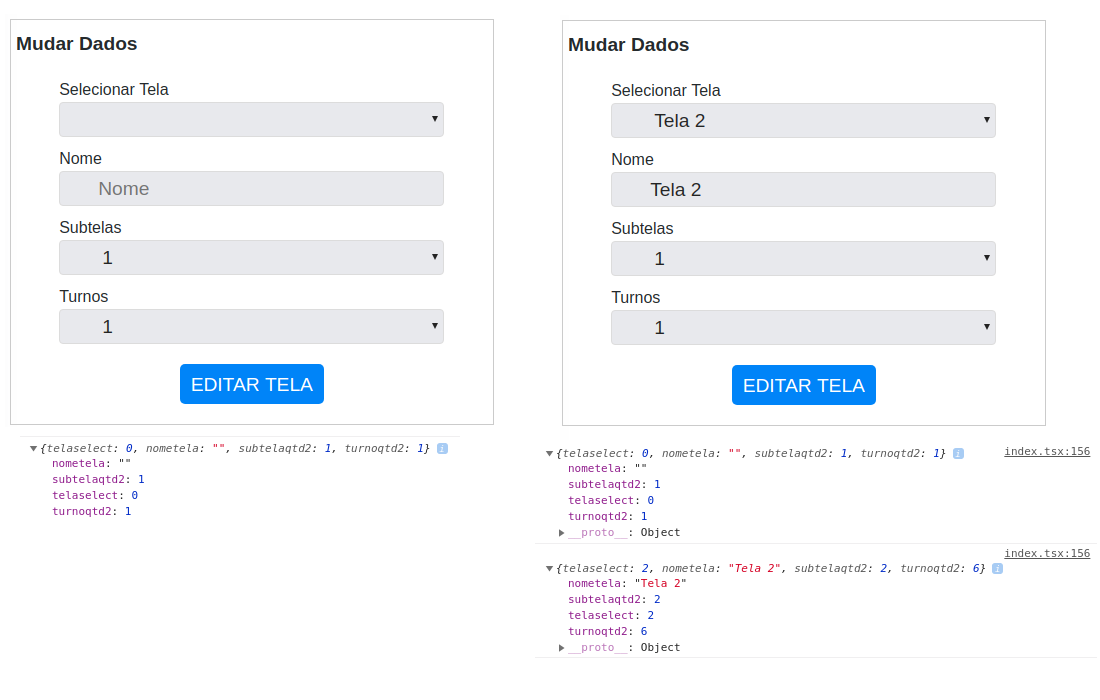Easy peasy highly scalable ReactJS & React Native forms! 🚀
Unform is a performance-focused API for creating powerful forms experiences for both React and React Native. Using hooks, you can build lightweight and composable forms based on ultra-extensible components. Integrate with any form library, validate your fields, and have your data out of the box.
Want to test Unform before using it?
ps: not available with React Native Web or Expo Web, use the iOS/Android devices in Expo Snack.
We’re using GitHub Discussions to create conversations around Unform. It is a place for our community to connect with each other around ideas, questions, issues, and suggestions.
If Unform currently doesn't have a certain feature you think it's awesome, be sure to check out the roadmap to see if this is already planned for the future. Otherwise, we recommend you create a discussion describing your enhancement request.
Thank you for being interested in making this package better. We encourage everyone to help improve this project with new features, bug fixes, or performance improvements. Please take a little bit of your time to read our guide to make this process faster and easier.
To understand how to submit an issue, commit and create pull requests, check our Contribution Guidelines.
We expect you to follow our Code of Conduct. You can read it to understand what kind of behavior will and will not be tolerated.
MIT © Rocketseat