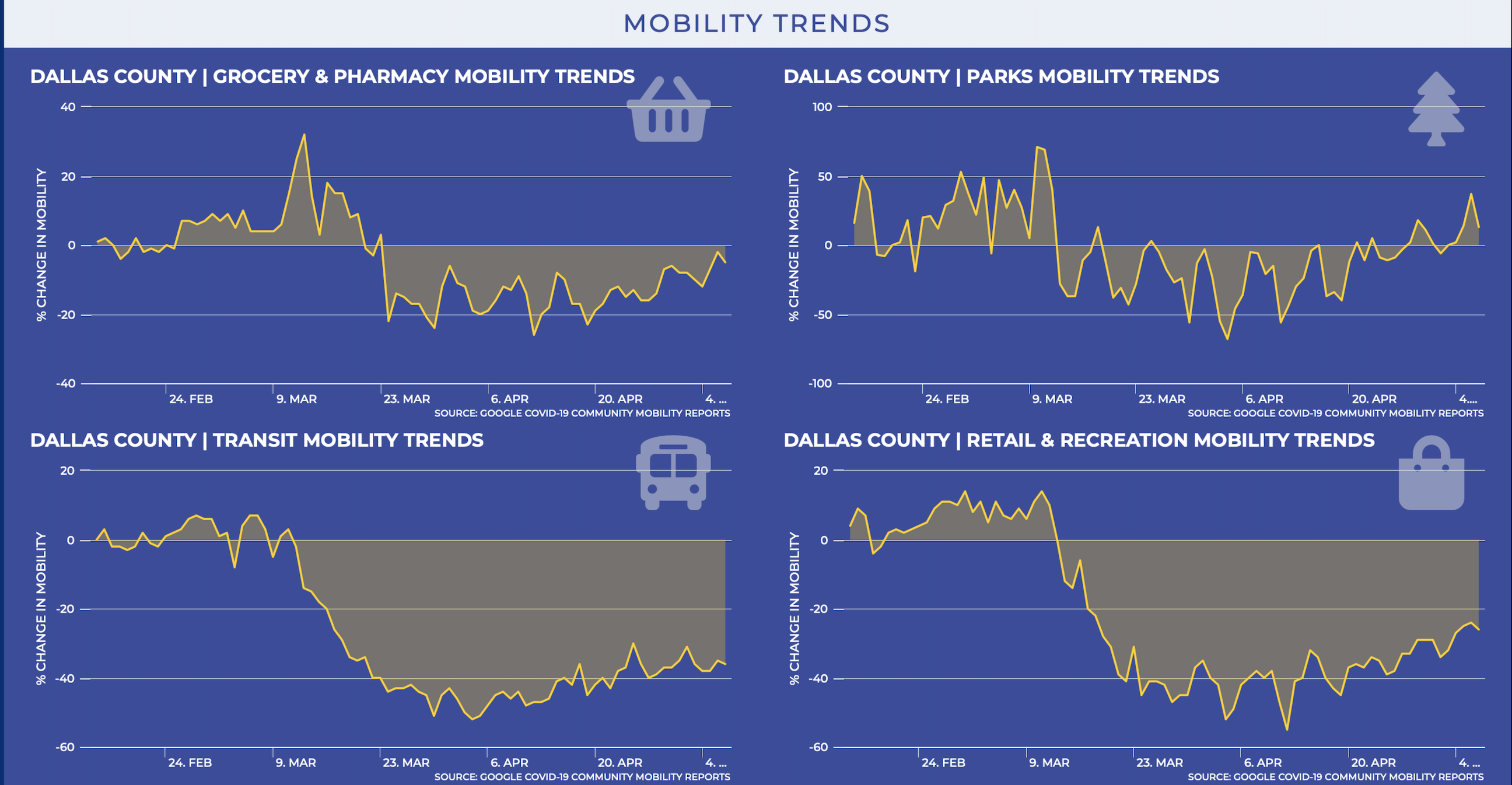This is the code repository for the Texas 2036 COVID-19 Data Resource
This app is built using shiny, an interactive data visualization
library built in R that allows people to create powerful tools. To
replicate our product, you’ll need to run the app.R file inside of
RStudio.
- This website and its contents herein, including all data, mapping, and analysis (“Website”), copyright 2020, Texas 2036, all rights reserved, is provided solely for non-profit public health, educational, and academic research purposes. You should not rely on this Website for medical advice or guidance.
- Use of the Website by commercial parties and/or in commerce is strictly prohibited. Redistribution of the Website or the aggregated data set underlying the Website is strictly prohibited.
- When linking to the website, attribute the Website as the “Texas COVID-19 Data Resource by Texas 2036”.
- The Website relies upon publicly available data from multiple sources that do not always agree. Texas 2036 hereby disclaims any and all representations and warranties with respect to the Website, or any content or data thereon, including accuracy, fitness for use, reliability, completeness, and non-infringement of third party rights.
- Any use of Texas 2036 names, logos, trademarks, and/or trade dress in a factually inaccurate manner or for marketing, promotional or commercial purposes is strictly prohibited.
- These terms and conditions are subject to change. Your use of the Website constitutes your acceptance of these terms and conditions and any future modifications thereof.