An accessible and keyboard-friendly React menu library.
- Unstyled and lightweight (8kB) React menu components
- Unlimited levels of submenu
- Supports dropdown, hover, and context menu
- Supports radio and checkbox menu items
- Flexible menu positioning
- Comprehensive keyboard interactions
- Customisable styling
- Level 3 support of React 18 concurrent rendering
- Supports server-side rendering
- Implements WAI-ARIA menu pattern
with npm
npm install @szhsin/react-menuor with Yarn
yarn add @szhsin/react-menuimport { Menu, MenuItem, MenuButton, SubMenu } from '@szhsin/react-menu';
export default function App() {
return (
<Menu menuButton={<MenuButton>Open menu</MenuButton>}>
<MenuItem>New File</MenuItem>
<MenuItem>Save</MenuItem>
<SubMenu label="Edit">
<MenuItem>Cut</MenuItem>
<MenuItem>Copy</MenuItem>
<MenuItem>Paste</MenuItem>
</SubMenu>
<MenuItem>Print...</MenuItem>
</Menu>
);
}Edit on CodeSandbox
Visit more examples and docs
FAQs
Still on an old version? Please checkout our migration guides.
MIT Licensed.