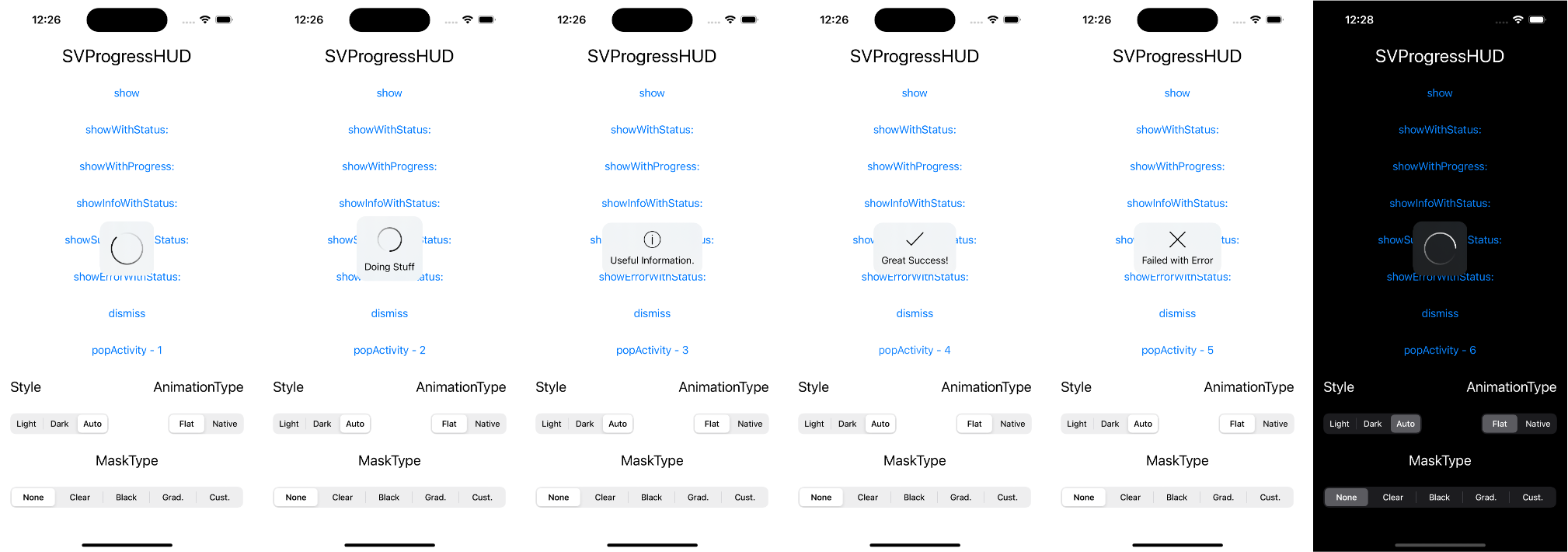SVProgressHUD is a clean and easy-to-use HUD meant to display the progress of an ongoing task on iOS and tvOS.
Swift Package Manager (SwiftPM) is a tool for managing the distribution of Swift code. It simplifies the process of managing Swift package dependencies.
To integrate SVProgressHUD into your project using SwiftPM:
- In Xcode, select File > Add Package Dependency.
- Enter the following package repository URL: https://github.com/SVProgressHUD/SVProgressHUD.git
- Choose the appropriate version (e.g. a specific version, branch, or commit).
- Add
SVProgressHUDto your target dependencies.
SVProgressHUD requires at least Swift tools version 5.3.
CocoaPods is a dependency manager for Objective-C, which automates and simplifies the process of using 3rd-party libraries like SVProgressHUD in your projects. First, add the following line to your Podfile:
pod 'SVProgressHUD'If you want to use the latest features of SVProgressHUD use normal external source dependencies.
pod 'SVProgressHUD', :git => 'https://github.com/SVProgressHUD/SVProgressHUD.git'This pulls from the master branch directly.
Second, install SVProgressHUD into your project:
pod installCarthage is a decentralized dependency manager that builds your dependencies and provides you with binary frameworks. To integrate SVProgressHUD into your Xcode project using Carthage, specify it in your Cartfile:
github "SVProgressHUD/SVProgressHUD"
Run carthage bootstrap to build the framework in your repository's Carthage directory. You can then include it in your target's carthage copy-frameworks build phase. For more information on this, please see Carthage's documentation.
- Drag the
SVProgressHUD/SVProgressHUDfolder into your project. - Take care that
SVProgressHUD.bundleis added toTargets->Build Phases->Copy Bundle Resources. - Add the QuartzCore framework to your project.
Even though SVProgressHUD is written in Objective-C, it can be used in Swift with no hassle.
If you use CocoaPods add the following line to your Podfile:
use_frameworks!If you added SVProgressHUD manually, just add a bridging header file to your project with the SVProgressHUD header included.
(see sample Xcode project in /Demo)
SVProgressHUD is created as a singleton (i.e. it doesn't need to be explicitly allocated and instantiated; you directly call [SVProgressHUD method] / SVProgressHUD.method()).
Use SVProgressHUD wisely! Only use it if you absolutely need to perform a task before taking the user forward. Bad use case examples: pull to refresh, infinite scrolling, sending message.
Using SVProgressHUD in your app will usually look as simple as this.
Objective-C:
[SVProgressHUD show];
dispatch_async(dispatch_get_global_queue(DISPATCH_QUEUE_PRIORITY_DEFAULT, 0), ^{
// time-consuming task
dispatch_async(dispatch_get_main_queue(), ^{
[SVProgressHUD dismiss];
});
});Swift:
SVProgressHUD.show()
DispatchQueue.global(qos: .default).async {
// time-consuming task
DispatchQueue.main.async {
SVProgressHUD.dismiss()
}
}You can show the status of indeterminate tasks using one of the following:
+ (void)show;
+ (void)showWithStatus:(NSString*)string;If you'd like the HUD to reflect the progress of a task, use one of these:
+ (void)showProgress:(CGFloat)progress;
+ (void)showProgress:(CGFloat)progress status:(NSString*)status;The HUD can be dismissed using:
+ (void)dismiss;
+ (void)dismissWithDelay:(NSTimeInterval)delay;If you'd like to stack HUDs, you can balance out every show call using:
+ (void)popActivity;
The HUD will get dismissed once the popActivity calls will match the number of show calls.
Or show an image with status before getting dismissed a little bit later. The display time depends on minimumDismissTimeInterval and the length of the given string.
+ (void)showInfoWithStatus:(NSString*)string;
+ (void)showSuccessWithStatus:(NSString*)string;
+ (void)showErrorWithStatus:(NSString*)string;
+ (void)showImage:(UIImage*)image status:(NSString*)string;SVProgressHUD is designed with flexibility in mind, providing a myriad of customization options to fit the look and feel of your application seamlessly.
- Appearance: Make use of the
UI_APPEARANCE_SELECTORto adjust styles, colors, fonts, size, and images app-wide. - Behavior: Control visibility durations, display delays, and animation speeds.
- Feedback: Enhance the user experience with options for haptic feedback and motion effects.
For a comprehensive list of properties and detailed explanations, refer to the SVProgressHUD.h file in the API documentation.
As standard SVProgressHUD offers three preconfigured styles:
SVProgressHUDStyleAutomatic: Automatically switch between the light and dark styleSVProgressHUDStyleLight: White background with black spinner and textSVProgressHUDStyleDark: Black background with white spinner and text
If you want to use custom colors use setForegroundColor: and/or setBackgroundColor:. These implicitly set the HUD's style to SVProgressHUDStyleCustom.
Available on iPhone 7 and newer, SVProgressHUD can automatically trigger haptic feedback depending on which HUD is being displayed. The feedback maps as follows:
showSuccessWithStatus:<->UINotificationFeedbackTypeSuccessshowInfoWithStatus:<->UINotificationFeedbackTypeWarningshowErrorWithStatus:<->UINotificationFeedbackTypeError
To enable this functionality, use setHapticsEnabled:.
SVProgressHUD posts four notifications via NSNotificationCenter in response to being shown/dismissed:
SVProgressHUDWillAppearNotificationwhen the show animation startsSVProgressHUDDidAppearNotificationwhen the show animation completesSVProgressHUDWillDisappearNotificationwhen the dismiss animation startsSVProgressHUDDidDisappearNotificationwhen the dismiss animation completes
Each notification passes a userInfo dictionary holding the HUD's status string (if any), retrievable via SVProgressHUDStatusUserInfoKey.
SVProgressHUD also posts SVProgressHUDDidReceiveTouchEventNotification when users touch on the overall screen or SVProgressHUDDidTouchDownInsideNotification when a user touches on the HUD directly. For these notifications userInfo is not passed but the object parameter contains the UIEvent that related to the touch.
When using SVProgressHUD in an App Extension, #define SV_APP_EXTENSIONS to avoid using unavailable APIs. This will be done automatically when using the AppExtension CocoaPods subspec. Additionally, call setViewForExtension: from your extensions view controller with self.view.
If you have feature requests or bug reports, feel free to help out by sending pull requests or by creating new issues. Please take a moment to review the guidelines written by Nicolas Gallagher:
SVProgressHUD is distributed under the terms and conditions of the MIT license. The success, error and info icons used on iOS 12 are made by Freepik from Flaticon and are licensed under Creative Commons BY 3.0.
SVProgressHUD does not collect any data. A privacy manifest file is provided.
SVProgressHUD is brought to you by Sam Vermette, Tobias Totzek and contributors to the project. If you're using SVProgressHUD in your project, attribution would be very appreciated.