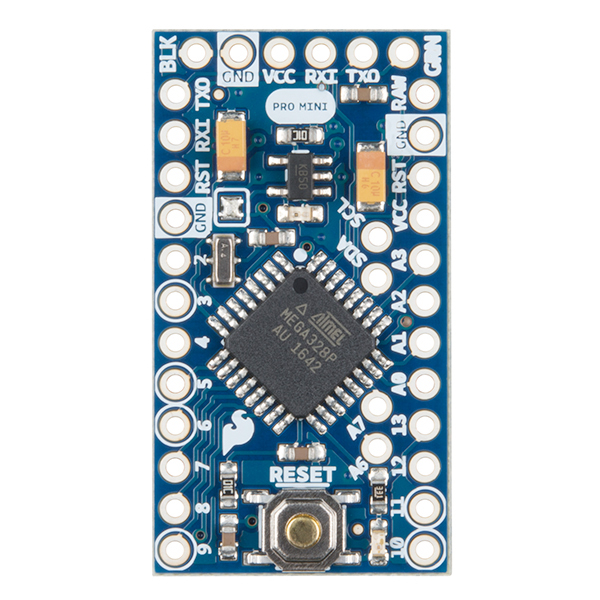 |
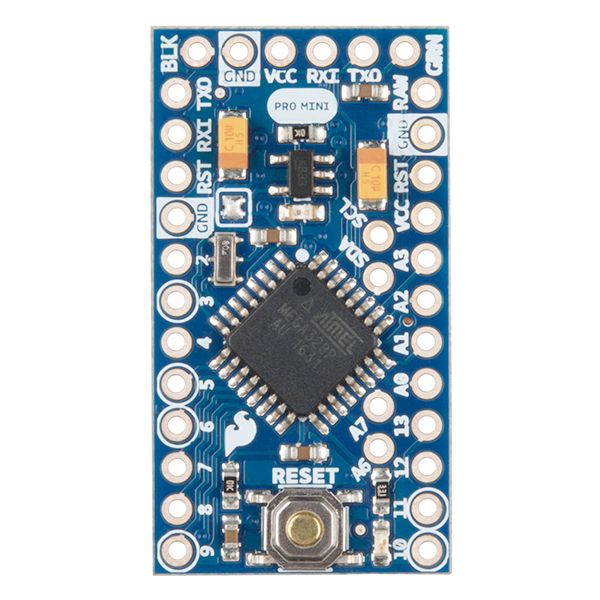 |
| Arduino Pro Mini 328 - 5V/16MHz [DEV-11113] | Arduino Pro Mini 328 - 3.3V/8MHz [DEV-11114] |
SparkFun's Arduino Pro Mini 328 is a bare bones super small Arduino compatible development board. This hardware is used for both the 3.3V/8MHz and the 5V/16MHz versions.
Both of these products use the same PCB, but are populated with unique voltage regulators and resonators.
- /Documentation - SVG and PDF datasheets for the Pro Mini
- /Hardware - Eagle design files (Schematic and Board)
- /Production - Test bed files and production panel files
- Hookup Guide - Basic hookup guide for the Arduino Pro Mini 3.3V/8MHz. It can be used as a guide with the 5V. The only difference when following the tutorial is selecting the board definition in the Arduino IDE and the voltage levels.
- DEV-11113- 5V/16MHz Pro Mini
- DEV-15254- 5V/16MHz Pro Mini Starter Kit
- DEV-11114- 3.3V/8MHz Pro Mini
- DEV-15257- 3.3V/8MHz Pro Mini Starter Kit
The hardware is released under Creative Commons Share-alike 3.0.
Hardware authors: Original Arduino Mini design by Team Arduino
Pro Mini design by Nathan Seidle @ SparkFun Electonics
Revision work by Pete Lewis @ SparkFun Electonics
Distributed as-is; no warranty is given.
