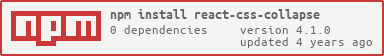Collapse component with css transition for elements with variable and dynamic height.
Global coverage > 92% - browserl.ist
import Collapse from 'react-css-collapse';
<Collapse isOpen={true || false}>
<div>content</div>
</Collapse>Expands or collapses content.
<Collapse isOpen={true}>
<p>Paragraph of text</p>
<p>Another paragraph is also OK</p>
<p>Images and any other content are ok too</p>
<img src="cutecat.gif" />
</Collapse>Specify transition using the class selector with transition or the style property.
The react-css-collapse-transition class selector is added by default unless you specify your own.
The default transition can be overridden using the transition prop, or with custom styling 👇. Note: replace the selector with your selector if you have specified a different className.
.react-css-collapse-transition {
transition: height 250ms cubic-bezier(.4, 0, .2, 1);
}Callback function for when your transition on height (specified in className) is finished. It can be used to trigger any function after transition is done.
Collapse transfers aria- and data- attributes to the component's rendered DOM element. For example this can be used to set the aria-hidden attribute:
<Collapse isOpen={isOpenState} aria-hidden={isOpenState ? 'false' : 'true'}>
<p>Paragraph of text</p>
</Collapse>To run example covering all features, use npm run storybook.
git clone [repo]
cd [repo]
npm install
npm run storybookOpen http://localhost:6006 🎆