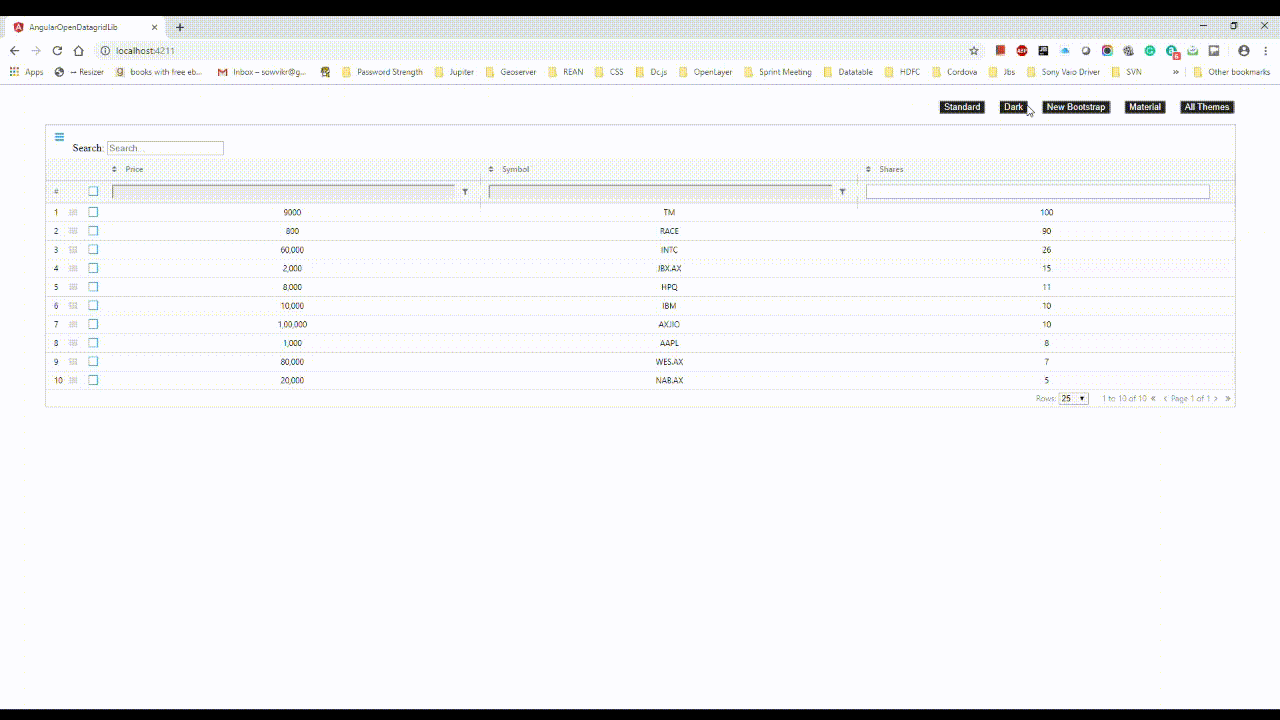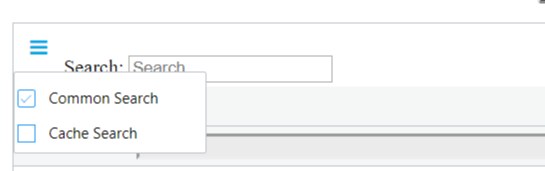npm install angular-open-datagrid --save
import {AngularOpenDatagridModule} from 'angular-open-datagrid';imports: [
BrowserModule,
AppRoutingModule,
AngularOpenDatagridModule
]<data-grid [pagination]="pagination" [theme]="theme"
[columnDefs]="columnDefs" [rowData]="rowData"></data-grid>For icons install font-awesome
npm install font-awesome --saveand include css in src/styles.scss
@import "../node_modules/font-awesome/css/font-awesome.css";- Common Search: Enable common search for the table
- Cache Search: Cache the search for the table
- pagination [boolean]: Enable pagination for the table.
- pageSize [number]: Page size for the table. If pagination enabled the page size is the rows in each page.
Get data change event with parameters.
HTML
<data-grid [pagination]="pagination" [theme]="theme"
[columnDefs]="columnDefs" [rowData]="rowData" (dataChanged)="valueChanged($event)" ></data-grid>JavaScript
valueChanged (valueChanged){
console.log("Row: ",valueChanged.row,"Column: ",valueChanged.column, "Data: ",,valueChanged.data );
}Get data change event with parameters.
HTML
<data-grid [pagination]="pagination" [theme]="theme"
[columnDefs]="columnDefs" [rowData]="rowData" (dataFiltered)="filterChanged($event)" ></data-grid>JavaScript
filterChanged (filterChanged){
console.log("IsCommon: ",filterChanged.isCommon, "Column: ",filterChanged.column, "Data: ",filterChanged.filterOptions );
}isCommon[boolean]: If filter triggered through common filter.
column[number]: If the filter tiggered from any particular column. This field exists if only isCommon=false.
data[Array]: Filter values.
Get column sort event with parameters.
HTML
<data-grid [pagination]="pagination" [theme]="theme"
[columnDefs]="columnDefs" [rowData]="rowData" (dataSorted)="shortChanged($event)" ></data-grid>JavaScript
shortChanged (eventArgs){
console.log("Column: ",eventArgs.column, "Type: ",eventArgs.type );
}column[number]: Sort tiggered column.
type[string]: Sort type ascending(ASC) or descending (DESC).
Get column re-arrange event with parameters.
HTML
<data-grid [pagination]="pagination" [theme]="theme"
[columnDefs]="columnDefs" [rowData]="rowData" (columnRearranged)="columnRearranged($event)" ></data-grid>JavaScript
columnRearranged(eventArgs){
console.log("Change Triggered; Column:",eventArgs.column, " Moved To: ", eventArgs.movedTo);
}
column[number]: Re-arranged column number.
movedTo[number]: Final column index of the column.
- theme [string]: Theme based table. The available themes are as follows
- Matrial Theme (metrial-theme)
- Dark Theme (dark-theme)
- Standard Theme (standard-theme)
- Red Theme (red-theme)
- headerName [string]: Header name of the particular column
- field [string]: Field name mapping to the data rows.
- width [number]: Width of the column in pixel.
- sort [boolean]: Column is sortable.
- filter [boolean]: Can filter can be filtered.
colunDefs[
headerName: 'Model',
field: 'model',
width: '40px',
sort: true,
filter: true
]- columnFilter [boolean]: This filter is group similar values and make a Special filter for the particular column.
- isEdit [boolean]: Editable the prticular column.
- cellRender [function(row, column, data, colDef)]: Custom column renderer.
Column Definition Example
columnDefs[{
headerName: 'Model',
field: 'model',
width: '40',
sort: true,
filter: true,
cellRender: (row, column, data, def) => {
return '<a href="#">' + data + '</a>';
}
},
{headerName: 'Make', isEdit: true, field: 'make', width: '40px'......}]Simply array of data. Example:
rowData: [
{make: 'Toyota', model: 'Celica', price: 35000, 'mileage': 30, color: 'red'},
{make: 'Ford', model: 'Mondeo', price: 32000, 'mileage': 50, color: 'green'},
.............................................................................
] <data-grid [pagination]=true [theme]="standard-theme"
[columnDefs]="columns" [rowData]="data"></data-grid>- Theme based data table
- Column is re-arrangeable using drag-drop
- Row arrangable.
- Nice animation for visualization.
- Edit Cell
- Copy paste like Microsoft Excel.
- Export the data as CSV.
- Download the zip.
- Unzip and open CMD and type npm start.
- Make more fast and smooth.