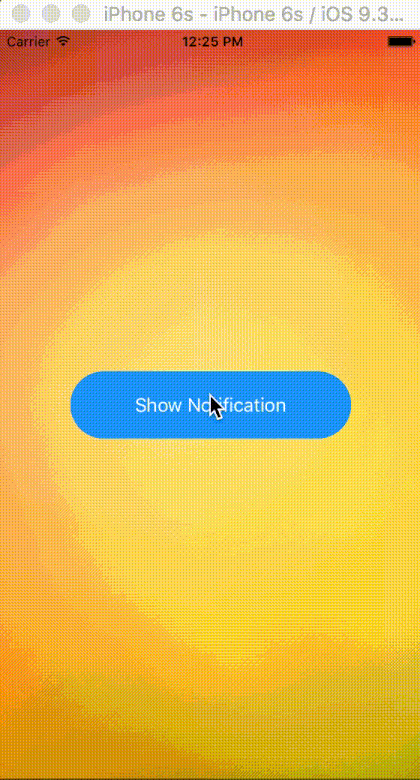Emulates the native Notification Banner UI for any alert.
Easy to use and customizable messages/notifications for iOS applications. ToatView with gestures.
For iPhone X make sure
View controller-based status bar appearanceis set toNOin your info.plist to change status bar style.
- Swift 4.0 (version 3.x)
- Swift 3.0 (version 2.x)
- Swift 2.3 (version 1.1.0)
- Swift 2.2 (version 1.0.0)
- iOS 7.0+ / Mac OS X 10.9+
- Xcode 9.0+, Swift 4.0
- Add a pod entry for RNNotificationView to your Podfile
pod 'RNNotificationView' - Install the pod(s) by running
pod install.
// Using Singleton
RNNotificationView.show(withImage: UIImage(named: "sambleIcon"),
title: "Title",
message: "Message",
duration: 2,
iconSize: CGSize(width: 22, height: 22), // Optional setup
onTap: {
print("Did tap notification")
}
)
// Creating instance
let notification = RNNotificationView()
// Customizations
notification.titleFont = UIFont(name: "AvenirNext-Bold", size: 10)!
notification.titleTextColor = UIColor.blueColor()
notification.iconSize = CGSize(width: 46, height: 46) // Optional setup
notification.show(withImage: nil,
title: "Title",
message: "Message",
onTap: {
print("Did tap notification")
})You can create a RNNotificationView instance and configure this properties:
- The time that
RNNotificationViewstays inUIView. Default: 5.0
duration: NSTimeInterval- Title Font. Default: UIFont.boldSystemFontOfSize(14)
titleFont: UIFont- Subtitle Font. Default: UIFont.systemFontOfSize(13)
subtitleFont: UIFont- Title text color. Default: UIColor.whiteColor()
titleTextColor: UIColor- Subtitle text color. Default: UIColor.whiteColor()
subtitleTextColor: UIColor- Icon size. Default: NotificationLayout.iconSize
iconSize: CGSize