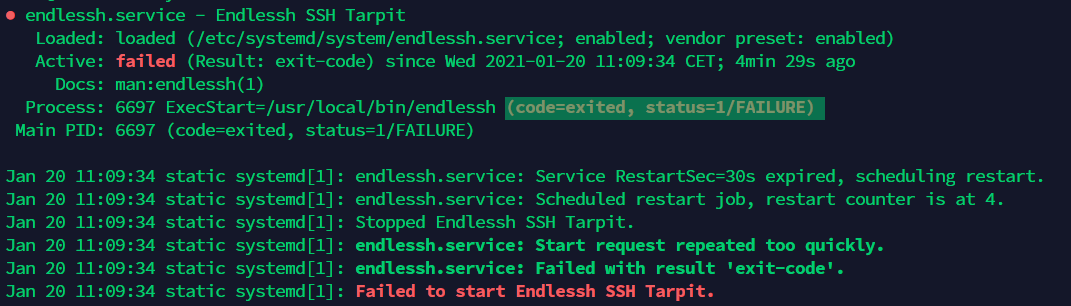Endlessh is an SSH tarpit that very slowly sends an endless, random SSH banner. It keeps SSH clients locked up for hours or even days at a time. The purpose is to put your real SSH server on another port and then let the script kiddies get stuck in this tarpit instead of bothering a real server.
Since the tarpit is in the banner before any cryptographic exchange
occurs, this program doesn't depend on any cryptographic libraries. It's
a simple, single-threaded, standalone C program. It uses poll() to
trap multiple clients at a time.
Usage information is printed with -h.
Usage: endlessh [-vhs] [-d MS] [-f CONFIG] [-l LEN] [-m LIMIT] [-p PORT]
-4 Bind to IPv4 only
-6 Bind to IPv6 only
-d INT Message millisecond delay [10000]
-f Set and load config file [/etc/endlessh/config]
-h Print this help message and exit
-l INT Maximum banner line length (3-255) [32]
-m INT Maximum number of clients [4096]
-p INT Listening port [2222]
-s Print diagnostics to syslog instead of standard output
-v Print diagnostics (repeatable)
Argument order matters. The configuration file is loaded when the -f
argument is processed, so only the options that follow will override the
configuration file.
By default no log messages are produced. The first -v enables basic
logging and a second -v enables debugging logging (noisy). All log
messages are sent to standard output by default. -s causes them to be
sent to syslog.
endlessh -v >endlessh.log 2>endlessh.err
A SIGTERM signal will gracefully shut down the daemon, allowing it to write a complete, consistent log.
A SIGHUP signal requests a reload of the configuration file (-f).
A SIGUSR1 signal will print connections stats to the log.
The configuration file has similar syntax to OpenSSH.
# The port on which to listen for new SSH connections.
Port 2222
# The endless banner is sent one line at a time. This is the delay
# in milliseconds between individual lines.
Delay 10000
# The length of each line is randomized. This controls the maximum
# length of each line. Shorter lines may keep clients on for longer if
# they give up after a certain number of bytes.
MaxLineLength 32
# Maximum number of connections to accept at a time. Connections beyond
# this are not immediately rejected, but will wait in the queue.
MaxClients 4096
# Set the detail level for the log.
# 0 = Quiet
# 1 = Standard, useful log messages
# 2 = Very noisy debugging information
LogLevel 0
# Set the family of the listening socket
# 0 = Use IPv4 Mapped IPv6 (Both v4 and v6, default)
# 4 = Use IPv4 only
# 6 = Use IPv6 only
BindFamily 0
Some more esoteric systems require extra configuration when building.
This system uses a version of glibc older than 2.17 (December 2012), and
clock_gettime(2) is still in librt. For these systems you will need to
link against librt:
make LDLIBS=-lrt
These systems don't include all the necessary functionality in libc and the linker requires some extra libraries:
make CC=gcc LDLIBS='-lnsl -lrt -lsocket'
If you're not using GCC or Clang, also override CFLAGS and LDFLAGS
to remove GCC-specific options. For example, on Solaris:
make CFLAGS=-fast LDFLAGS= LDLIBS='-lnsl -lrt -lsocket'
The feature test macros on these systems isn't reliable, so you may also
need to use -D__EXTENSIONS__ in CFLAGS.
The man page needs to go into a different path for OpenBSD's man command:
diff --git a/Makefile b/Makefile
index 119347a..dedf69d 100644
--- a/Makefile
+++ b/Makefile
@@ -14,8 +14,8 @@ endlessh: endlessh.c
install: endlessh
install -d $(DESTDIR)$(PREFIX)/bin
install -m 755 endlessh $(DESTDIR)$(PREFIX)/bin/
- install -d $(DESTDIR)$(PREFIX)/share/man/man1
- install -m 644 endlessh.1 $(DESTDIR)$(PREFIX)/share/man/man1/
+ install -d $(DESTDIR)$(PREFIX)/man/man1
+ install -m 644 endlessh.1 $(DESTDIR)$(PREFIX)/man/man1/
clean:
rm -rf endlessh