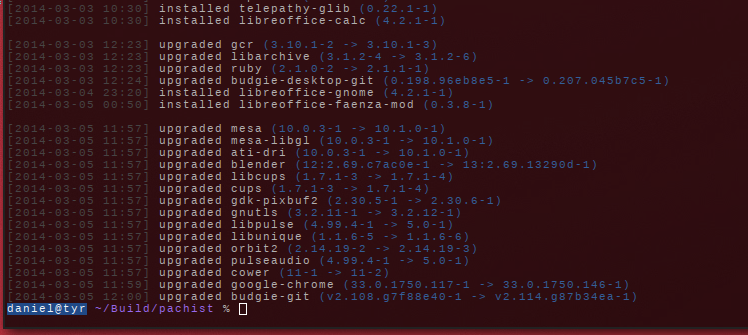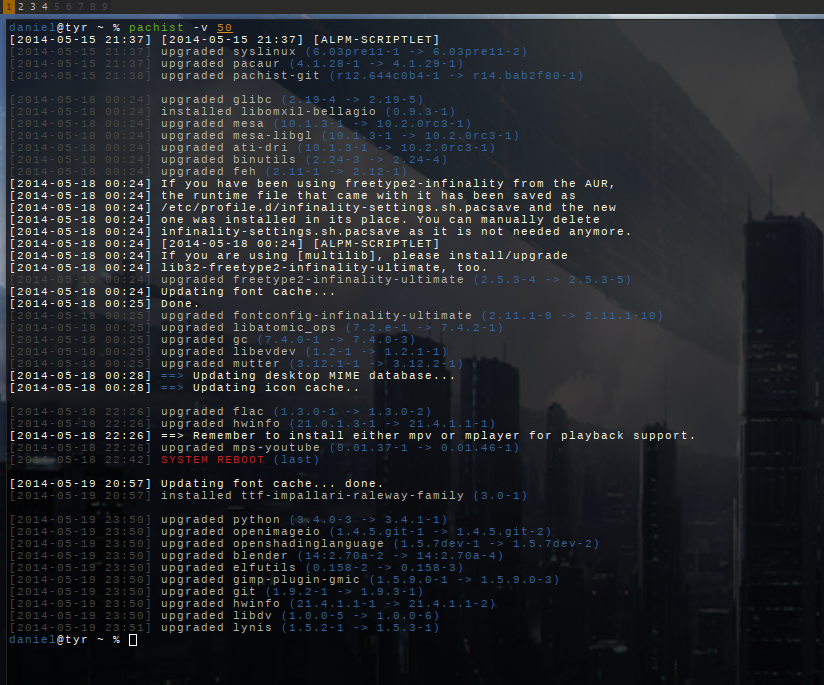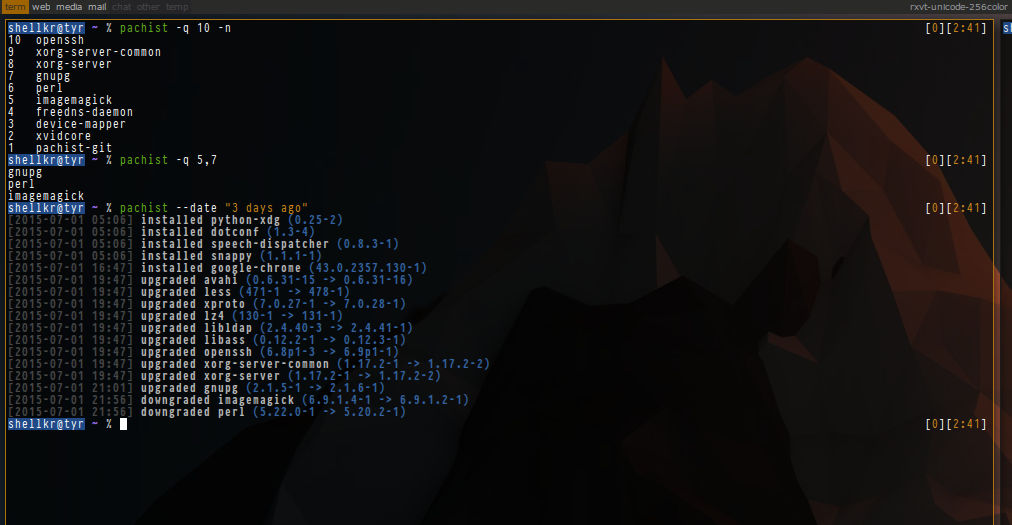A small program written in bash to show installed package history in Arch Linux. It can be used by it's own by simply write 'pachist' on the command line or run directly after another command like 'yaourt -Syua --devel --noconfirm && pachist'. I also added a verbose prefix "pachist -v" as it can sometimes be good to show install messages.
Usage: pachist [options] [number of lines]
options:
-d, --date Search by date
-h, --help Show this help
-n, --num Show line numbers
-p, --package Show output about a specific package
-q, --quiet Show less information
-v, --verbose Show verbose messages
-V, --version Show current version
--warn Not as verbose, just warning messages
<number> The number of lines to show
Numbers also have support to show range of lines. The syntax is either <n> for
total number of lines or <n>,<n> for a range were the first number before the
comma tells which line from the bottom to start with and the number after the
comma describes the total number of lines to show. It can be very usefull
together with the -q flag.
The configuration file can be found at ~/.config/pachist.conf and currently holds ability to change default colors and number of lines to be shown.