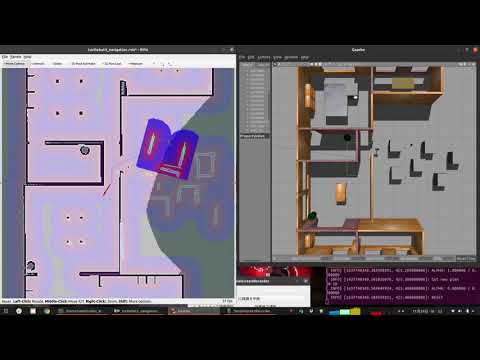emcl is an alternative Monte Carlo localization (MCL) package to amcl (http://wiki.ros.org/amcl). Differently from amcl, KLD-sampling and adaptive MCL are not implemented. Instead, the expansion resetting and other features are implemented12.
This package is an improved version of ryuichi/emcl. This version works well in crowded or outdoor environments.
This node calculates the alpha value with a different algorithm than emcl_node in ryuichi/emcl. This node counts the particles that make lasers penetrate occupancy cells. Specifically, this node chooses some particles at a rate of ~extraction_rate and checks each of them with the following procedure:
- maps a set of laser scan on the occupancy grid map based on the pose of the particle
- judges the pose of the particle as wrong if all of lasers in a
~range_threshold[rad] range penatrate occupancy grids
If the rate of the wrong particles is greater than ~alpha_threshold, the node invokes a reset.
This node also has a sensor resetting algorithm. When ~sensor_reset is true, a particle with laser penetration is dragged back from occupied cells.
- scan (sensor_msgs/LaserScan)
- laser scans
- tf (tf/tfMessage)
- transforms
- initialpose (geometry_msgs/PoseWithCovarianceStamped)
- pose of particles for replacement
- mcl_pose (geometry_msgs/PoseWithCovarianceStamped)
- the mean pose of the particles with covariance
- particlecloud (geometry_msgs/PoseArray)
- poses of the particles
- tf (tf/tfMessage)
- the transform from odom (which can be remapped via the ~odom_frame_id parameter) to map
- alpha (std_msgs/Float32)
- marginal likelihood of particles after sensor update
- global_localization (std_srvs/Empty)
- Initiate global localization, wherein all particles are dispersed randomly through the free space in the map.
- static_map (nav_msgs/GetMap)
- Initiate the map for localization.
- ~odom_freq (int, default: 20 [Hz])
- frequency of odometry update
- ~num_particles (int, default: 1000)
- number of particles
- ~odom_frame_id (string, default: "odom")
- the frame for odometry
- ~footprint_frame_id (string, default: "base_footprint")
- the frame of the localized robot's base
- ~base_frame_id (string, default: "base_link")
- the frame of the robot's base. It is used for calculating the position and orientation of the LiDAR.
- ~global_frame_id (string, default: "map")
- the frame for localization
- ~initial_pose_x (double, default: 0.0 [m])
- initial x coordinate of particles
- ~initial_pose_y (double, default: 0.0 [m])
- initial y coordinate of particles
- ~initial_pose_a (double, default: 0.0 [rad])
- initial yaw coordinate of particles
- ~odom_fw_dev_per_fw (double, default: 0.19 [m/m])
- standard deviation of forward motion noise by forward motion
- ~odom_fw_dev_per_rot (double, default: 0.0001 [m/rad])
- standard deviation of forward motion noise by rotational motion
- ~odom_rot_dev_per_fw (double, default: 0.13 [rad/m])
- standard deviation of rotational motion noise by forward motion
- ~odom_rot_dev_per_rot (double, default: 0.2 [rad/rad])
- standard deviation of rotational motion noise by rotational motion
- ~laser_likelihood_max_dist (double, default: 0.2 meters)
- maximum distance to inflate occupied cells on the likelihood field map
- ~scan_increment (int, default: 1)
- increment number when beams are picked from their sequence; the larger this number is, the fewer number of beams are used for calculation of likelihood
- ~alpha_threshold (double, default: 0.5)
- threshold of the alpha value for expansion resetting
- ~open_space_threshold (double, default: 0.05)
- threshold of the valid beam rate for expansion resetting; the reset doesn't occur when the rate of beams in the valid range is smaller than this threshold
- ~expansion_radius_position (double, default: 0.1[m])
- maximum change of the position on the xy-plane when the reset replaces a particle
- ~expansion_radius_orientation (double, default: 0.2[rad])
- maximum change of the yaw angle when the reset replaces a particle
- ~extraction_rate (double, default: 0.1)
- rate of particles that are checked by the node
- ~range_threshold (double, default: 0.1[rad])
- threshold of the range of lasers; if all lasers on this range penetrate occupancy cells, the pose of the particle is judged as wrong
- ~sensor_reset (bool, default: true)
- flag for sensor resettings
The followings have never been implemented yet.
- ~laser_min_range (double, default: 0.0[m])
- threshold for discarding scans whose ranges are smaller than this value
- ~laser_max_range (double, default: 100000000.0[m])
- threshold for discarding scans whose ranges are larger than this value
- ROS Noetic Ninjemys (on Ubuntu 20.04 LTS, test on my note PC)
- ROS Melodic Morenia (on Ubuntu 18.04 LTS, test on GitHub Actions)
Footnotes
-
R. Ueda: "Syokai Kakuritsu Robotics (lecture note on probabilistic robotics)," Kodansya, 2019. ↩
-
R. Ueda, T. Arai, K. Sakamoto, T. Kikuchi, S. Kamiya: Expansion resetting for recovery from fatal error in Monte Carlo localization - comparison with sensor resetting methods, IEEE/RSJ IROS, pp.2481-2486, 2004. ↩