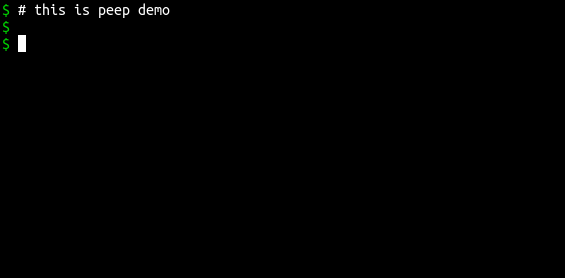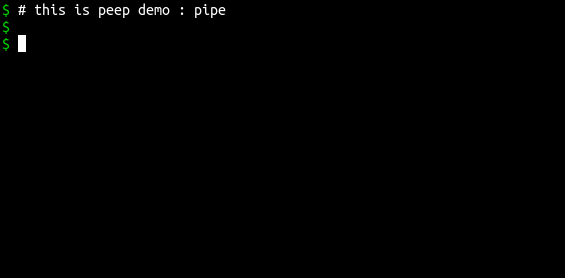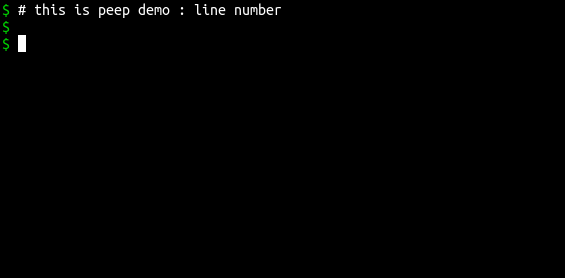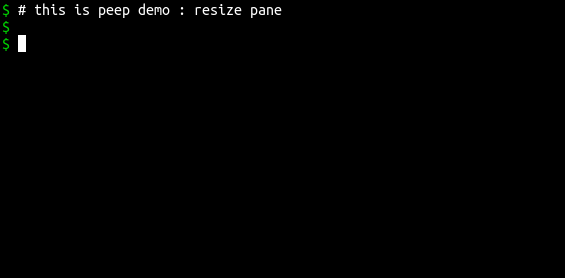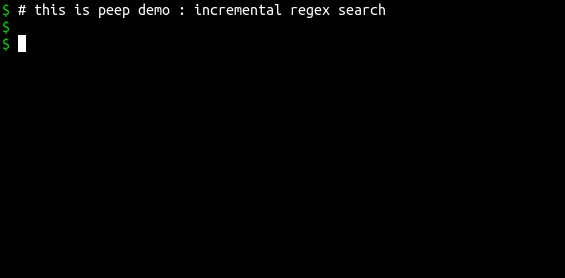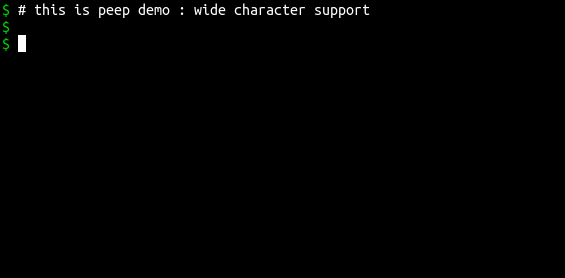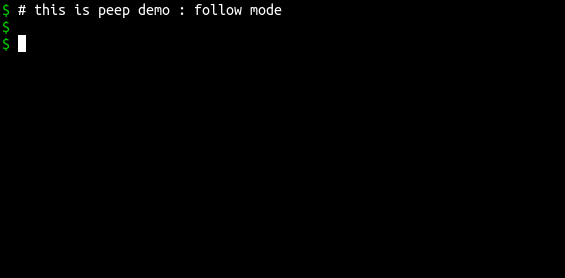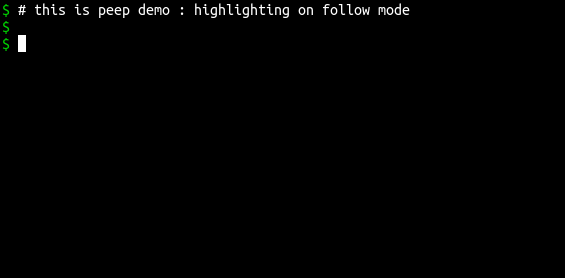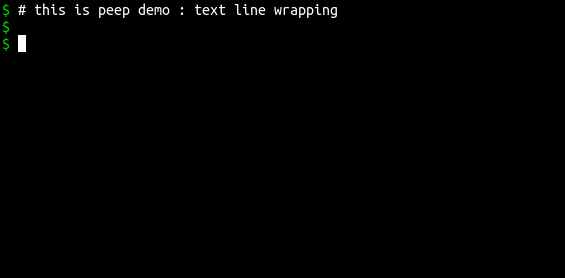peep is the CLI text viewer tool.
This tool works interactively like less command on small pane within the terminal window.
And leave the output on the terminal when quit like cat command.
peep can view text file freely.
peep has the follow mode that can monitor file updates and read them continuously like tail -f or less +F.
Also, peep can switch between the normal mode and follow mode with F command.
peep can highlight the regex word on the follow mode.
cargo install peepIf you don't have Rust toolchains, please refer to The Rust Programming Language.
Or, you can download peep binary file from GitHub peep Releases :)
peep [OPTION]... [FILE]-n, --lines LINES set height of pane
-s, --start START set start line of data at startup
-t, --tab-width WIDTH set tab width
-N, --print-line-number print line numbers
-f, --follow output appended data as the file grows
-h, --help show this usage
-v, --version show version
Format
KEY-BIND OPERATION
Example 1
0 Ctr-a Go to the beggining of line
Type 0 OR Ctrl-a, then Go to the beggining of line.
Example 2
(num)+ Increment screen height
(num) means that entering a number is optional.
If you omit the number input, the number will be processed as 1.
Example 3
[num]= Set screen height to [num]
[num] means that entering a number is mandatory.
(num)j Ctr-j Ctr-n Scroll down
(num)k Ctr-k Ctr-p Scroll up
(num)d Ctr-d Scroll down half page
(num)u Ctr-u Scroll up half page
(num)f Ctr-f SPACE Scroll down a page
(num)b Ctr-b Scroll up a page
(num)l Scroll horizontally right
(num)h Scroll horizontally left
(num)L Scroll horizontally right half page
(num)H Scroll horizontally left half page
0 Ctr-a Go to the beggining of line
$ Ctr-e Go to the end of line
g Go to the beggining of file
G Go to the end of file
[num]g [num]G Go to line [num]
/pattern Search forward in the file for the regex pattern
n Search next
N Search previous
q Ctr-c Quit
Q Quit with clearing pane
(num)+ Increment screen height
(num)- Decrement screen height
[num]= Set screen height to [num]
# Toggle line number printing
! Toggle line wrapping
ESC Cancel
F Toggle to follow mode
/pattern Highlight the regex pattern
q Ctr-c Quit
(num)+ Increment screen height
(num)- Decrement screen height
[num]= Set screen height to [num]
# Toggle line number printing
! Toggle line wrapping
ESC Cancel
F Toggle to normal mode
- Linux
- MacOS
MIT License. Please refer to LICENSE file.