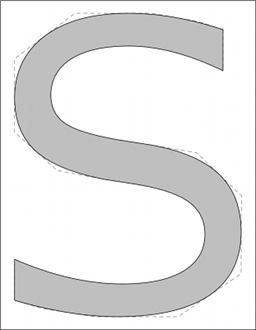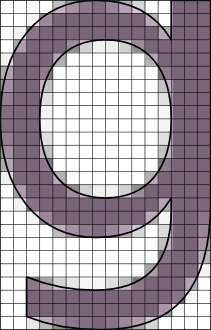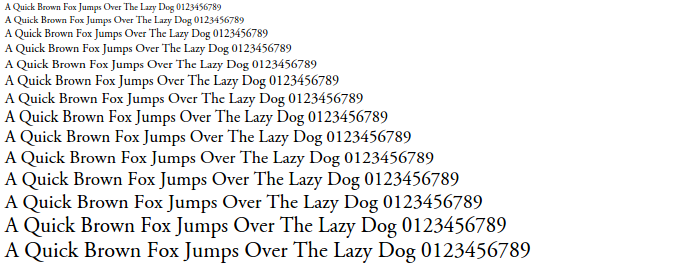Freetype Python provides bindings for the FreeType library. Only the high-level API is bound.
Documentation available at: http://freetype-py.readthedocs.org/en/latest/
From PyPI, recommended: pip install freetype-py. This will install the library with a bundled FreeType binary, so you're ready to go on Windows, macOS and Linux (all with 32 and 64 bit x86 architecture support).
Do note: if you specify the --no-binary paramater to pip, or use a different architecture for which we don't pre-compile binaries, the package will default to using an external FreeType library. Specify the environment variable FREETYPEPY_BUNDLE_FT=1 before calling pip to compile a binary yourself.
If you don't want to or can't use the pre-built binaries, build FreeType yourself: export FREETYPEPY_BUNDLE_FT=yesplease && pip install .. This will download and compile FreeType with Harfbuzz support as specified in setup-build-freetype.py. Set the environment variable PYTHON_ARCH to 32 or 64 to explicitly set an architecture, default is whatever your host machine uses. On macOS, we will always build a universal 32 and 64 bit Intel binary.
- Windows: You need CMake and a C and C++ compiler, e.g. the Visual Code Community 2017 distribution with the desktop C++ workload.
- macOS: You need CMake and the XCode tools (full IDE not necessary)
- Linux: You need CMake, gcc and g++. For building a 32 bit library on a 64 bit machine, you need gcc-multilib and g++-multilib (Debian) or glibc-devel.i686 and libstdc++-devel.i686 (Fedora).
Install just the pure Python library and let it find a system-wide installed FreeType at runtime.
Freetype should be already installed on your system. If not, either install it using homebrew or compile it and place the library binary file in '/usr/local/lib'.
Freetype should be already installed on your system. If not, either install relevant package from your package manager or compile from sources and place the library binary file in '/usr/local/lib'.
There are no official Freetype binary releases available, but they offer some links to precompiled Windows DLLs. Please see the FreeType Downloads page for links. You can also compile the FreeType library from source yourself.
If you are using freetype-py on Windows with a 32-Bit version of Python, you need the 32-Bit version of the Freetype binary. The same applies for a 64-Bit version of Python.
Because of the way Windows searches for dll files, make sure the resulting file is named 'freetype.dll' (and not something like Freetype245.dll). Windows expects the library in one of the directories listed in the $PATH environment variable. As it is not recommended to place the dll in a Windows system folder, you can choose one of the following ways to solve this:
- Place library in a folder of your choice and edit the $PATH user environment variable
- Place library in a folder of your choice and edit the $PATH system environment variable
- For development purpose, place the library in the working directory of the application
- Place the library in one of the existing directories listed in $PATH
To get a complete list of all the directories in the $PATH environment variable (user and system), open a command promt and type
echo %PATH%import freetype
face = freetype.Face("Vera.ttf")
face.set_char_size( 48*64 )
face.load_char('S')
bitmap = face.glyph.bitmap
print(bitmap.buffer)Screenshot below comes from the wordle.py example. No clever tricks here, just brute force.
Screenshots below comes from the glyph-vector.py and glyph-vector-2.py examples showing how to access a glyph outline information and use it to draw the glyph. Rendering (with Bézier curves) is done using matplotlib.
Screenshot below comes from the glyph-color.py showing how to draw and combine a glyph outline with the regular glyph.
The screenshot below comes from the hello-world.py example showing how to draw text in a bitmap (that has been zoomed in to show antialiasing).
The screenshot below comes from the agg-trick.py example showing an implementation of ideas from the Texts Rasterization Exposures by Maxim Shemarev.
Freetype implements a hook for PyInstaller to help simplify the freezing process (it e.g. ensures that the freetype DLL is included). This hook requires PyInstaller version 4+.