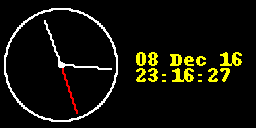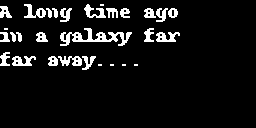luma.core | luma.docs | luma.emulator | luma.examples | luma.lcd | luma.led_matrix | luma.oled
luma.core is a component library providing a Pillow-compatible drawing canvas for Python 3, and other functionality to support drawing primitives and text-rendering capabilities for small displays on the Raspberry Pi and other single board computers:
- scrolling/panning capability,
- terminal-style printing,
- state management,
- color/greyscale (where supported),
- dithering to monochrome,
- sprite animation,
- flexible framebuffering (depending on device capabilities)
API documentation can be found at https://luma-core.readthedocs.io/en/latest/
Device drivers extend luma.core to provide the correct initialization sequences for specific physical display devices/chipsets.
There are several drivers for different classes of device available:
There are emulators that run in real-time (with pygame) and others that can take screenshots, or assemble animated GIFs, as per the examples below. Source code for these are available in the examples directory of the luma.examples repository.
The MIT License (MIT)
Copyright (c) 2017-2022 Richard Hull and contributors
Permission is hereby granted, free of charge, to any person obtaining a copy of this software and associated documentation files (the "Software"), to deal in the Software without restriction, including without limitation the rights to use, copy, modify, merge, publish, distribute, sublicense, and/or sell copies of the Software, and to permit persons to whom the Software is furnished to do so, subject to the following conditions:
The above copyright notice and this permission notice shall be included in all copies or substantial portions of the Software.
THE SOFTWARE IS PROVIDED "AS IS", WITHOUT WARRANTY OF ANY KIND, EXPRESS OR IMPLIED, INCLUDING BUT NOT LIMITED TO THE WARRANTIES OF MERCHANTABILITY, FITNESS FOR A PARTICULAR PURPOSE AND NONINFRINGEMENT. IN NO EVENT SHALL THE AUTHORS OR COPYRIGHT HOLDERS BE LIABLE FOR ANY CLAIM, DAMAGES OR OTHER LIABILITY, WHETHER IN AN ACTION OF CONTRACT, TORT OR OTHERWISE, ARISING FROM, OUT OF OR IN CONNECTION WITH THE SOFTWARE OR THE USE OR OTHER DEALINGS IN THE SOFTWARE.