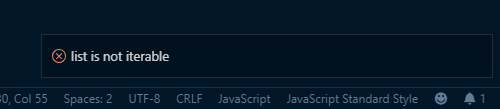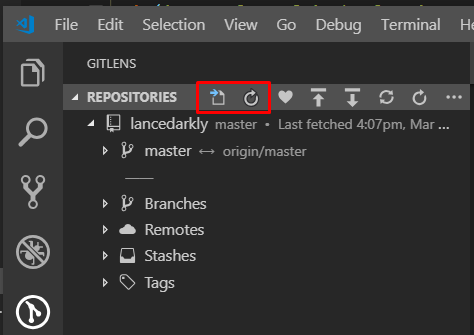When using npm v7.0.5 seems like with the new version and the replacement of npx to run the git mob isn't working properly.
0 verbose cli [
0 verbose cli '/Users/user/.asdf/installs/nodejs/12.18.3/bin/node',
0 verbose cli '/Users/user/.asdf/installs/nodejs/12.18.3/.npm/lib/node_modules/npm/bin/npm-cli.js',
0 verbose cli 'exec',
0 verbose cli '--',
0 verbose cli 'git',
0 verbose cli 'mob'
0 verbose cli ]
1 info using [email protected]
2 info using [email protected]
3 timing config:load:defaults Completed in 1ms
4 timing config:load:file:/Users/user/.asdf/installs/nodejs/12.18.3/.npm/lib/node_modules/npm/npmrc Completed in 1ms
5 timing config:load:builtin Completed in 1ms
6 timing config:load:cli Completed in 1ms
7 timing config:load:env Completed in 0ms
8 timing config:load:file:/Volumes/Workspace/project/.npmrc Completed in 0ms
9 timing config:load:project Completed in 1ms
10 timing config:load:file:/Users/user/.npmrc Completed in 0ms
11 timing config:load:user Completed in 0ms
12 timing config:load:file:/Users/user/.asdf/installs/nodejs/12.18.3/.npm/etc/npmrc Completed in 0ms
13 timing config:load:global Completed in 0ms
14 timing config:load:cafile Completed in 1ms
15 timing config:load:validate Completed in 0ms
16 timing config:load:setUserAgent Completed in 0ms
17 timing config:load:setEnvs Completed in 1ms
18 timing config:load Completed in 6ms
19 verbose npm-session 701ad7404671dde4
20 timing npm:load Completed in 11ms
21 http fetch GET 200 https://registry.npmjs.org/git 10ms (from cache)
22 timing command:exec Completed in 22ms
23 verbose stack Error: could not determine executable to run
23 verbose stack at getBinFromManifest (/Users/user/.asdf/installs/nodejs/12.18.3/.npm/lib/node_modules/npm/lib/exec.js:243:23)
23 verbose stack at exec (/Users/user/.asdf/installs/nodejs/12.18.3/.npm/lib/node_modules/npm/lib/exec.js:129:15)
24 verbose cwd /Volumes/Workspace/project
25 verbose Darwin 19.6.0
26 verbose argv "/Users/user/.asdf/installs/nodejs/12.18.3/bin/node" "/Users/user/.asdf/installs/nodejs/12.18.3/.npm/lib/node_modules/npm/bin/npm-cli.js" "exec" "--" "git" "mob"
27 verbose node v12.18.3
28 verbose npm v7.0.5
29 error could not determine executable to run
30 verbose exit 1
Git mob as command line tool is working properly, it's just the vscode plugin failing.
![]() Git Mob VS Code Co-author commits with ease!
Git Mob VS Code Co-author commits with ease! 
![]() Git Ease VS Code Helpful git log view in panel
Git Ease VS Code Helpful git log view in panel