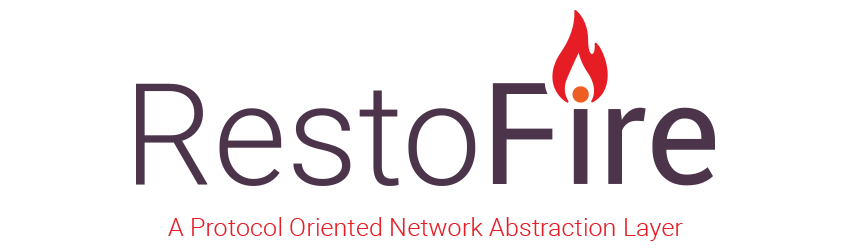Restofire is a protocol oriented networking client for Alamofire.
- Global Configuration for host / headers / parameters etc
- Group Configurations
- Per Request Configuration
- Authentication
- Response Validations
- Custom Response Serializers like JSONDecodable
- Isolate Network Requests from ViewControllers
- Auto retry based on URLError codes
- Request eventually when network is reachable
- NSOperations
- iOS 10.0+ / Mac OS X 10.12+ / tvOS 10.0+ / watchOS 3.0+
- Xcode 10
CocoaPods
CocoaPods is a dependency manager for Cocoa projects. You can install it with the following command:
$ gem install cocoapodsTo integrate Restofire into your Xcode project using CocoaPods, specify it in your Podfile:
source 'https://github.com/CocoaPods/Specs.git'
platform :ios, '10.0'
use_frameworks!
pod 'Restofire', '~> 5.0'Then, run the following command:
$ pod installCarthage
Carthage is a decentralized dependency manager that automates the process of adding frameworks to your Cocoa application.
You can install Carthage with Homebrew using the following command:
$ brew update
$ brew install carthageTo integrate Restofire into your Xcode project using Carthage, specify it in your Cartfile:
github "Restofire/Restofire" ~> 5.0
Swift Package Manager
To use Restofire as a Swift Package Manager package just add the following in your Package.swift file.
import PackageDescription
let package = Package(
name: "HelloRestofire",
dependencies: [
.Package(url: "https://github.com/Restofire/Restofire.git", from: "5.0.0")
]
)If you prefer not to use either of the aforementioned dependency managers, you can integrate Restofire into your project manually.
Git Submodules
- Open up Terminal,
cdinto your top-level project directory, and run the following command "if" your project is not initialized as a git repository:
$ git init- Add Restofire as a git submodule by running the following command:
$ git submodule add https://github.com/Restofire/Restofire.git
$ git submodule update --init --recursive-
Open the new
Restofirefolder, and drag theRestofire.xcodeprojinto the Project Navigator of your application's Xcode project.It should appear nested underneath your application's blue project icon. Whether it is above or below all the other Xcode groups does not matter.
-
Select the
Restofire.xcodeprojin the Project Navigator and verify the deployment target matches that of your application target. -
Next, select your application project in the Project Navigator (blue project icon) to navigate to the target configuration window and select the application target under the "Targets" heading in the sidebar.
-
In the tab bar at the top of that window, open the "General" panel.
-
Click on the
+button under the "Embedded Binaries" section. -
You will see two different
Restofire.xcodeprojfolders each with two different versions of theRestofire.frameworknested inside aProductsfolder.It does not matter which
Productsfolder you choose from. -
Select the
Restofire.framework&Alamofire.framework. -
And that's it!
The
Restofire.frameworkis automagically added as a target dependency, linked framework and embedded framework in a copy files build phase which is all you need to build on the simulator and a device.
Embeded Binaries
- Download the latest release from https://github.com/Restofire/Restofire/releases
- Next, select your application project in the Project Navigator (blue project icon) to navigate to the target configuration window and select the application target under the "Targets" heading in the sidebar.
- In the tab bar at the top of that window, open the "General" panel.
- Click on the
+button under the "Embedded Binaries" section. - Add the downloaded
Restofire.framework&Alamofire.framework. - And that's it!
- Global Configuration – The global configuration will be applied to all the requests. These include values like scheme, host, version, headers, sessionManager, callbackQueue, maxRetryCount, waitsForConnectivity etc.
func application(application: UIApplication, didFinishLaunchingWithOptions launchOptions: [NSObject: AnyObject]?) -> Bool {
Restofire.Configuration.default.host = "httpbin.org"
Restofire.Retry.default.retryErrorCodes = [.requestTimedOut,.networkConnectionLost]
return true
}- Group Configuration – The group configuration inherits all the values from the global configuration. It can be used to group requests that have same behaviour but are different from the global configuration. For instance, If you have more than one host or if your global configuration has default url session and some requests require you to use ephemeral URL session.
import Restofire
protocol ApiaryConfigurable: Configurable {}
extension ApiaryConfigurable {
public var configuration: Configuration {
var configuration = Configuration.default
configuration.host = "private-07c21-rahulkatariya.apiary-mock.com"
configuration.headers = ["Content-Type": "application/json"]
return configuration
}
}
protocol ApiaryRequestable: Requestable, ApiaryConfigurable {}
import Restofire
struct NoteResponseModel: Decodable {
var id: Int16
var title: String
}
struct NotesGETService: ApiaryRequestable {
typealias Response = [NoteResponseModel]
var path: String? = "notes"
}- Per Request Configuration – The request configuration inherits all the values from the group configuration or directly from the global configuration.
import Restofire
struct NoteRequestModel: Encodable {
var title: String
}
struct NotePOSTService: Requestable {
typealias Response = NoteResponseModel
let host: String = "private-07c21-rahulkatariya.apiary-mock.com"
let headers = ["Content-Type": "application/json"]
let path: String? = "notes"
let method: HTTPMethod = .post
var parameters: Any?
init(parameters: NoteRequestModel) {
let data = try! JSONEncoder().encode(parameters)
self.parameters = try! JSONSerialization.jsonObject(with: data, options: .allowFragments)
}
}Requestable gives completion handler to enable making requests and receive response.
import Restofire
class ViewController: UITableViewController {
var notes: [NoteResponseModel]!
var requestOp: RequestOperation<NotesGetAllService>!
override func viewDidLoad() {
super.viewDidLoad()
// We want to cancel the request to save resources when the user pops the view controller.
requestOp = NotesGetAllService().execute() {
if let value = $0.result.value {
self.notes = value
}
}
}
func postNote(title: String) {
let noteRequestModel = NoteRequestModel(title: title)
// We don't want to cancel the request even if user pops the view controller.
NotePOSTService(parameters: noteRequestModel).execute()
}
deinit {
requestOp.cancel()
}
}Requestable gives delegate methods to enable making requests from anywhere which you can use to store data in your cache.
import Restofire
struct NotesGetAllService: ApiaryRequestable {
...
func request(_ request: RequestOperation<NotesGetAllService>, didCompleteWithValue value: [NoteResponseModel]) {
// Here you can store the results into your cache and then listen for changes inside your view controller.
}
}- Decodable
By adding the following snippet in your project, All Requestable associatedType Response as Decodable will be decoded with JSONDecoder.
import Restofire
extension Restofire.DataResponseSerializable where Response: Decodable {
public var responseSerializer: DataResponseSerializer<Response> {
return DataRequest.JSONDecodableResponseSerializer()
}
}- JSON
By adding the following snippet in your project, All Requestable associatedType Response as Any will be decoded with NSJSONSerialization.
import Restofire
extension Restofire.DataResponseSerializable where Response == Any {
public var responseSerializer: DataResponseSerializer<Response> {
return DataRequest.jsonResponseSerializer()
}
}Requestable gives you a property waitsForConnectivity which can be set to true. This will make the first request regardless of the internet connectivity. If the request fails due to .notConnectedToInternet, it will retry the request when internet connection is established.
struct PushTokenPutService: Requestable {
typealias Response = Data
...
var waitsForConnectivity: Bool = true
}Issues and pull requests are welcome!
Rahul Katariya @rahulkatariya91
Restofire is released under the MIT license. See LICENSE for details.