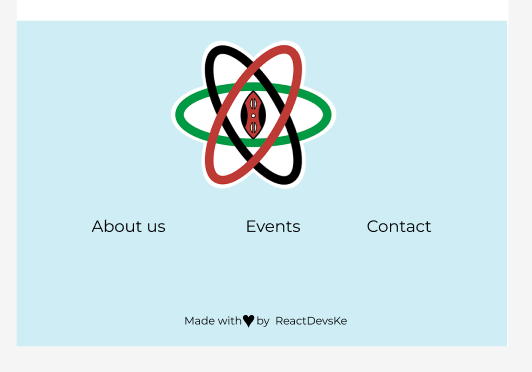This is the repo for the showcase website of the React Developer Community in Kenya
Check out the live version HERE
Contributions are always welcome!
See contributing.md for ways to get started.
Please adhere to this project's code of conduct.
Checkout the design file HERE, feel free to use it to guide your contribution to our site.